TA Triumph-Adler DC 2018 User Manual
Page 51
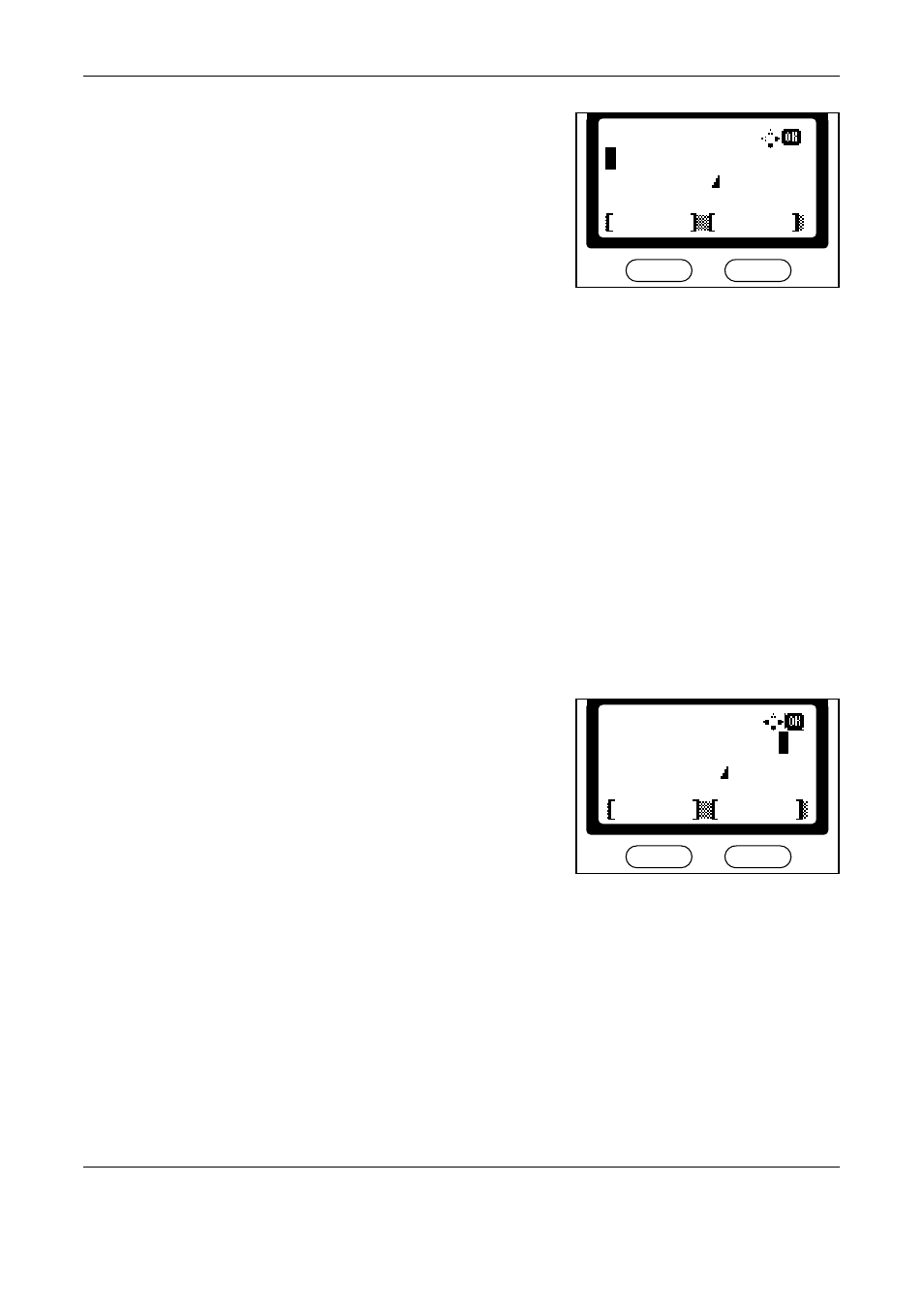
Basic Operation
OPERATION GUIDE
3-23
1
The following procedure
illustrates how to enter a
destination name. (You must first
access the Contact Name
screen.) The procedure for
accessing the Contact Name
screen is described on page 3-25.
2
Press the f key 2 times. h is displayed.
3
Press the c key 4 times. _ is displayed.
4
Press the h key 3 times. o is displayed.
5
Press the e key 3 times. f is displayed.
6
Press X. The cursor moves one space to the right.
To enter the same character consecutively, press X to move the cursor.
Enter the character once again.
7
Press the e key 3 times. f is displayed.
8
Press the f key 3 times. i is displayed.
9
Press the d key 3 times. c is displayed.
10
Enter the rest of the characters in
the same way and press Enter.
Registered will appear before you
return to the basic screen.
Contact Name
Text
ABC
Cancel
:
Text
ABC
Cancel
Contact Name
h_office show room
:
- CLP 4520 MFP (162 pages)
- 1855 (212 pages)
- DC 6240 (382 pages)
- 306i (4 pages)
- 261ci (396 pages)
- 2256 (152 pages)
- 2256 (267 pages)
- 2500ci (530 pages)
- 8055i (4 pages)
- 2550ci (4 pages)
- DC 6235 (588 pages)
- 7505ci (572 pages)
- 3560i (526 pages)
- 5555i (550 pages)
- 8055i (540 pages)
- DCC 6626 (212 pages)
- DCC 6626 (216 pages)
- P-C2665i MFP (4 pages)
- P-C2665i MFP (396 pages)
- DC 2015 (57 pages)
- DC 2020 (73 pages)
- DC 2020 (113 pages)
- DC 2020 (177 pages)
- DC 2016 (123 pages)
- DC 2018 (86 pages)
- DC 2031 (90 pages)
- DC 2031 (44 pages)
- DC 2031 (167 pages)
- DC 2035 (147 pages)
- DC 2035 (182 pages)
- DC 2035 (139 pages)
- DCC 2850 (436 pages)
- P-3525 MFP (481 pages)
- P-C2665 MFP (204 pages)
- DC 2052 (109 pages)
- DC 2075 (32 pages)
- DC 2055 (244 pages)
- DC 2075 (263 pages)
- DC 2080 (210 pages)
- DC 2062 (106 pages)
- DC 2062 (165 pages)
- DC 2222 (32 pages)
- DC 2125 (161 pages)
- DC 2222 (219 pages)
