Menu table, Menu table -2 – TA Triumph-Adler DC 2018 User Manual
Page 22
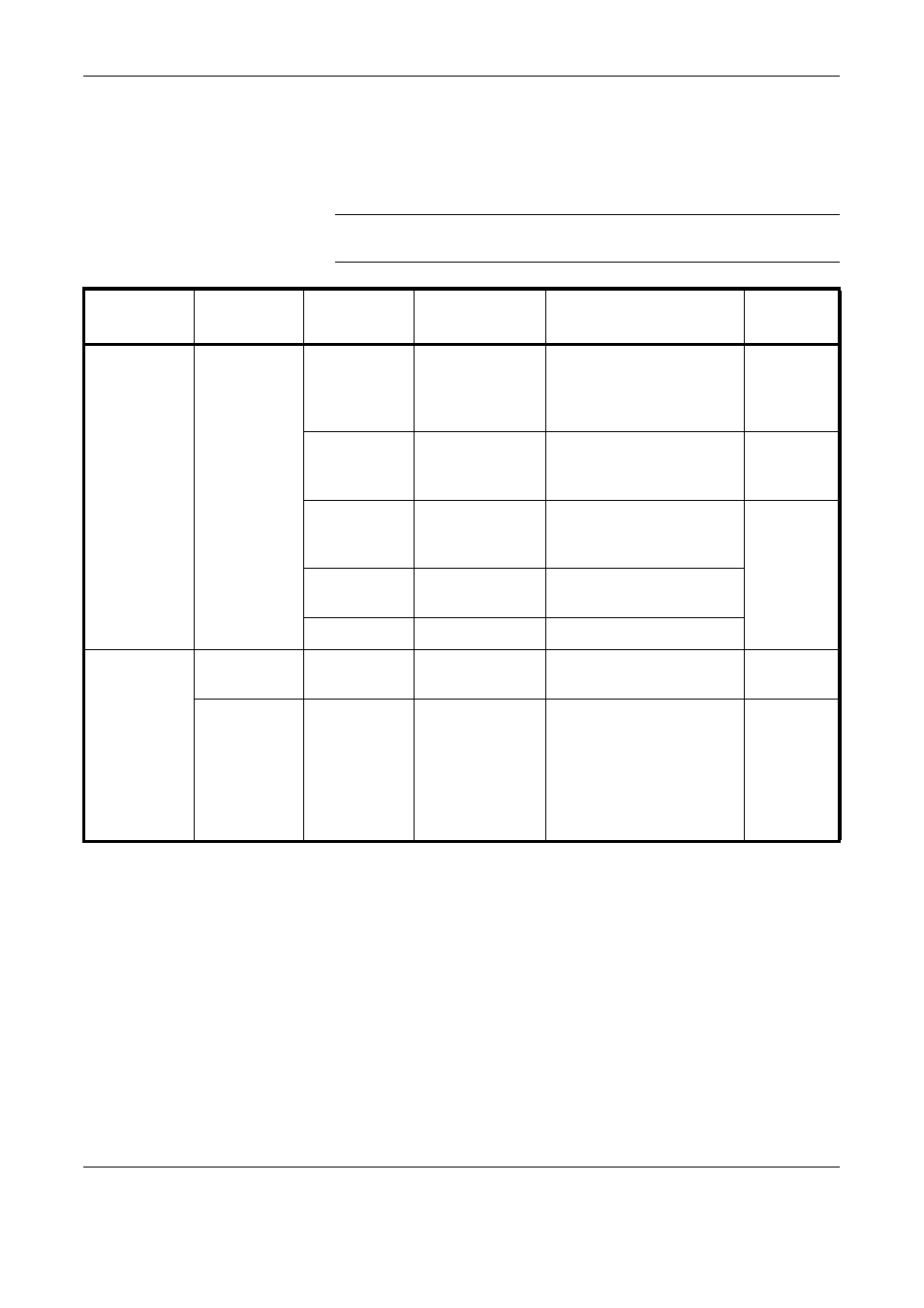
Preparing to Fax
2-2
OPERATION GUIDE
Menu Table
For the system setting menu using in this chapter, refer to the Menu Table
below. To access the system setting menu, press System Menu/Counter.
NOTE:
To perform these settings, press S or T to select the menu/
submenu/item and Enter to confirm your selection.
Main Menu
Sub Menu1
Sub Menu2
Options
Description
Reference
Page
FAX Setting
FAX TX
Setting
FAX Line
Setting
Tone (DTMF),
Pulse (10pps)
Set up the FAX System
for the line type
corresponding to the
telephone service.
TTI
Off, Outside,
Inside
Set up printing details for
the Transmit Terminal
Identifier (TTI).
Local FAX
Number
(Numerical
Entry of Fax
No.)
Enter this fax number.
Local FAX
Name
(Text Entry of
the Fax Name)
Enter this fax name.
Local FAX ID
0000 – 9999
Enter this fax ID.
Date/Timer
Set
Time Zone
–
(Time Zone
Selection)
Select the local time zone.
Year/Time
–
Year: 2000 –
2037
Month: 01 – 12
Day: 01 – 31
Hour: 00 – 23
Minute: 00 – 59
Second: 00 – 59
Enter the current date and
time.
