TA Triumph-Adler DC 2018 User Manual
Page 38
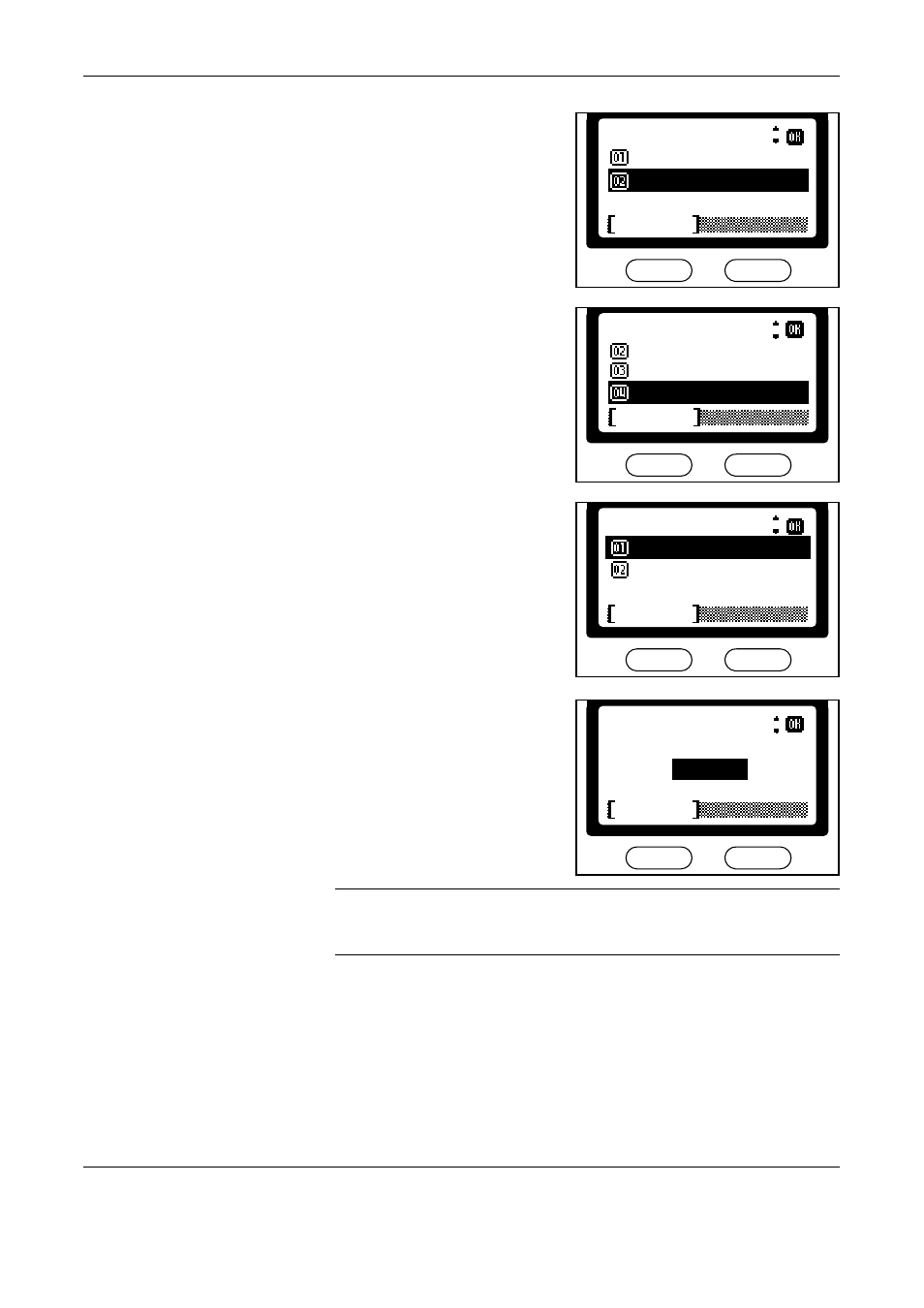
Basic Operation
3-10
OPERATION GUIDE
3
Press S or T to select On. Press
Enter.
4
Press S or T to select the
desired encryption key. Press
Enter.
5
Press S or T to select On or Off.
Press Enter.
Choose Off if the recipient does
not support encryption box.
Choose On if the recipient
supports encryption box. On the
next screen, use the numeric keys
to enter the box number. Press
Enter.
NOTE:
When sending the documents to the same model as the FAX
System in encrypted communication, be sure the encryption box setting is
set to Off.
6
Press Enter to return to the destination fax input screen.
Setting the communication speed
Enter the initial transmission speed.
Encryption
*
Cancel
Off
On
:
*
Cancel
Encrypt. Key No.
Key03
Key04
Key02
*
:
Encryption Box
*
Cancel
Off
On
:
Box Number Entry
(0000
0000
~ 9999)
Cancel
:
- CLP 4520 MFP (162 pages)
- 1855 (212 pages)
- DC 6240 (382 pages)
- 306i (4 pages)
- 261ci (396 pages)
- 2256 (152 pages)
- 2256 (267 pages)
- 2500ci (530 pages)
- 8055i (4 pages)
- 2550ci (4 pages)
- DC 6235 (588 pages)
- 7505ci (572 pages)
- 3560i (526 pages)
- 5555i (550 pages)
- 8055i (540 pages)
- DCC 6626 (212 pages)
- DCC 6626 (216 pages)
- P-C2665i MFP (4 pages)
- P-C2665i MFP (396 pages)
- DC 2015 (57 pages)
- DC 2020 (73 pages)
- DC 2020 (113 pages)
- DC 2020 (177 pages)
- DC 2016 (123 pages)
- DC 2018 (86 pages)
- DC 2031 (90 pages)
- DC 2031 (44 pages)
- DC 2031 (167 pages)
- DC 2035 (147 pages)
- DC 2035 (182 pages)
- DC 2035 (139 pages)
- DCC 2850 (436 pages)
- P-3525 MFP (481 pages)
- P-C2665 MFP (204 pages)
- DC 2052 (109 pages)
- DC 2075 (32 pages)
- DC 2055 (244 pages)
- DC 2075 (263 pages)
- DC 2080 (210 pages)
- DC 2062 (106 pages)
- DC 2062 (165 pages)
- DC 2222 (32 pages)
- DC 2125 (161 pages)
- DC 2222 (219 pages)
