Fax telephone – TA Triumph-Adler DC 2018 User Manual
Page 169
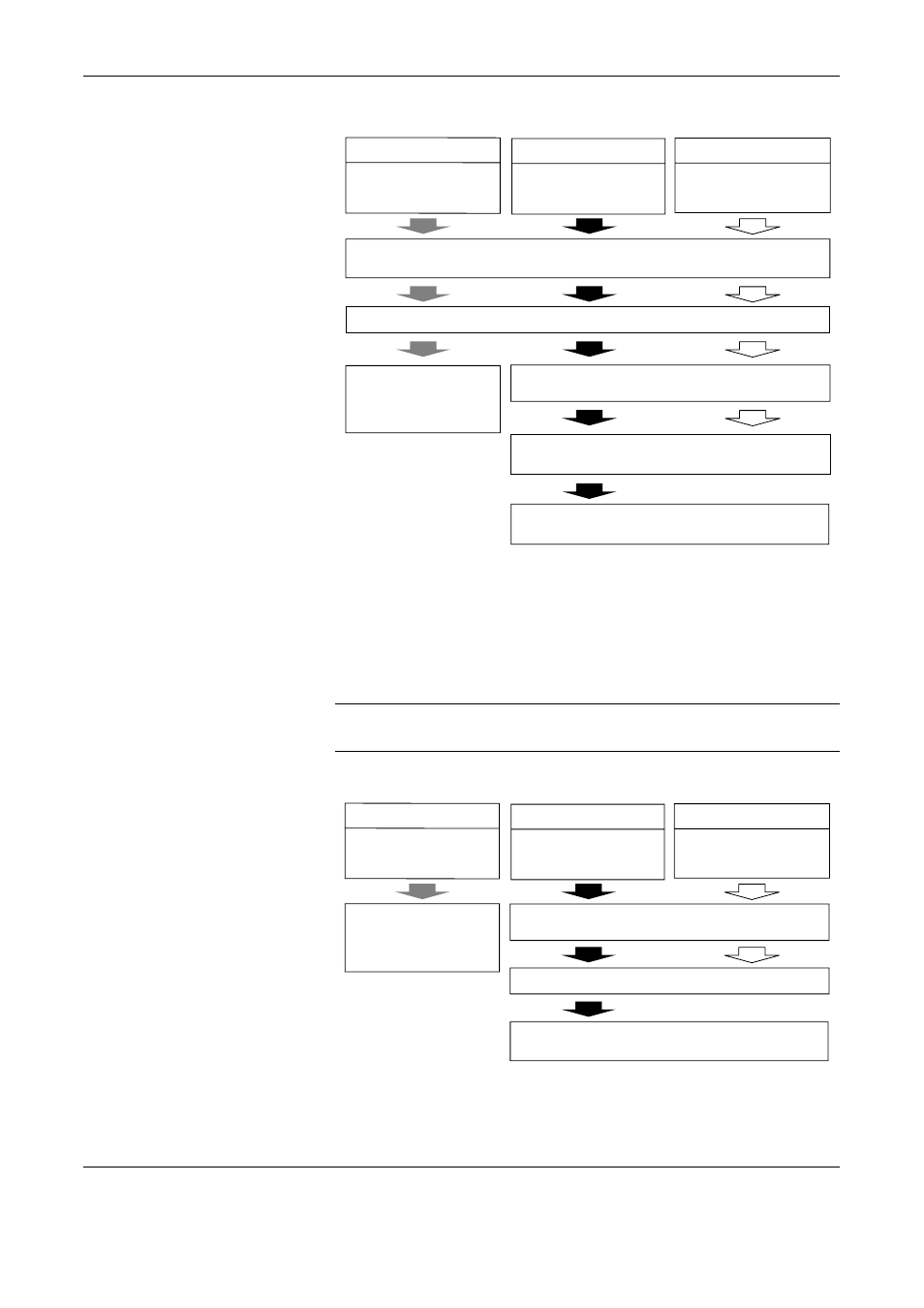
FAX System Settings
OPERATION GUIDE
7-15
[Reception flow]
TAD Reception
This mode is convenient if you use the FAX System with a telephone
answering machine. Faxes are received automatically. For telephone
calls, the caller can leave a message on an answering machine connected
to the FAX System using the features of the answering machine.
NOTE:
To answer calls and record messages, you must connect a
regular phone with an answering machine to the FAX System.
[Reception flow]
Fax
Fax
Telephone
Other party sends a fax
using automatic
transmission.
The faxed document is
received automatically
from the sender (auto-
reception).
The incoming call or fax is received without the FAX System ringing audibly. (Calling
charges are incurred from this point.)
The FAX System rings twice. (Audible only to the sender.)
The FAX System rings audibly. (Also audible to the
sender.)
Incoming calls can be answered using an external phone
connected to the FAX System.
To receive faxes after speaking to the other party, press
Send,
G On-Hook and left Select to start reception.
Other party sends a fax
manually.
Other party calls.
Fax
Fax
Telephone
Other party sends a fax
using automatic
transmission.
The faxed document is
received automatically
from the sender (auto-
reception).
Answering machine plays the receiver's outgoing
message.
Answering machine records a message from the sender.
After the sender starts fax, the FAX System begins
receiving the document.
Other party sends a fax
manually.
Other party calls.
