TA Triumph-Adler DC 2018 User Manual
Page 226
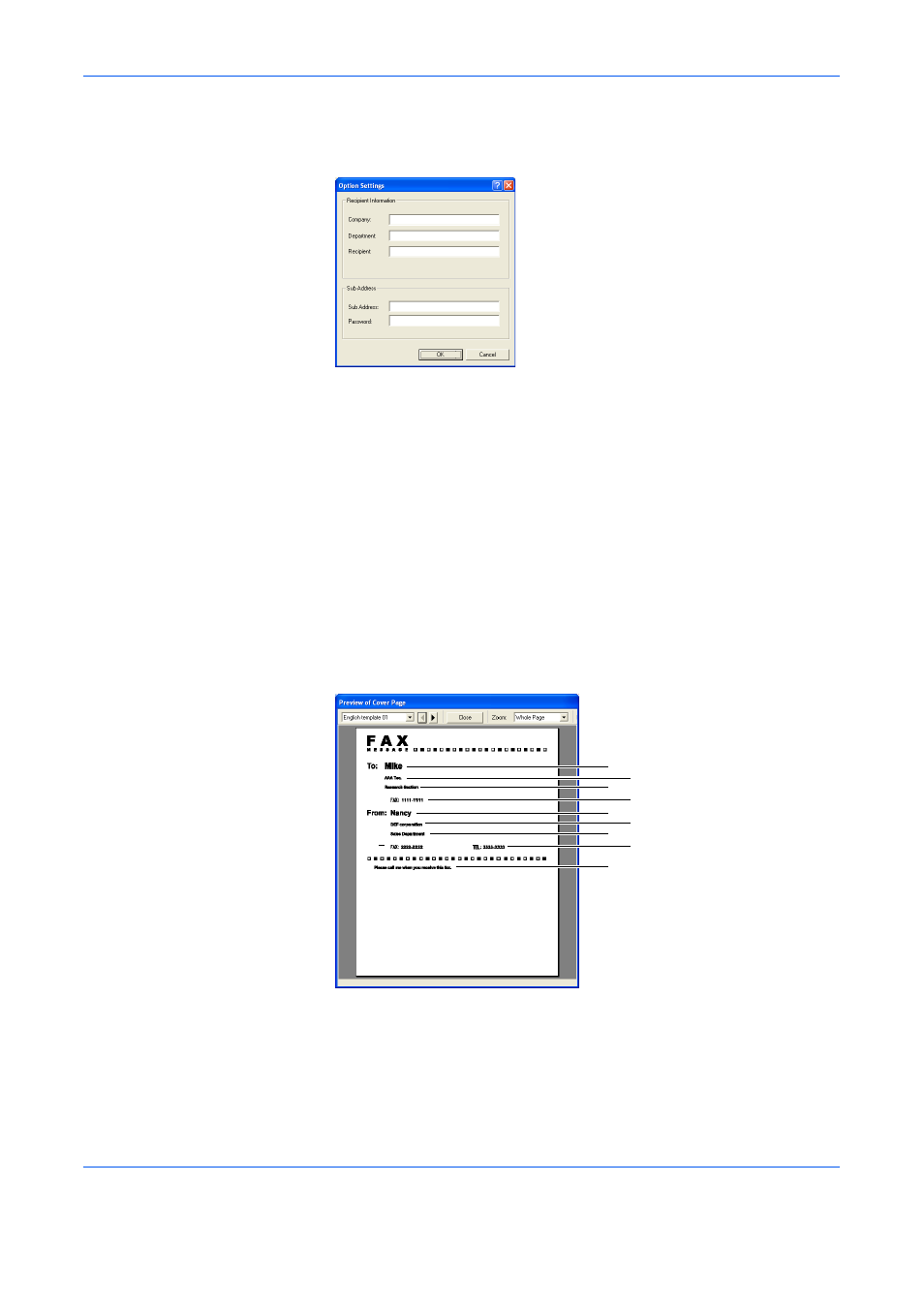
Sending a Fax
2-15
1
Click on the Option Settings button in the Address Setting tab of the
Transmit Settings dialogue box. The Option Settings dialogue box will
be displayed.
2
Enter the sub-address and password as it is registered in the destination
fax.
•
Maximum number of characters that can be entered: 20
•
Characters that can be entered: 0 – 9, #, *, and a space (a space can
NOT be entered as the first character)
3
Click on the OK button. The Transmit Settings dialogue box will be
displayed once again.
(3) Registering the Destination Information to be Added to the Cover Page
The type of cover page can be selected from among different templates.
Destination information such as that shown below can be added on the
cover page.
Sample of English template 01
1
Recipient Name
2
Destination Company Name
3
Destination Department Name
4
Destination Fax Number
1
2
3
4
5
6
7
9
8
10
- CLP 4520 MFP (162 pages)
- 1855 (212 pages)
- DC 6240 (382 pages)
- 306i (4 pages)
- 261ci (396 pages)
- 2256 (152 pages)
- 2256 (267 pages)
- 2500ci (530 pages)
- 8055i (4 pages)
- 2550ci (4 pages)
- DC 6235 (588 pages)
- 7505ci (572 pages)
- 3560i (526 pages)
- 5555i (550 pages)
- 8055i (540 pages)
- DCC 6626 (212 pages)
- DCC 6626 (216 pages)
- P-C2665i MFP (4 pages)
- P-C2665i MFP (396 pages)
- DC 2015 (57 pages)
- DC 2020 (73 pages)
- DC 2020 (113 pages)
- DC 2020 (177 pages)
- DC 2016 (123 pages)
- DC 2018 (86 pages)
- DC 2031 (90 pages)
- DC 2031 (44 pages)
- DC 2031 (167 pages)
- DC 2035 (147 pages)
- DC 2035 (182 pages)
- DC 2035 (139 pages)
- DCC 2850 (436 pages)
- P-3525 MFP (481 pages)
- P-C2665 MFP (204 pages)
- DC 2052 (109 pages)
- DC 2075 (32 pages)
- DC 2055 (244 pages)
- DC 2075 (263 pages)
- DC 2080 (210 pages)
- DC 2062 (106 pages)
- DC 2062 (165 pages)
- DC 2222 (32 pages)
- DC 2125 (161 pages)
- DC 2222 (219 pages)
