Network fax transmission function, Outline of the network fax transmission function – TA Triumph-Adler DC 2018 User Manual
Page 203
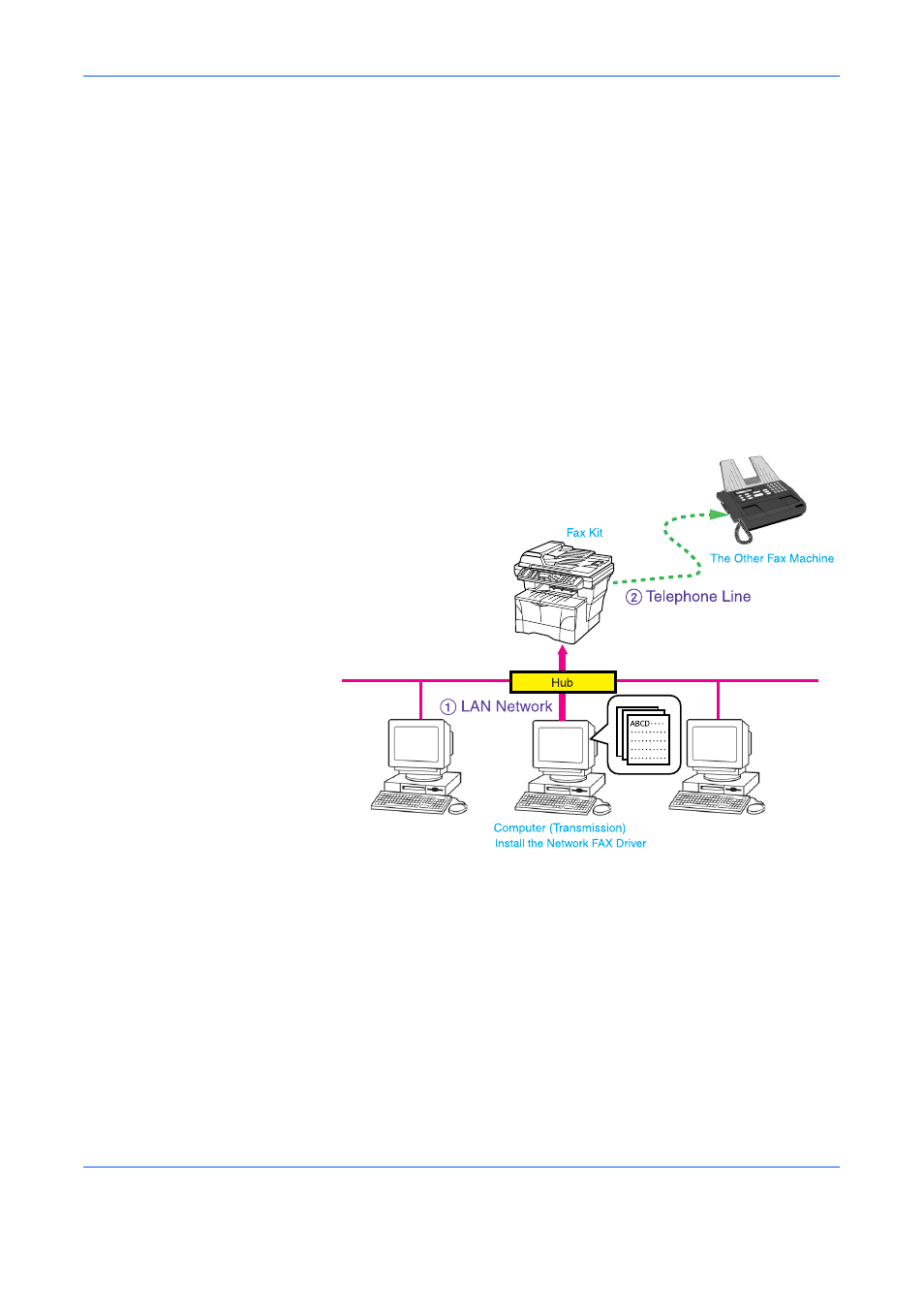
ii
Network FAX Transmission Function
The Network FAX Transmission Function enables you to send faxes
directly from your computer to receiving facsimiles.
By using the Network FAX driver, you can send directly to other facsimiles
– via the Fax Kit that is installed in this fax machine – fax documents that
you have prepared using the software applications on your computer. The
Network FAX driver must be installed in all computers that will be used to
send fax documents.
Outline of the Network FAX Transmission Function
1
Documents are sent as image data from a network computer over
the LAN network to this fax machine.
2
Those documents are sent over the telephone line as a fax
transmission from this fax machine to the other fax machine.
See also other documents in the category TA Triumph-Adler Copiers:
- CLP 4520 MFP (162 pages)
- 1855 (212 pages)
- DC 6240 (382 pages)
- 306i (4 pages)
- 261ci (396 pages)
- 2256 (152 pages)
- 2256 (267 pages)
- 2500ci (530 pages)
- 8055i (4 pages)
- 2550ci (4 pages)
- DC 6235 (588 pages)
- 7505ci (572 pages)
- 3560i (526 pages)
- 5555i (550 pages)
- 8055i (540 pages)
- DCC 6626 (212 pages)
- DCC 6626 (216 pages)
- P-C2665i MFP (4 pages)
- P-C2665i MFP (396 pages)
- DC 2015 (57 pages)
- DC 2020 (73 pages)
- DC 2020 (113 pages)
- DC 2020 (177 pages)
- DC 2016 (123 pages)
- DC 2018 (86 pages)
- DC 2031 (90 pages)
- DC 2031 (44 pages)
- DC 2031 (167 pages)
- DC 2035 (147 pages)
- DC 2035 (182 pages)
- DC 2035 (139 pages)
- DCC 2850 (436 pages)
- P-3525 MFP (481 pages)
- P-C2665 MFP (204 pages)
- DC 2052 (109 pages)
- DC 2075 (32 pages)
- DC 2055 (244 pages)
- DC 2075 (263 pages)
- DC 2080 (210 pages)
- DC 2062 (106 pages)
- DC 2062 (165 pages)
- DC 2222 (32 pages)
- DC 2125 (161 pages)
- DC 2222 (219 pages)
