2) deleting relay boxes, 2) deleting relay boxes -12, 6hfwlrq fax operation (other functions) – TA Triumph-Adler FAX 950 User Manual
Page 84
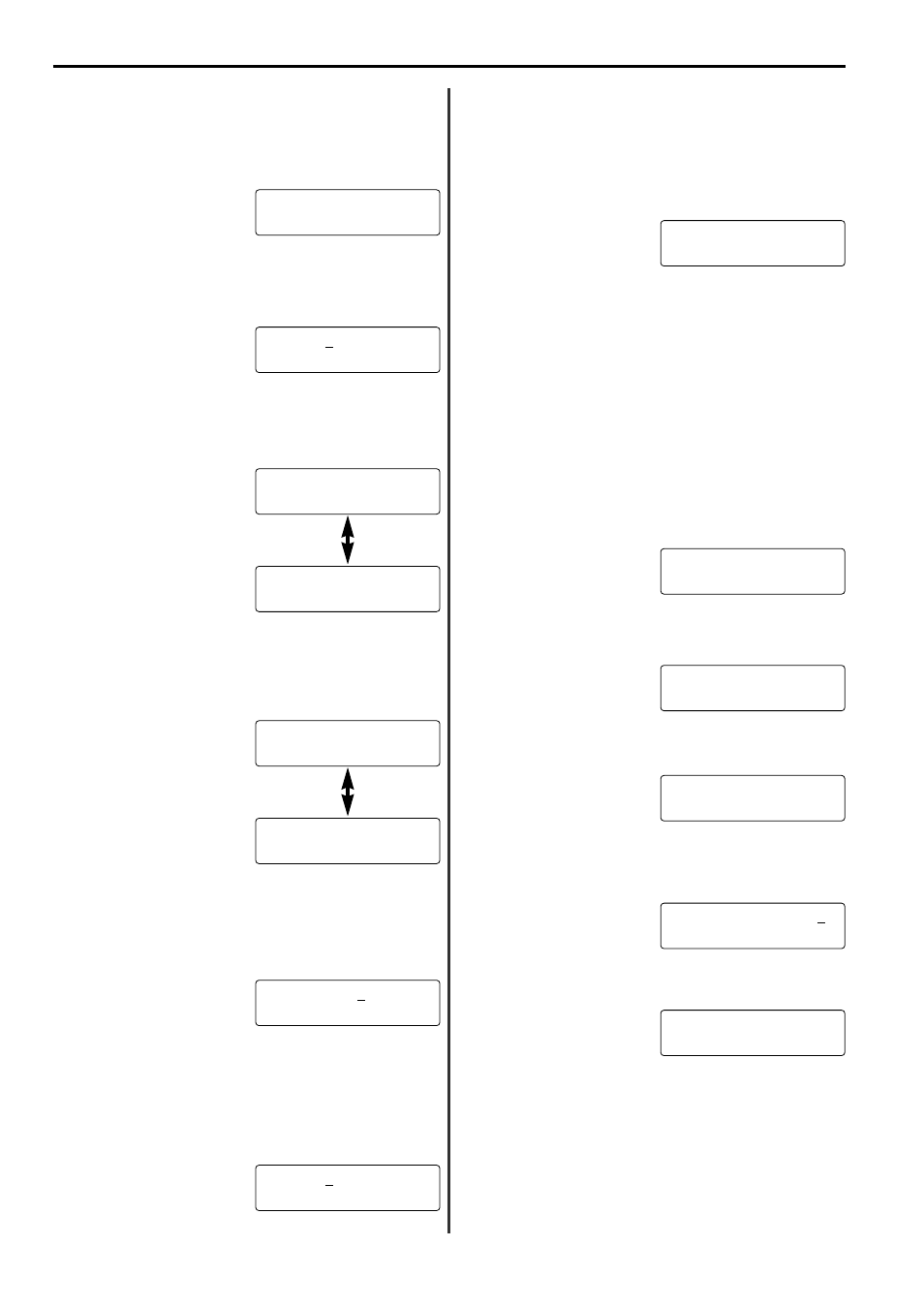
1
Use the keypad to enter the TSI of the initial transmitting
station.
2
Press the ENTER FUNCTION key.
To register multiple transmitting stations, repeat steps
1
and
2
until all desired TSIs have been entered.
* Once input of all TSIs is complete, press the ENTER
FUNCTION key until the following message is displayed.
21. Registration for that Relay box is complete. Use the cursor keys
(
씱
) (
씰
) to select whether or not you want to continue registering
Relay boxes.
22. Press the ENTER FUNCTION key.
* If you chose to continue registering Relay boxes, the message
display will return to step 6. If you chose NOT to continue, the
message display will revert to the initial mode.
7-12
6HFWLRQ
Fax operation (Other functions)
* To transmit to multiple destinations, use a group dial key to
enter the fax numbers.
* The fax number of the final destination cannot be entered with
the keypad.
* If “NOT IN USE” appears in the message display, an
unregistered key or abbreviated number was selected.
11. Press the ENTER FUNCTION key.
12. Enter the desired name for the Relay box.
Entering Characters”, page 2-21, for more detailed
information on entering characters.
13. Press the ENTER FUNCTION key.
14. Use the cursor keys (
씱
) (
씰
) to select whether you want the
documents received from the initial transmitting station to be
printed out at your fax (ON) or not (OFF).
15. Press the ENTER FUNCTION key.
16. Use the cursor keys (
씱
) (
씰
) to select whether you want to have a
Relay transmission report sent to a designated destination (ON)
or not (OFF).
17. Press the ENTER FUNCTION key.
* If you chose NOT to have a Relay transmission report sent,
proceed to step 20.
18. Enter the fax number of the destination to which you want to have
the Relay transmission report sent. (Max. 32 digits)
19. Press the ENTER FUNCTION key.
20. Use the keypad to enter the TSI (Transmitting Station
Identification: the last 4 digits of the fax number) of the initial
transmitting station from which you want to allow reception of a
Relay broadcast transmission command.
* A maximum of 5 initial transmitting stations can be designated in
this fax.
(2) Deleting Relay Boxes
* To cancel the procedure part way through, press the STOP key.
The message display will revert to the initial mode.
* If Restricted access is turned ON, it is first necessary to enter the
registered management password and then press the ENTER
FUNCTION key. Refer to “(5) Entering Your Access Code”, page 7-28.
1. Press the FUNCTION key.
2. Press the (
씰
) cursor key until the following message appears in
the message display.
3. Press the ENTER FUNCTION key.
4. Press the (
씰
) cursor key once.
5. Press the ENTER FUNCTION key.
6. Use the keypad to enter the 4-digit Relay box number
corresponding to the Relay box to be deleted.
7. Press the ENTER FUNCTION key.
8. Press the CLEAR/ON-HOOK key.
9. Deletion of that Relay box is complete. Use the cursor keys
(
씱
) (
씰
) to select whether or not you want to continue deleting
Relay boxes.
10. Press the ENTER FUNCTION key.
* If you chose to continue deleting Relay boxes, the message
display will return to step 6. If you chose NOT to continue, the
message display will revert to the initial mode.
)$;
6(1'5(/7; 5(372
35,17 5; '$7$
2))
35,175; '$7$
21
5(3257
2))
5(3257
21
76,
&217,18("
<(6
6(7 '2&80(17
)81&7,21
5(/$<&200$1'7;
5(/$<%2; 1R
5(/$<%2;
'(/(7('
5(/$< &200$1'7;
5(* 5(/$< %&%2;
1$0($%&
27$%&
