Receiving documents (auto fax reception), Receiving documents (auto fax reception) -17, 6hfwlrq fax operation (basic) – TA Triumph-Adler FAX 950 User Manual
Page 29
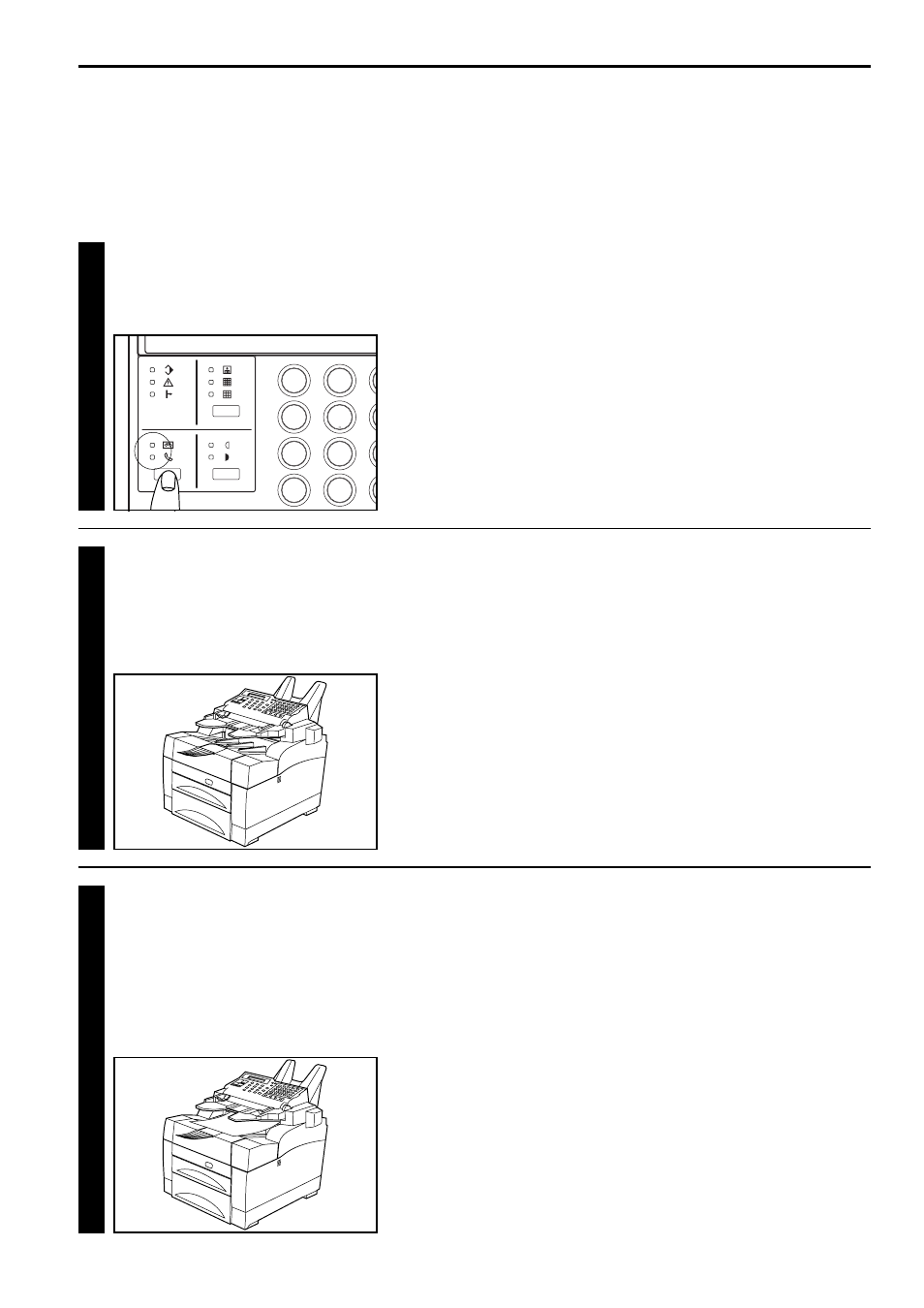
2-17
6HFWLRQ
Fax Operation (Basic)
1
1. Confirm that both the MESSAGE TEL. indicator and the
MANUAL RX. indicator are out.
* If either is lit, press the reception mode select key until
both indicators are out.
2
2. When a call comes in, the fax will not actually ring, but will
wait an amount of time equal to a designated number of
rings (1 - 11).
* If a separately purchased telephone is connected to the
fax, that telephone will ring. In this case, it is possible to
converse with the other party, if they are able to converse
from their end.
3
3. Fax reception will begin.
* Once reception begins, “COMMUNICATION” will appear in
the message display.
* To stop the reception in progress, hold down the
ALTERNATE DISPLAY key and press the STOP key.
(Refer to “Cancelling a Communication”, page 2-18.)
* A maximum of 100 sheets of paper can be stored in the
paper eject table at any one time. BE SURE to remove all
paper from the paper eject table once the reception is
completed.
This facsimile allows use of the following 4 modes for receiving a fax.
• Auto fax reception…This is the standard mode for using the
facsimile to receive a fax automatically.
• Auto FAX/TEL switching (Page 4-5)…In this mode, when a call
comes in from a facsimile, reception will begin automatically. When
a call comes in from a telephone, the corresponding bell will ring.
• Manual fax reception (Page 4-4)…In this mode, reception is initiated
manually from a separately purchased telephone.
• TAD reception (Page 4-6)…In this mode, a separately purchased
telephone (with answering machine capabilities) is used in
conjunction with the fax.
In order to receive faxes with the SUPER FINE setting, it is necessary
to turn the Super Fine function ON in advance. (Refer to “Super Fine
Function ON/OFF”, page 9-7.)
This facsimile is equipped with a Duplex fax reception function for
printing received documents on both the front and reverse sides of
the paper. Refer to “Duplex Fax Reception ON/OFF”, page 9-8.
When print out is not possible because paper has run out or paper
jams, incoming data will be stored temporarily in memory from where
it will be printed out automatically once printing is enabled.
It is possible to select whether or not the time and/or date of reception
will be included on received documents. (Refer to “Reception Date
and Time Print Out ON/OFF”, page 9-3.)
Receiving Documents (Auto Fax Reception)
This reception mode is convenient for using the facsimile as a dedicated fax machine.
* To use the auto fax reception mode, it is necessary to select “FAX RECEPTION” in “Changing the Automatic Reception Mode”, page 9-10.
* If a separately purchased telephone is connected to the fax, it is
possible to set the number of times that telephone will ring. Refer to
“Number of Rings”, page 9-9, for more detailed information on
setting the number of rings.
●
Auto fax reception is accomplished as follows
1
5
4
8
7
0
*
2
