One-touch keys, 1) registering, One-touch keys -19 – TA Triumph-Adler FAX 950 User Manual
Page 31: 1) registering -19, 6hfwlrq fax operation (basic)
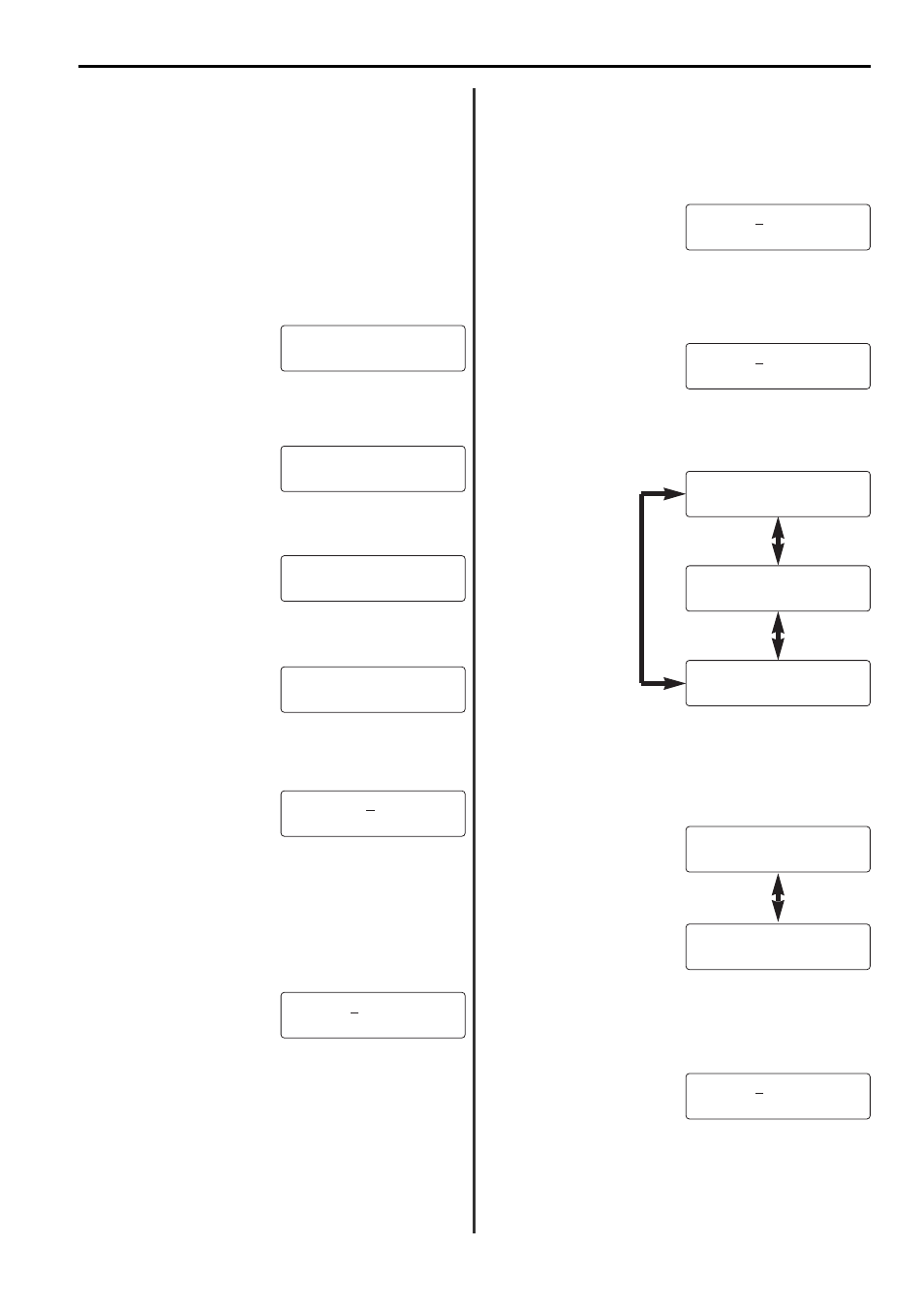
2-19
6HFWLRQ
Fax Operation (Basic)
One-Touch Keys
(1) Registering
45 one-touch keys are provided for registering fax numbers. Enter the
desired fax number by simply pressing the one-touch key (No. 1 - 45)
under which that number is registered.
* Flip the cover plate down to access one-touch keys No. 1 - 20, and
flip it up to access one-touch keys No. 21 - 45. (Refer to “
touch keys (No. 1 - 45)”, page 2-5.)
* To cancel the procedure part way through, press the STOP key.
The message display will revert to the initial mode.
* If Restricted access is turned ON, it is first necessary to enter the
registered management password and then press the ENTER
FUNCTION key. Refer to “(5) Entering Your Access Code”, page 7-28.
1. Press the FUNCTION key.
2. Press the (
씰
) cursor key until the following message appears in
the message display.
3. Press the ENTER FUNCTION key.
4. Press the (
씰
) cursor key once.
5. Press the ENTER FUNCTION key.
6. Press an unregistered one-touch key.
7. Press the ENTER FUNCTION key.
8. Use the keypad to enter the fax number to be registered under that
one-touch key. (Max. 32 digits)
9. Press the ENTER FUNCTION key.
10. To designate this key for F-Code based or Encryption
transmission, use the keypad to enter a SUB (subaddress).
(Max. 20 digits)
If you do NOT want to designate this key for F-Code based or
Encryption transmission, proceed to step 13.
* The entered SUB (subaddress) will also be used as the SEP
(selective polling address).
11. Press the ENTER FUNCTION key.
12. Use the keypad to enter a SID (subaddress ID). (Max. 20 digits)
* If you do NOT want to register a subaddress ID for this key,
proceed to step 13.
* The entered SID (subaddress ID) will also be used as the PWD
(F-Code password). As neither the SID nor PWD will be printed
out on any report or list, it is recommended that you keep some
sort of note of that information.
13. Press the ENTER FUNCTION key.
14. Enter the name of the other party. (Max. 16 characters)
Entering Characters”, page 2-21, for more detailed
information on entering characters.
15. Press the ENTER FUNCTION key.
16. Press the cursor keys (
씱
) (
씰
) until the desired fax transmission
speed appears in the message display.
17. Press the ENTER FUNCTION key.
* If you did NOT enter a SUB (subaddress) in step 10, proceed to
step 22.
18. Use the cursor keys (
씱
) (
씰
) to select whether to designate the
one-touch key for Encryption transmission (ON) or not (OFF).
19. Press the ENTER FUNCTION key.
* If you selected “OFF”, proceed to step 22.
20. Use the keypad to enter the 2-digit key ID (00 - 19) corresponding
to the desired encryption key.
21. Press the ENTER FUNCTION key.
6(7 '2&80(17
)81&7,21
5(*,67(5 63((' ',$/
5(*,67(5 63((' ',$/
5(* 728&+ ',$/
271(: ',$/
68%
6,'
1$0(
.(<
(1&5<37,21
2))
(1&5<37,21
21
02'(0
/2:
02'(0
+,*+
02'(0
0(',80
