2) cleaning the document scanning section, 2) cleaning the document scanning section -6 – TA Triumph-Adler FAX 950 User Manual
Page 60
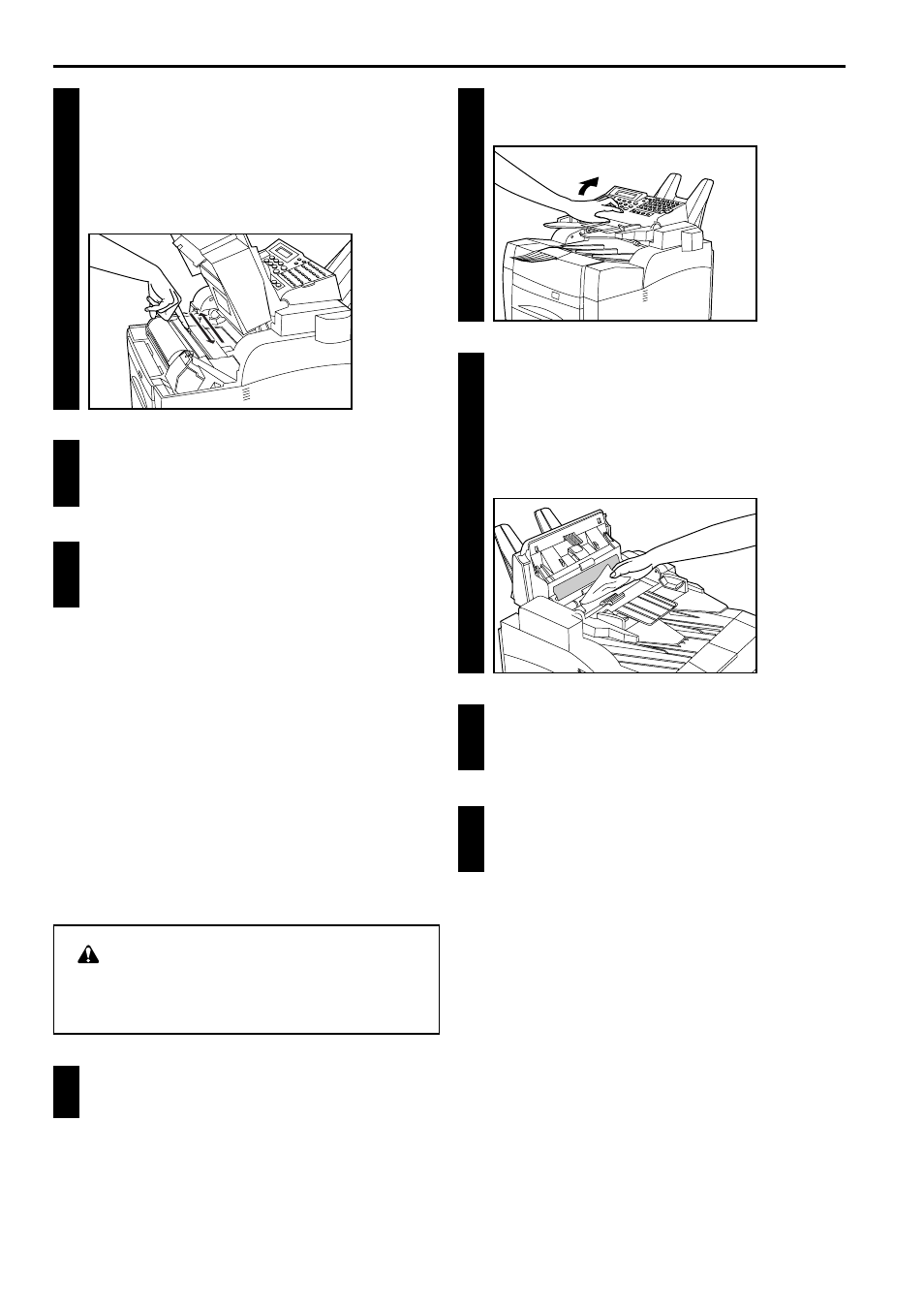
5-6
6HFWLRQ
Replacing Consumables and Maintenance
3
3. Slide the charger cleaner, located on the left side of the
imaging unit to the right and then back to the left.
* ALWAYS return the charger cleaner ALL THE WAY to the
left side of the facsimile until you hear it click into place.
4
4. Gently close the facsimile.
5
5. Plug the power plug back into the outlet.
1
1. Remove the power plug from the outlet.
2
2. Open the ADF cover.
3
3. Wipe the glass area of the document scanning section and
the shading section (the grey area in the illustration) with a
soft dry cloth.
* NEVER use water or thinner-based solvents.
4
4. Gently close the ADF cover.
5
5. Plug the power plug back into the outlet.
(2) Cleaning the Document Scanning
Section
If lines appear on printed copies or on documents received at the
destination fax, or if they appear dirty, perform the following cleaning
operations on the document scanning section.
* If there is any data in memory, the MEMORY indicator will be lit.
Print out or transmit all important documents from memory and then
confirm that the MEMORY indicator has gone out.
CAUTION
For safety purposes, ALWAYS remove the power plug
from the outlet when performing cleaning operations.
