4) continuous polling reception, 4) continuous polling reception -4, 6hfwlrq fax operation (other functions) – TA Triumph-Adler FAX 950 User Manual
Page 76
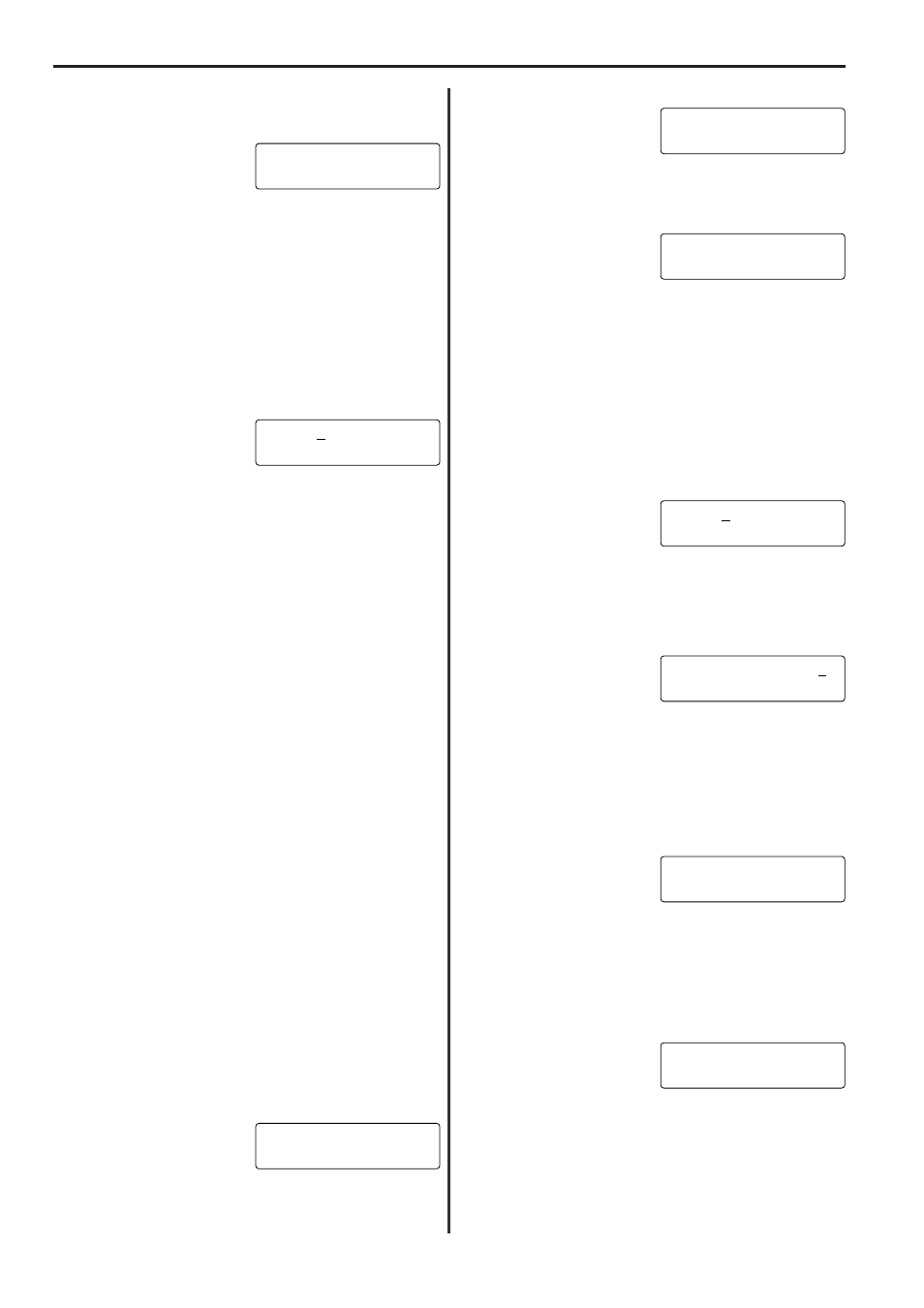
3. Press the ENTER FUNCTION key.
4. Press the (
씰
) cursor key once.
5. Press the ENTER FUNCTION key.
6. Enter the fax number of the transmitting party. To receive
documents from multiple fax machines, repeat steps
1
and
2
below until all desired fax numbers have been entered.
* The fax numbers can be entered with the keypad, abbreviated
numbers or one-touch keys.
* If “EXCEEDS MAX. DEST” appears in the message display, the
number of fax numbers entered exceeds the acceptable limit.
1
Enter a fax number.
2
Check the display and press the ENTER FUNCTION key.
* If you pressed the DELAYED TX. key at the beginning of the
procedure, press the ENTER FUNCTION key after all desired fax
numbers have been entered. A message that will allow you to
enter a desired start time will appear. Carry out steps 5 and 6 of
“Communication Using the Timer”, page 4-2.
7. Press the START key.
2. Press the (
씰
) cursor key once.
3. Press the ENTER FUNCTION key.
4. Press the (
씰
) cursor key until the following message appears in
the message display.
5. Press the ENTER FUNCTION key.
6. Enter the fax number of the transmitting party.
To receive documents from multiple fax machines, repeat steps
1
and
2
below until all desired fax numbers have been entered.
* The fax numbers can be entered with the keypad, abbreviated
numbers or one-touch keys.
* If “EXCEEDS MAX. DEST” appears in the message display, the
number of fax numbers entered exceeds the acceptable limit.
1
Enter a fax number.
2
Check the display and press the ENTER FUNCTION key.
7. Press the ENTER FUNCTION key.
8. If you want to designate a time for the reception to begin, use the
keypad to enter the start time.
To begin the reception immediately, proceed to step 9.
* The time should be set on a 24-hour time basis (00:00 - 23:59).
9. Press the ENTER FUNCTION key.
10. If you want to designate a time for the reception to end, use the
keypad to enter the desired shut-off time.
If you do NOT want to designate a time for the reception to end,
proceed to step 11.
* The time should be set on a 24-hour time basis (00:00 - 23:59).
* If you choose NOT to designate a time for the reception to end,
the operation will continue indefinitely.
11. Press the ENTER FUNCTION key.
12. Use the cursor keys (
씱
) (
씰
) to enter the desired amount of time
between polling cycles.
* The time interval can be set to any amount between 0 - 90
minutes in 10 minute increments.
* If the time interval is set to “00”, the next polling cycle will begin
about 1 minute after the previous cycle is complete.
13. Press the ENTER FUNCTION key.
14. Press the START key.
* If a time for the reception to begin was NOT designated, the
reception operation will begin.
(4) Continuous Polling Reception
Continuous polling reception refers to that method of polling whereby
reception from a number of transmitting fax machines can be
accomplished automatically, in repeated cycles, at a designated time
interval and within a designated time frame.
* A Delayed communication report will be printed out any time a
Continuous polling reception is scheduled, whether or not a start
time was designated.
* A Multi-polling report will be printed out after each polling cycle is
completed.
* If all of the fax numbers are entered using abbreviated numbers,
one-touch keys or group dial keys, this fax is capable of
automatically receiving documents from up to 145 different fax
machines in a single operation.
* If the power is disconnected to fax before the appointed start time
for a Continuous polling reception, the start time will be deleted but
the Continuous polling reception itself will remain scheduled. Thus,
once the power is reconnected to the fax and fax communication is
once again possible, the Continuous polling reception operation will
begin. (However, the operation will be treated as a standard Polling
reception and a second cycle of receptions will not be carried out.)
* It is not possible to schedule a Continuous polling reception if
another Continuous polling reception is already scheduled.
* To cancel the procedure part way through, press the STOP key.
The message display will revert to the initial mode.
* If Restricted access is turned ON, it is first necessary to enter your
access code (or the registered management password) and then
press the ENTER FUNCTION key. Refer to “(5) Entering Your
Access Code”, page 7-28.
1. Press the FUNCTION key.
* If Restricted access is turned ON and you entered your access
code in the beginning of the procedure, proceed to step 3.
7-4
6HFWLRQ
Fax operation (Other functions)
6(7 '2&80(17
)81&7,21
32//,1*
32//,1*
&217,18286 32//,1*
67237,0(
7,0(
,17(59$/0,1
32//,1*
32//,1*5;
