6hfwlrq fax operation (various functions) – TA Triumph-Adler FAX 950 User Manual
Page 53
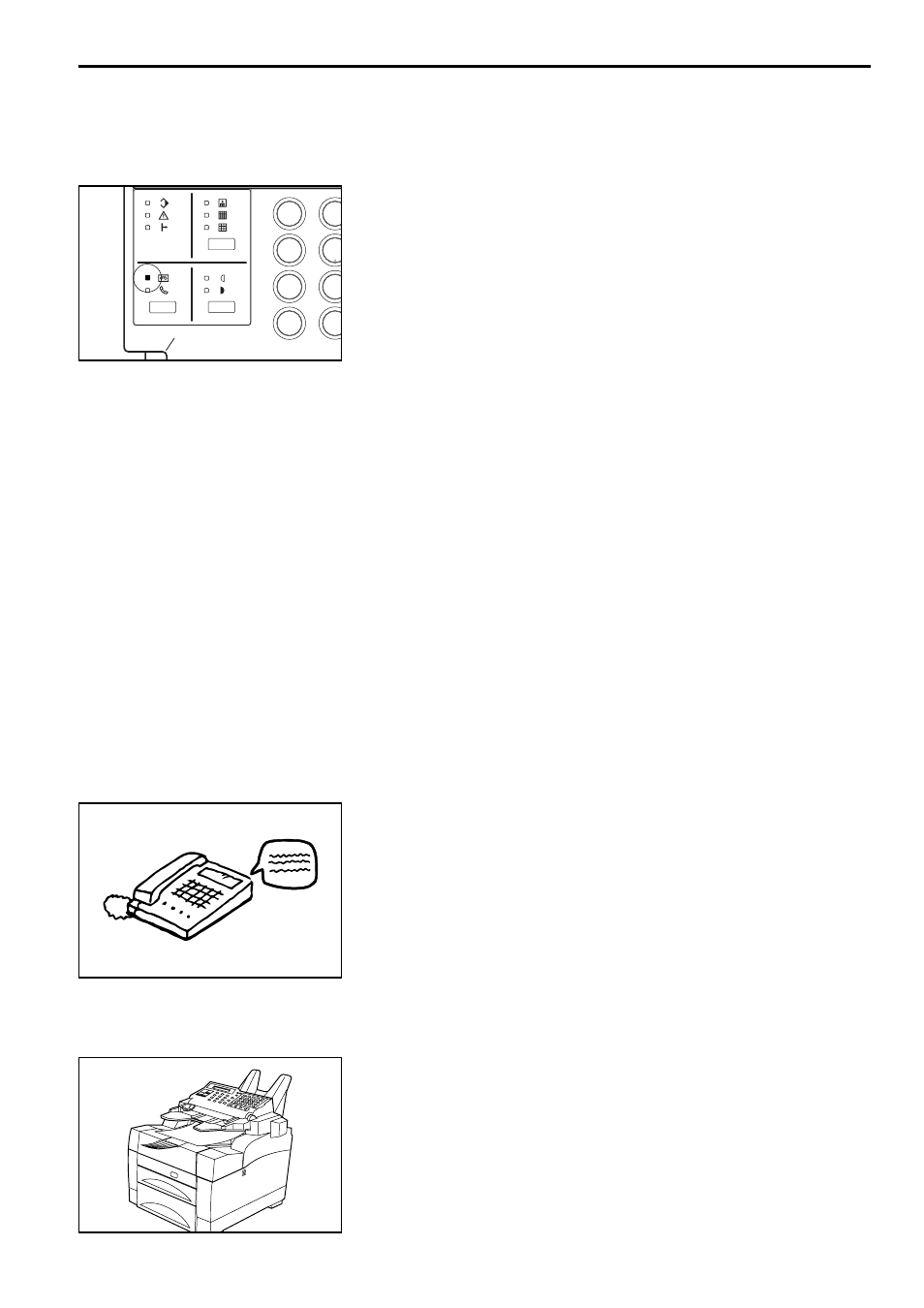
4-7
6HFWLRQ
Fax Operation (Various Functions)
1
5
4
8
7
0
*
2
1. Verify that the MESSAGE TEL. indicator is lit.
* If it is not lit, press the reception mode select key until it lights.
●
TAD reception is accomplished as follows
2. If the answering machine capabilities of the telephone are turned
ON, the telephone will ring.
* If the answering machine capabilities of the telephone are turned
OFF, the telephone will ring the number of times designated in
the fax (1 - 15 times) and then the connection will be made to the
fax.
* In order to set the number of times the telephone will ring before
the connection is made to the fax, refer to “Number of Rings”,
page 9-9.
* If the telephone receiver is picked up while the telephone is still
ringing, this facsimile will deal with the call in the same manner
as a standard Manual fax reception. Refer to “Manual Fax
Reception”, page 4-4, and perform the procedure explained there
starting from step 3.
If the call is from a telephone…
3. The functions of the answering machine will engage, your message
will be played and the caller will be able to leave a message.
* If there is a silent pause of 9 seconds or more, the facsimile will
switch to fax reception.
If you hear a fax tone…
3. Fax reception will begin.
