5) reverse polling, 6) f-code based confidential polling reception, 5) reverse polling -5 – TA Triumph-Adler FAX 950 User Manual
Page 77: 6) f-code based confidential polling, Reception -5
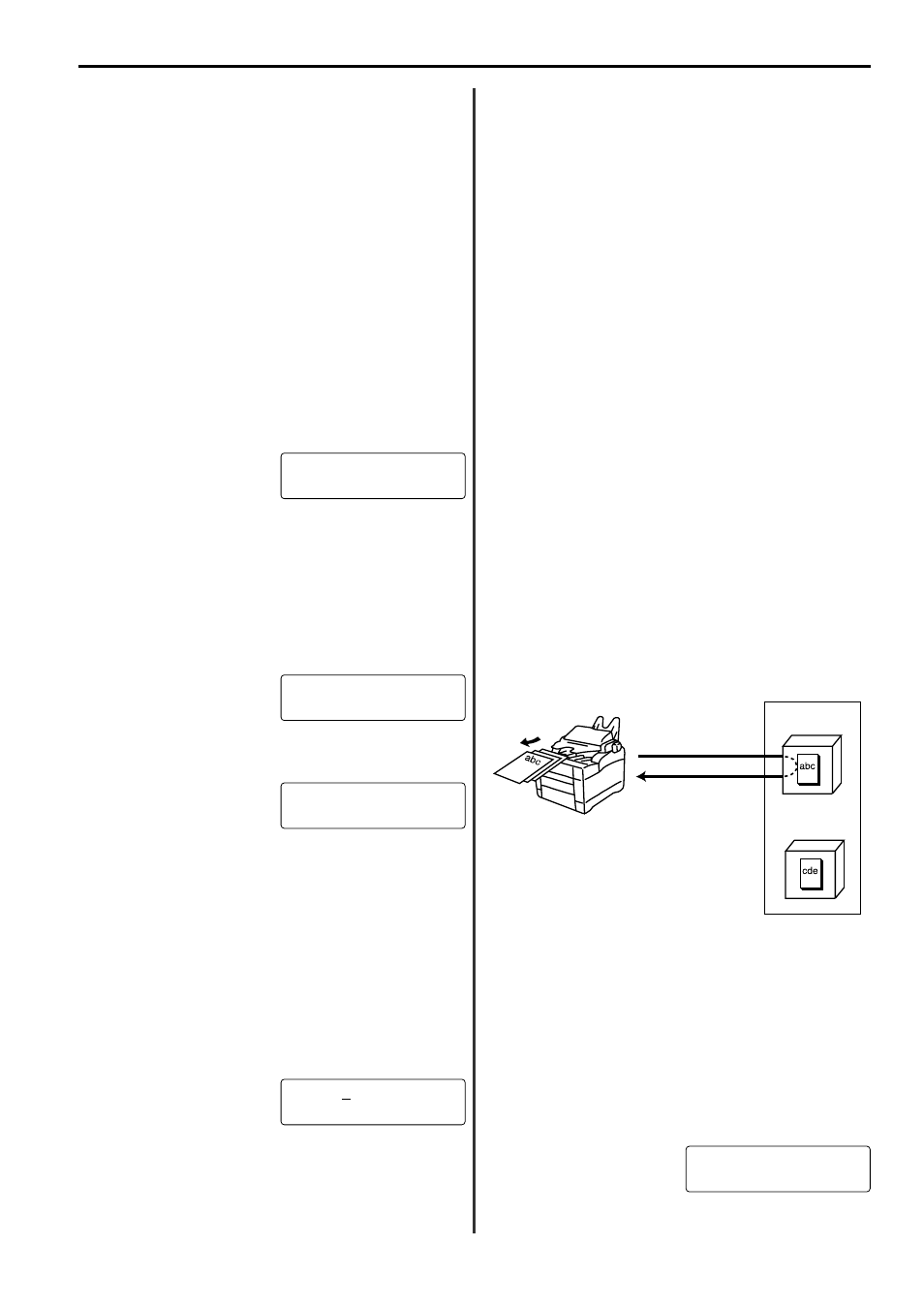
(5) Reverse Polling
Reverse polling involves both the transmission and reception of
documents in a single operation. After documents are transmitted to
their destination, documents pre-set in that other party’s fax are
transmitted automatically to the fax initiating the call (Polling
reception).
* Encryption communication is not available for use with Reverse
polling.
* If all of the fax numbers are entered using abbreviated numbers,
one-touch keys or group dial keys, this fax is capable of
automatically transmitting to and receiving documents from up to
145 different fax machines in a single operation.
* If the other party’s fax machine does not have Reverse polling
capabilities, a communication error may occur. In addition,
automatic redialling will not be carried out if a communication error
occurs during the reception portion of Reverse polling.
* To cancel the procedure part way through, press the STOP key.
The message display will revert to the initial mode.
* If Restricted access is turned ON, it is first necessary to enter your
access code (or the registered management password) and then
press the ENTER FUNCTION key. Refer to “(5) Entering Your
Access Code”, page 7-28.
1. Set the documents to be transmitted and, if necessary, select the
desired resolution and contrast.
* If you want to designate a time for the operation to begin, press
the DELAYED TX. key.
2. Press the FUNCTION key.
* If Restricted access is turned ON and you entered your access
code in the beginning of the procedure, proceed to step 4.
3. Press the (
씰
) cursor key once.
4. Press the ENTER FUNCTION key.
5. Press the (
씱
) cursor key once.
6. Press the ENTER FUNCTION key.
7. Enter the fax number of the other party.
To transmit to and receive documents from multiple fax machines,
repeat steps
1
and
2
below until all desired fax numbers have
been entered.
* The fax numbers can be entered with the keypad, abbreviated
numbers or one-touch keys.
* If “EXCEEDS MAX. DEST” appears in the message display, the
number of fax numbers entered exceeds the acceptable limit.
1
Enter a fax number.
2
Check the display and press the ENTER FUNCTION key.
* If you pressed the DELAYED TX. key at the beginning of the
procedure, press the ENTER FUNCTION key after all desired fax
numbers have been entered. A message that will allow you to
enter a desired start time will appear. Carry out steps 5 and 6 of
“Communication Using the Timer”, page 4-2.
7-5
6HFWLRQ
Fax operation (Other functions)
(6) F-Code Based Confidential Polling
Reception
This fax is able to receive documents from a Confidential box
registered in the transmitting party’s fax using the SEP (selective
polling address) F-Code command.
With F-Code based Confidential polling reception, the receiving party
must enter – as a SEP (selective polling address) – the Confidential
box number of the Confidential box in which the transmitting party has
stored the documents to be transmitted, and, if the transmitting party
registered a Confidential box ID for that box as well, the receiving
party must enter that as a PWD (F-Code password). (Max. 20 digits
for both.)
* To enable F-Code based Confidential polling reception, the
transmitting party’s fax must also possesses F-Code based
capabilities.
* If all of the fax numbers are entered using abbreviated numbers or
one-touch keys, this fax is capable of automatically receiving
documents from up to 145 different fax machines in a single
operation.
* To enable F-Code based Confidential polling reception, the
transmitting party must register a Confidential box in their fax in
advance, and must store the documents to be transmitted in that
Confidential box.
6(7 '2&80(17
)81&7,21
32//,1*
32//,1*
5(9(56( 32//,1*
SEP=1234
SEP=1234
SEP=3456
Receiving fax
Transmitting fax
8. Press the START key.
A corresponding file number will appear in the message display.
* To cancel the procedure part way through, press the STOP key.
The message display will revert to the initial mode.
* If Restricted access is turned ON, it is first necessary to enter your
access code (or the registered management password) and then
press the ENTER FUNCTION key. Refer to “(5) Entering Your
Access Code”, page 7-28.
* If you want to designate a time for the reception to begin, press the
DELAYED TX. key.
6(7 '2&80(17
