Remote switching, 1) operation, 2) changing the remote switching number – TA Triumph-Adler FAX 950 User Manual
Page 74: Polling communication, 1) polling transmission, 1) operation -2, 2) changing the remote switching number -2, Polling communication -2, 1) polling transmission -2, Fax operation (other functions)
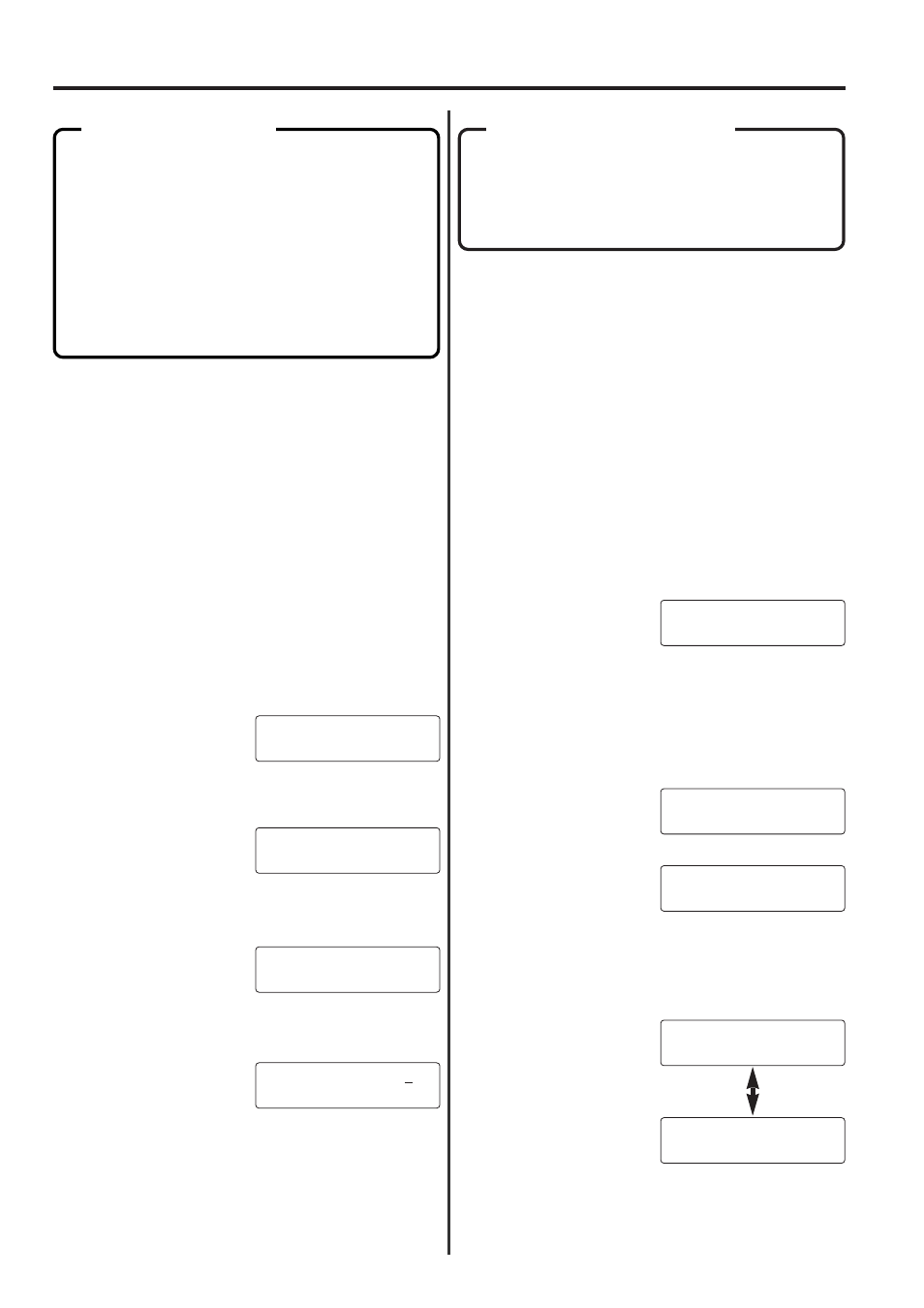
(1) Operation
●
Remote switching is accomplished as follows
1. Pick up the telephone receiver while the bell is ringing.
2. If a fax tone is heard, use the telephone to enter the 2-digit Remote
switching number (00 - 99).
* Factory default setting: 55
* If the other party’s voice can be heard, speak with the other party.
3. The connection will switch to the fax and reception will begin
automatically.
(2) Changing the Remote Switching
Number
* To cancel the procedure part way through, press the STOP key.
The message display will revert to the initial mode.
* If Restricted access is turned ON, it is first necessary to enter the
registered management password and then press the ENTER
FUNCTION key. Refer to “(5) Entering Your Access Code”, page 7-28.
1. Press the FUNCTION key.
2. Press the (
씱
) cursor key until the following message appears in
the message display.
3. Press the ENTER FUNCTION key.
4. Press the (
씱
) cursor key once.
5. Press the ENTER FUNCTION key.
6. Use the keypad to enter the new 2-digit Remote switching number
(00 - 99).
7. Press the ENTER FUNCTION key.
8. Press the STOP key. The message display will revert to the initial
mode.
(1) Direct Feed Polling Transmission
To have documents that are set on the document table transmitted
when a polling request is received, the transmitting party is required
to carry out the following procedure.
* To carry out a Direct Feed Polling transmission, make sure that the
MEMORY TX. indicator is out.
* Polling transmission is impossible when the fax is in the Manual fax
reception mode.
* To cancel a Polling transmission while documents remain on the
document table waiting for the polling request, press the STOP key.
* If there are documents already in memory waiting for a polling
request, Polling transmission will not be possible in the Direct Feed
transmission mode. Rather, the new documents will be scanned
and added to those documents already in memory.
* To cancel the procedure part way through, press the STOP key.
The message display will revert to the initial mode.
* If Restricted access is turned ON, it is first necessary to enter your
access code (or the registered management password) and then
press the ENTER FUNCTION key. Refer to “(5) Entering Your
Access Code”, page 7-28.
1. Set the documents to be transmitted and, if necessary, select the
desired resolution and contrast.
2. Press the FUNCTION key.
* If Restricted access is turned ON and you entered your access
code in the beginning of the procedure, proceed to step 4.
3. Press the (
씰
) cursor key once.
4. Press the ENTER FUNCTION key.
5. Press the ENTER FUNCTION key once again.
* If the optional Dual Line Kit is installed, proceed to step 6. If it is
NOT installed, proceed to step 8.
6. Use the cursor keys (
씱
) (
씰
) to select which line (the 1st line or the
2nd line) will be used for the polling operation.
7. Press the ENTER FUNCTION key.
8. Press the START key.
* The documents will remain on the document table waiting for the
polling request.
7-2
Fax operation (Other functions)
If a separately purchased telephone is connected to the fax, fax
reception may be initiated from the telephone. If, during an
incoming call, the telephone receiver is picked up while the bell is
still ringing and a fax tone is heard, simply enter the 2-digit Remote
switching number and the fax will automatically begin receiving
operations.
* The factory default setting for the 2-digit Remote switching
number is “55”. To change this number, refer to “(2) Changing
the Remote Switching Number”, below.
* If using a separately purchased telephone, Remote switching is
only possible if the telephone has tone dialling capabilities.
Remote Switching
6(7 '2&80(17
)81&7,21
5(* 86(56(77,1*
5(* 86(56(77,1*
5(027( &200$1'&2'(
&200$1'&2'(
Polling refers to the method of communication whereby
transmission is not initiated by the transmitting party, but is
requested and initiated at the convenience of the receiving party.
* Since the transmission is initiated by a call from the receiving
party, telephone charges will be billed to the receiving party.
Polling Communication
6(7 '2&80(17
)81&7,21
32//,1*
32//,1*
32//,1*7;
32//,1*7;
67/,1(
32//,1*7;
1'/,1(
