Names of parts, 1) main body, Names of parts -2 – TA Triumph-Adler FAX 950 User Manual
Page 14: 1) main body -2, Fax operation (basic)
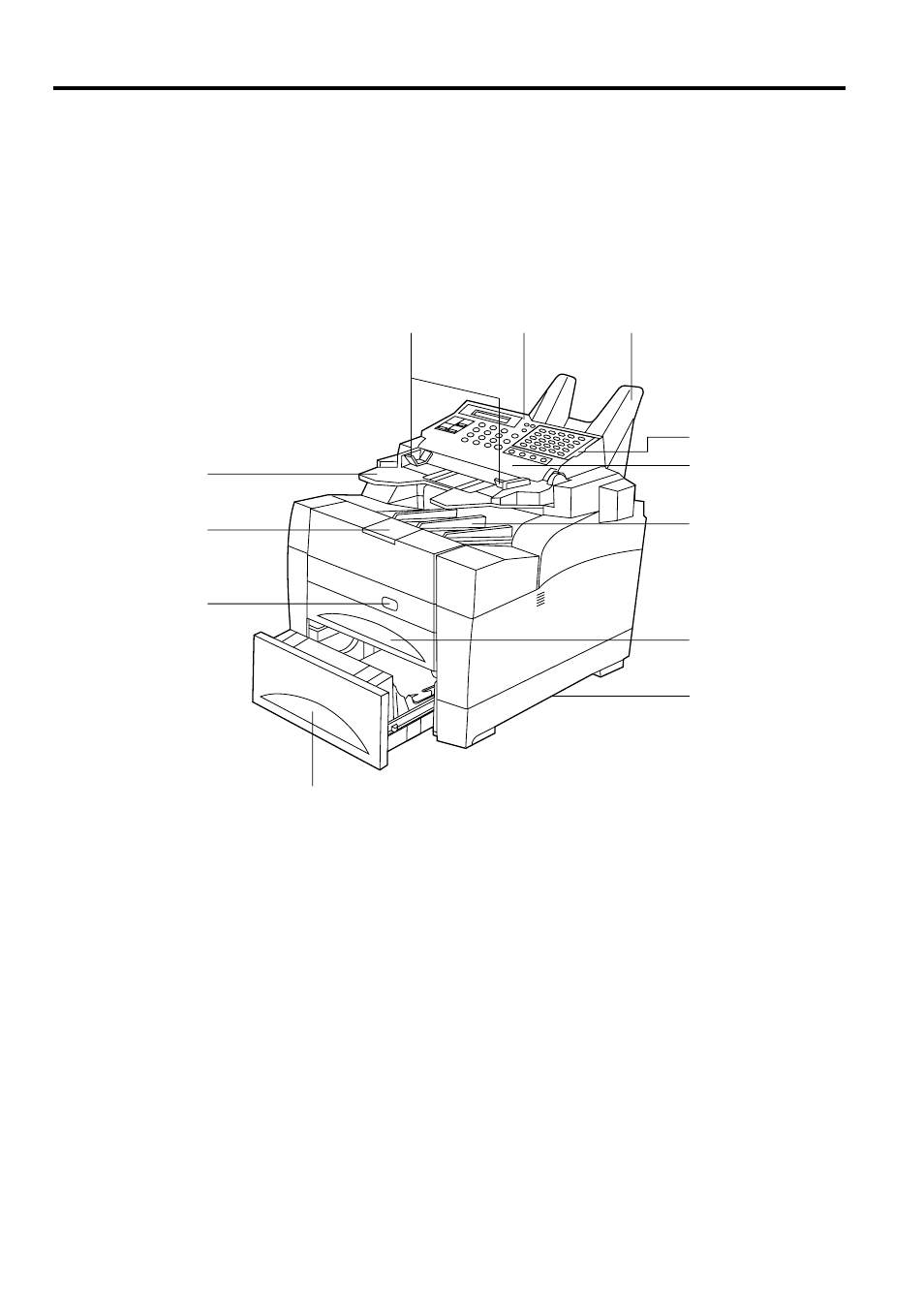
Names of Parts
(1) Main Body
2-2
Fax Operation (Basic)
1
Operation panel…Use to operate the fax.
2
Document table…Set documents to be transmitted and originals to be copied here.
3
Document guides…Adjust to match the width of documents and originals.
4
ADF (Automatic Document Feeder) cover…Open when a document or original jams.
5
Main body release button…Press to open the facsimile.
6
Document eject tray…Once ejected, documents and originals are stacked on this tray.
7
Paper eject table…Once ejected, received faxes and copies are stacked on this table.
8
Paper eject table extension…Fold open when receiving faxes or making copies.
9
Paper cassette…Up to 500 sheets of plain paper (75 g/m
2
- 80 g/m
2
) can be set here.
0
Cover plate…Flip the attached cover plate up or down in order to access the desired one-touch key number.
!
Duplex unit…Open if a paper jam occurs in the paper cassette during print out of a Duplex fax reception (printing onto both sides of the
paper) or when making Duplex (2-sided) copies.
1
3
2
0
4
7
!
%
8
5
9
6
(Front view)
