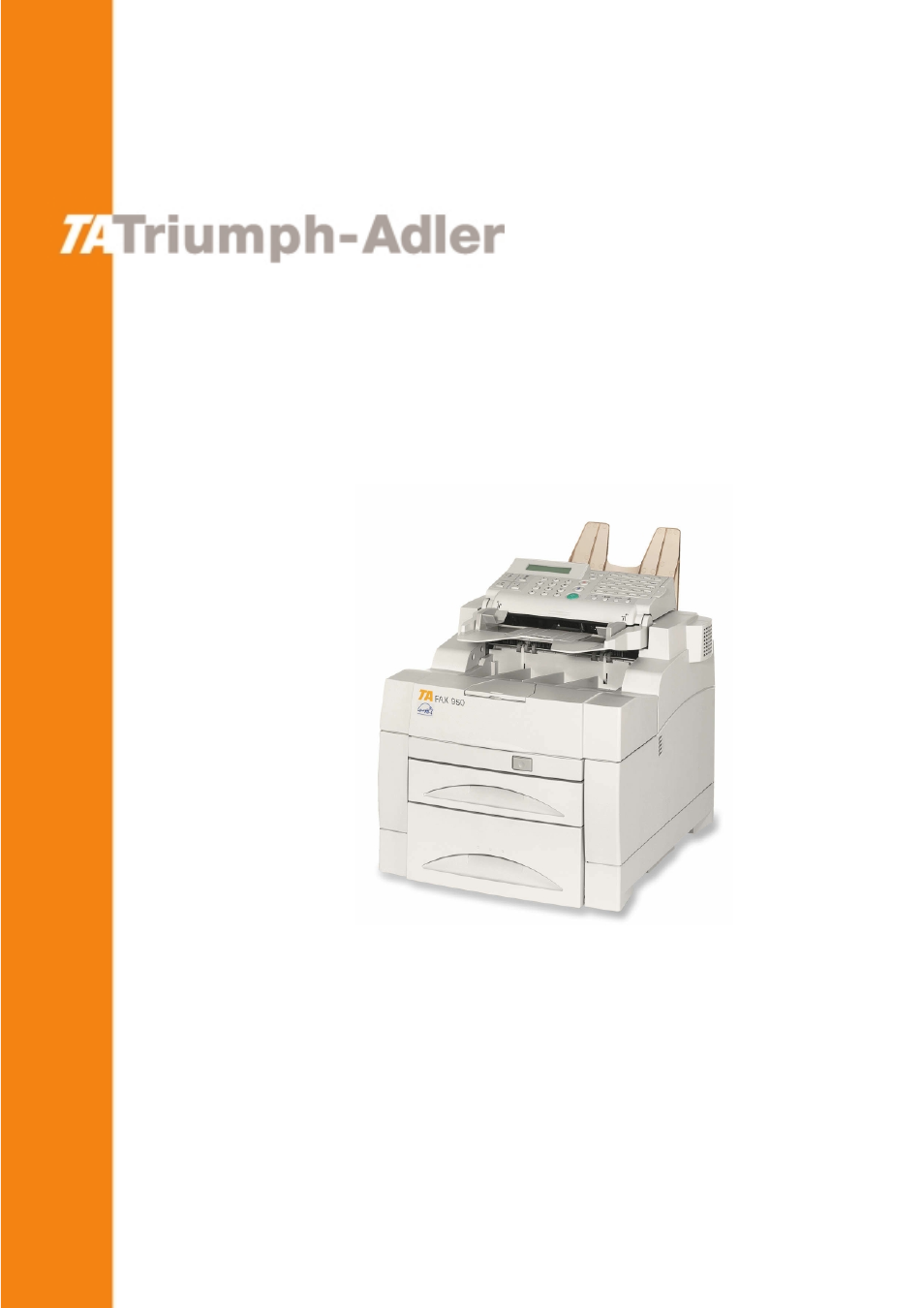TA Triumph-Adler FAX 950 User Manual
TA Triumph-Adler Faxes
Table of contents
Document Outline
- Section 1 Important! Please read first.
- Section 2 Fax Operation (Basic)
- Names of Parts
- Preparation
- Functions and Features of this Facsimile
- (1) Initial Mode
- (2) File Number
- (3) F-Code Based Communication
- (4) Dual Access
- (5) Duplex Fax Reception
- (6) Batch Transmission
- (7) ECM (Error Correction Mode)Communication
- (8) Password Check Reception(Restricted Communication)
- (9) Auto Shut-Off Function
- (10) Auto Clear Function
- (11) Memory Reception
- (12) Memory Back-Up Function
- Sending Documents (Auto Fax Transmission)
- Receiving Documents (Auto Fax Reception)
- Canceling a Communication
- One-Touch Keys
- Entering Characters
- Abbreviated Numbers
- Directory
- Redialing Functions
- Section 3 Making Copies
- Section 4 Fax Operation(Various Functions)
- Section 5 Replacing Consumables and Maintenance
- Section 6 Troubleshooting
- Section 7 Fax operation (Other functions)
- Section 8 Management Report/List Print Out
- Section 9 Other Settings and Registration
- Setting the Date and Time
- Registering your Self-station Information (fax number and name)
- TTI Transmission ON/OFF
- Reception Date and Time Print Out ON/OFF
- Add Sample Image on Reports ON/OFF
- Message Display and Reports/Lists Language
- Password Check Reception ON/OFF
- Speaker Monitor Volume
- Alarm ON/OFF
- Speaker Monitor ON/OFF
- Bulletin Board Function ON/OFF
- Super Fine Function ON/OFF
- Setting the Paper Size
- Duplex Fax Reception ON/OFF
- Number of Rings
- One-Touch Dial Confirmation ON/OFF
- Changing the Automatic Reception Mode
- Auto Shut-Off Time
- Remote Diagnosis ON/OFF
- Section 10 Options
- Optional Cassette
- RS-232C Board
- (1) Names of Parts
- (2) Functions of the RS-232C Board
- (3) Precautions
- (4) Connecting the Fax to Your Computer
- (5) RS-232C Mode ON/OFF
- (6) PC-Fax Reception ON/OFF
- (7) Recommended Computer Environment
- (8) Installing the TWAIN system
- (9) Recommended Applications
- (10) Setting the Scanning Parameters
- (11) Scanning
- (12) Error Messages
- (13) Removing the TWAIN system
- Printer Board
- Windows 95/98
- (1) Names of Parts
- (2) Connecting the Printer to Your Computer
- (3) Required Computer environment
- (4) Installing the Printer Driver Software
- (5) Connecting to the Printer in Windows 95/98 and Making a Test Print
- (6) Setting the Printing Parameters
- (7) Managing the Printing Process
- (8) Removing the Printer Driver
- (9) Cautions when Printing
- Windows NT4.0
- (1) Names of Parts
- (2) Connecting the Printer to Your Computer
- (3) Required Computer Environment
- (4) Installing the Printer Driver Software
- (5) Connecting to the Printer in Windows NT4.0 and Making a Test Print
- (6) Setting the Printing Parameters
- (7) Managing the Printing Process
- (8) Removing the Printer Driver
- (9) Cautions when Printing
- Windows 3.1
- PCL 4.5 Emulation
- Dual Line Kit
- (1) The Dual Line Function
- (2) Names of Parts
- (3) Registering your Self-station Information (fax number and name) (2nd line)
- (4) Transmission Line Priority ON/OFF (2nd line)
- (5) Canceling a Communication (2nd line)
- (6) Number of Rings (2nd line)
- (7) Changing the Automatic Reception Mode (2nd line)
- (8) Fax Forwarding ON/OFF (2nd line)
- (9) Registering and Deleting Confidential Boxes(2nd line)
- (10) Printing Out Documents from a Confidential Box (2nd line)
- (11) Registering and Deleting Relay Boxes (2nd line)
- Section 11 Reference
- Addresses