Redialing functions, 1) automatic redialing, 2) manual redialing – TA Triumph-Adler FAX 950 User Manual
Page 38: Redialing functions -26, 1) automatic redialing -26, 2) manual redialing -26, Redialling functions, 6hfwlrq fax operation (basic), 1) automatic redialling, 2) manual redialling
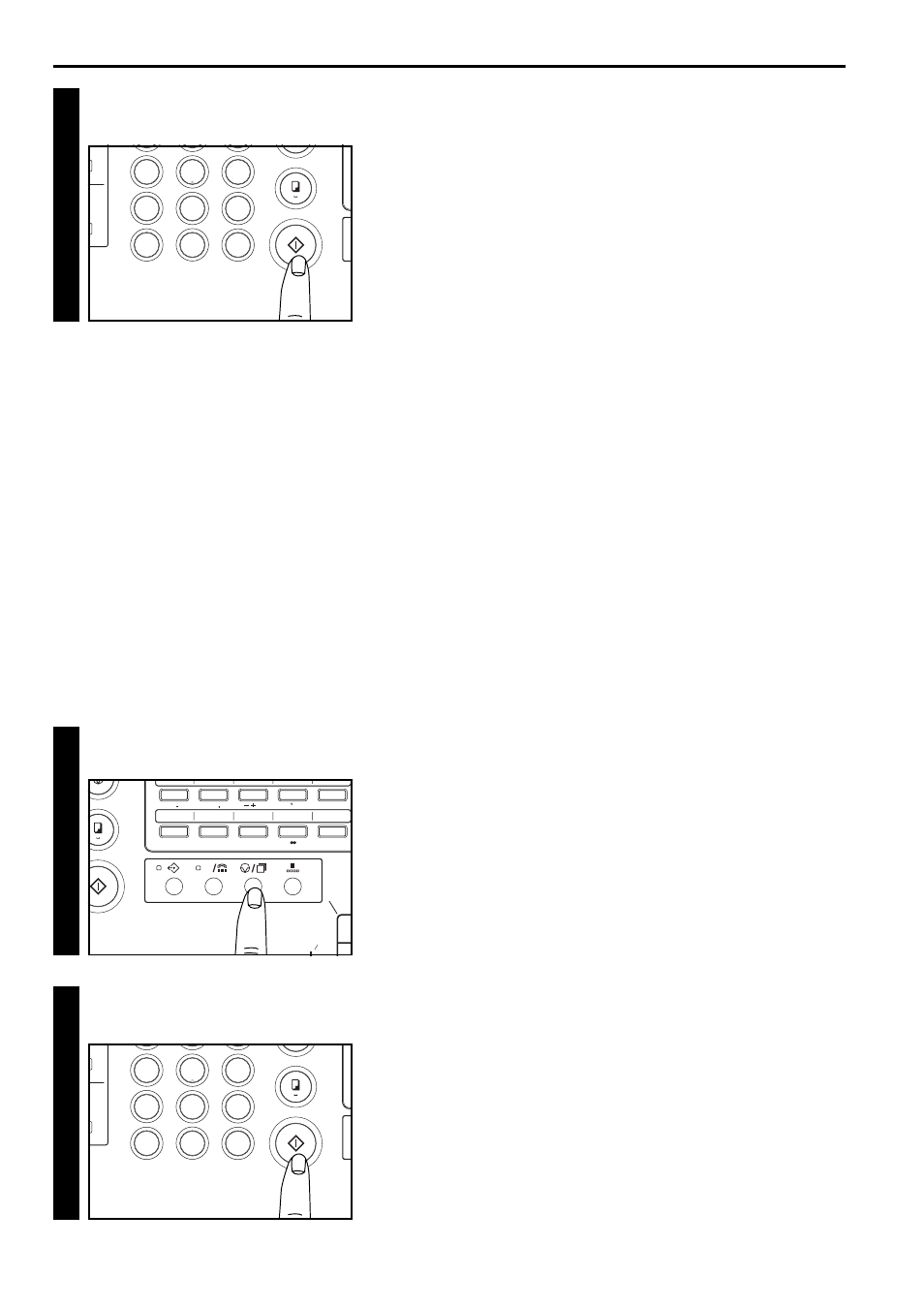
2-26
6HFWLRQ
Fax Operation (Basic)
7
7. Press the START key. The fax will automatically begin
dialling that number.
1
1. Press the PAUSE/REDIAL key.
The most recently dialled number will be shown in the
message display.
2
2. Press the START key. The fax will automatically begin
dialling that number.
#
5
6
4
8
9
7
0
*
A A
3
4
1
1
Redialling Functions
(1) Automatic Redialling
When attempting to transmit documents, etc., the other party’s fax
may be busy with another communication and may not respond. In
this type of situation, your fax will automatically attempt to redial that
same number and carry out the corresponding fax operation.
* Automatic redialling to that number will be carried out a
predetermined number of times at set intervals.
* If the facsimile is waiting to redial a number for a transmission in the
Direct Feed transmission mode and you press the STOP key to
eject those documents onto the document eject tray, Automatic
redialling will be cancelled.
(2) Manual Redialling
It is possible to redial the most recently dialled number without the
need to reenter that number.
* If Restricted access is turned ON, it is first necessary to enter your
access code (or the registered management password) and then
press the ENTER FUNCTION key. Refer to “(5) Entering Your
Access Code”, page 7-28.
#
5
6
4
8
9
7
0
*
A A
3
4
1
1
A4
8
1
2
C
A A
36
37
38
39
40
41
42
43
44
45
11
12
13
14
15
16
17
18
19
20
*
# 0~9
@
/
. :
( )
&
A
a
