2) setting the paper feed selection mode, 2) setting the paper feed selection mode -3 – TA Triumph-Adler FAX 950 User Manual
Page 121
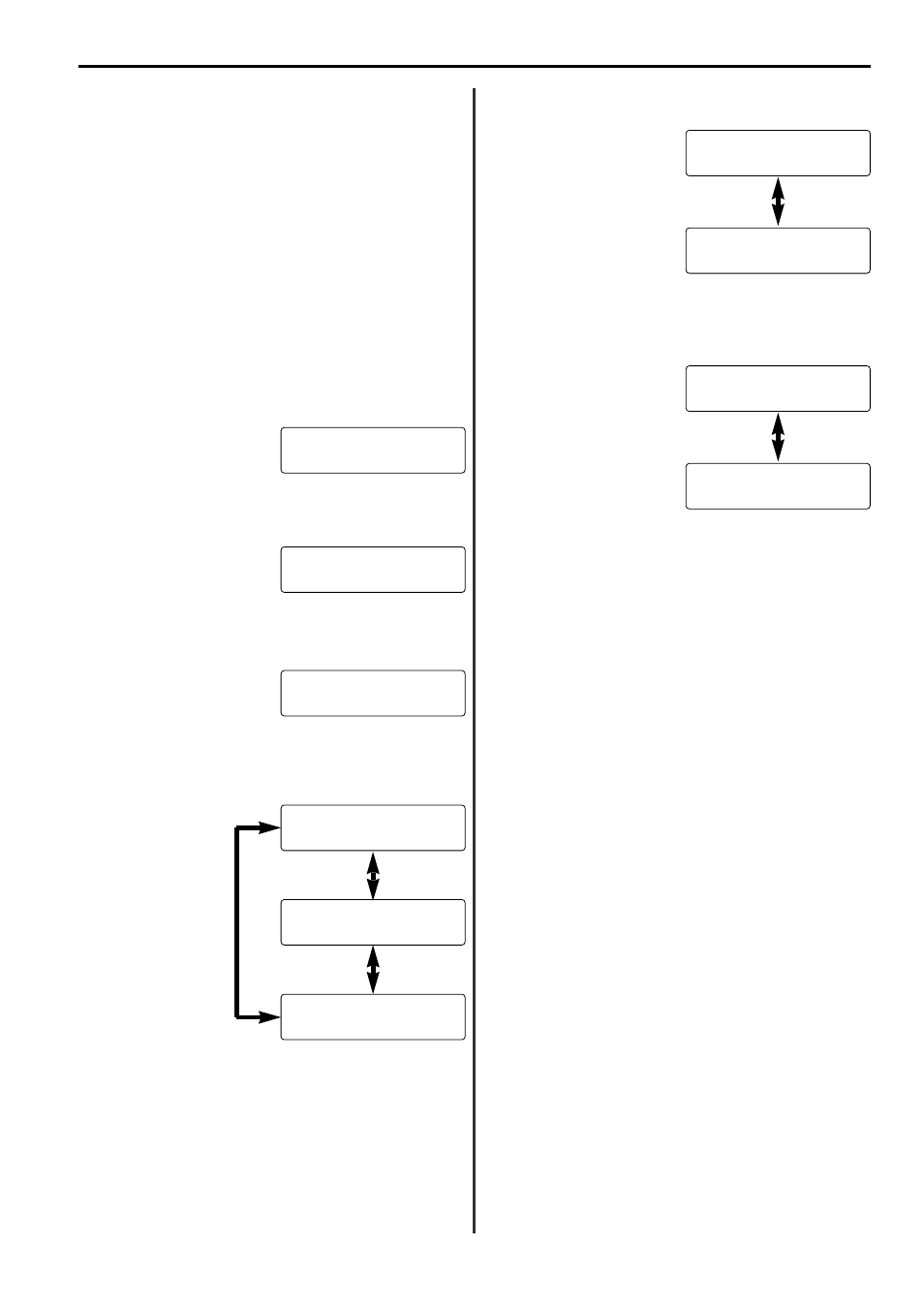
10-3
6HFWLRQ
Options
(2) Setting the Paper Feed Selection Mode
It is possible to select the paper feed mode that will be used for
printing out received documents.
Auto selection mode:
The facsimile will automatically select the size of paper that matches
that of the transmitted documents.
Fixed size mode:
Paper feed will be accomplished from the cassette that contains the
selected size of paper.
Fixed cassette mode:
Paper feed will be accomplished from a fixed location regardless of
the size of the incoming documents.
* The factory default setting is the Auto selection mode. Therefore,
there is no need to change this setting during the initial set-up
procedure if you will be using the Auto selection mode.
* To cancel the procedure part way through, press the STOP key.
The message display will revert to the initial mode.
* If Restricted access is turned ON, it is first necessary to enter the
registered management password and then press the ENTER
FUNCTION key. Refer to “(5) Entering Your Access Code”, page 7-28.
1. Press the FUNCTION key.
2. Press the (
씱
) cursor key until the following message appears in
the message display.
3. Press the ENTER FUNCTION key.
4. Press the (
씱
) cursor key until the following message appears in
the message display.
5. Press the ENTER FUNCTION key.
6. Use the cursor keys (
씱
) (
씰
) to select the desired paper feed
mode.
* If “FIXED SIZE” was selected, proceed to step 7.
If “FIXED CASSETTE” was selected, proceed to step 9.
If “AUTO” was selected, proceed to step 11.
7. If “FIXED SIZE” was selected…
Press the ENTER FUNCTION key.
8. Use the cursor keys (
씱
) (
씰
) to select the desired paper size and
proceed to step 11.
9. If “FIXED CASSETTE” was selected…
Press the ENTER FUNCTION key.
10. Use the cursor keys (
씱
) (
씰
) to select the desired cassette.
11. Press the ENTER FUNCTION key.
12. The paper feed selection mode setting is complete. Press the
STOP key. The message display will revert to the initial mode.
3$3(56(/(&7,21
),;('&$66(77(
3$3(56(/(&7,21
$872
3$3(56(/(&7,21
),;('6,=(
6(7 '2&80(17
)81&7,21
6(77,1*
6(77,1*
3$3(56(/(&7,21
),;('6,=(
$
),;('6,=(
)2/,2
),;('&$66(77(
833(5&$66(77(
),;('&$66(77(
/2:(5&$66(77(
