Sms server, Sms s, Erver – TA Triumph-Adler CLP 4524 User Manual
Page 65
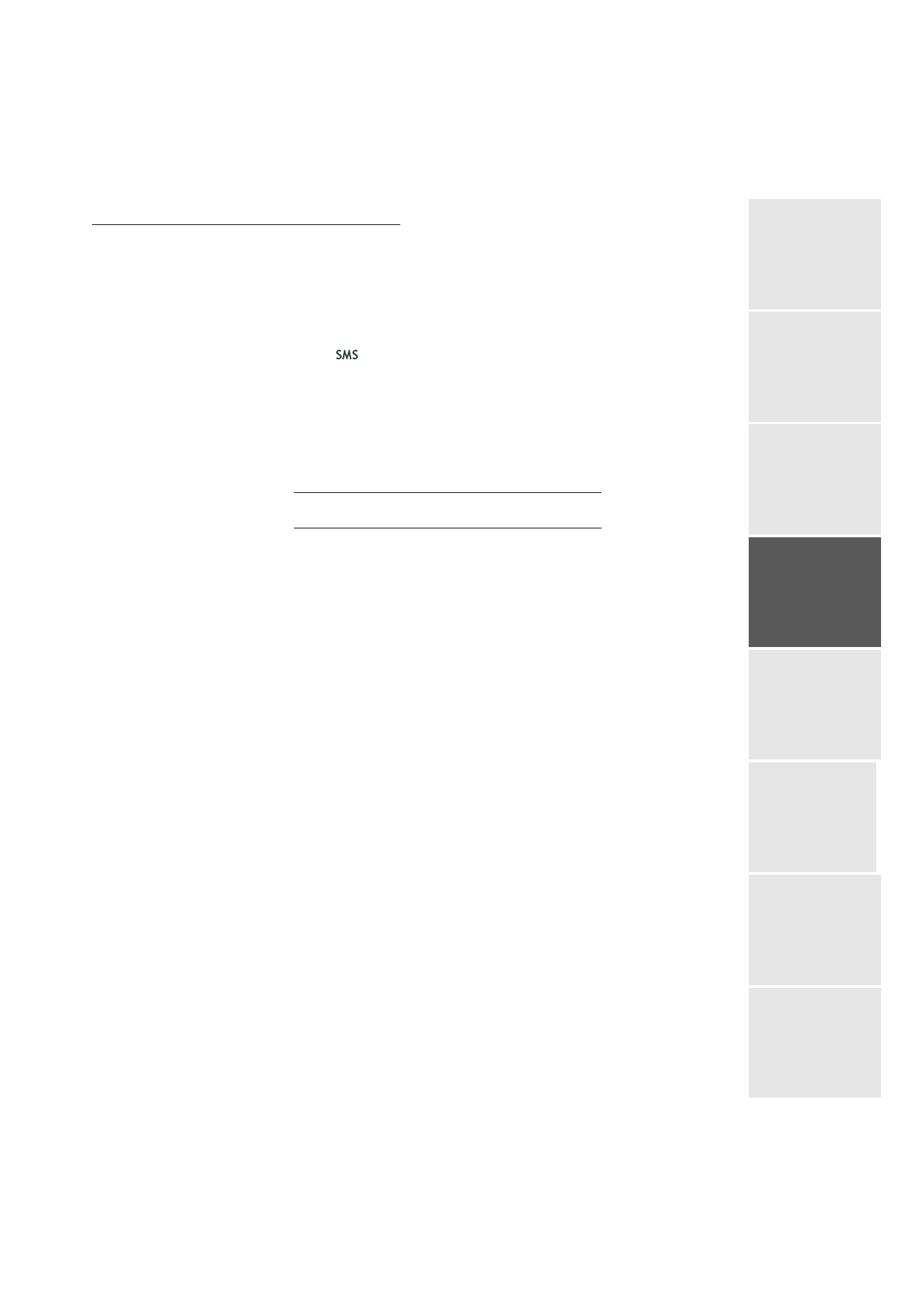
Setting your machine
3-27
Date en cours : 10 janvier 2008
C:\Documents and Settings\g097447\Bureau\LU 253068043 HFC colour USB - UTAX EN\Configuration Gb.fm
Op
er
ati
on
Se
tting y
our
mac
hin
e
Getting started
Director
y
M
aintenance
Safety
Contents
Installation
Print an SMS
Access by menus:
44 OK - SMS SERVICE / PRINT SMS
• Direct access
Press key
.
Select PRINT SMS using keys
and
and validate with OK key.
Select SELECTION (to choose messages to print), NEW (to print all unread messages) or
ALL (to print all messages in memory) using keys
and
and validate with OK key.
Confirm with OK key.
SMS S
ERVER
This menu is used to set the transmission and reception numbers of your SMS centers. They will
be provided by your access provider. You can define two SMS centres, one main and one
secondary. The secondary centre may only be used for SMS reception.
Access to server mode
- SMS SERVICE / SERVER
Define SMS centre numbers 1
- SMS SERVICE / SERVER / SMS CENTRE 1
Define send number
- SMS SERVICE / SERVER / SMS CENTRE 1 / SEND NO
Enter the send number of your main SMS centre, then validate with OK key
Define reception number
- SMS SERVICE / SERVER / SMS CENTRE 1 / RECEIVE NO
Enter the reception number of your main SMS centre, then validate with OK key.
Define SMS 2 Centre numbers
- SMS SERVICE / SERVER / SMS CENTRE 2
Define reception number
- SMS SERVICE / SERVER / SMS CENTRE 2 / RECEIVE NO
Enter the reception number of your secondary SMS centre, then validate with OK key.
