Terminal connections – TA Triumph-Adler CLP 4524 User Manual
Page 16
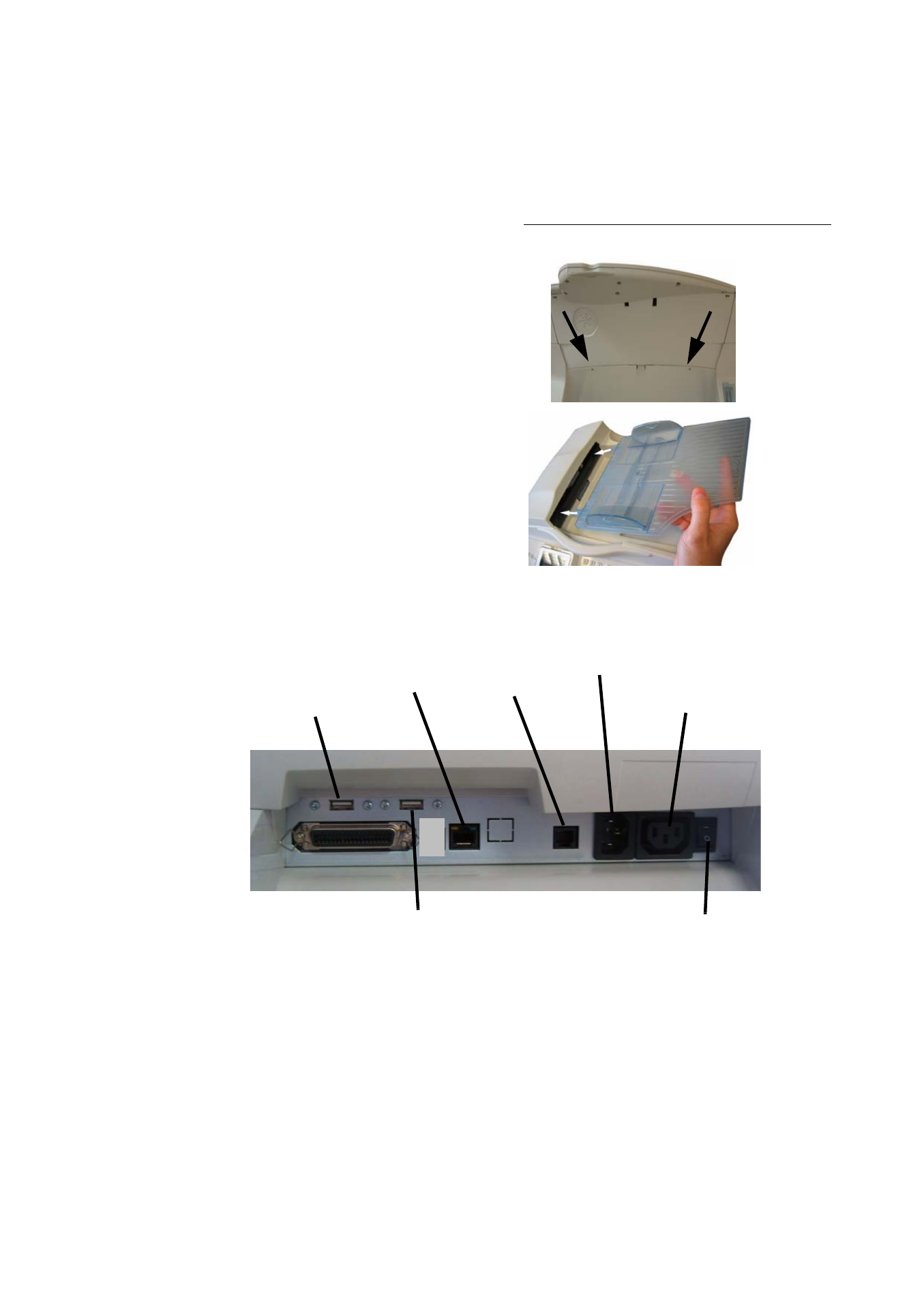
1-8
Installation
Date en cours : 11 janvier 2008
C:\Documents and Settings\g097447\Bureau\LU 253068043 HFC colour USB - UTAX EN\Installation Gb.fm
Position the scanner on the mechanical
interface and screw in and tighten the two
mounting screws.
Put the document feeder in place by pushing its
two locking pins into the corresponding
openings on the scanner.
Terminal connections
Looking at the back of the terminal, you will find the available connections as shown below.
LAN
connector
Host USB ports
(Memory card
reader)
Phone line
connector
Mains socket
for extension
lead
Mains socket
On/Off switch
Host USB port
This manual is related to the following products:
