TA Triumph-Adler CLP 4524 User Manual
Page 119
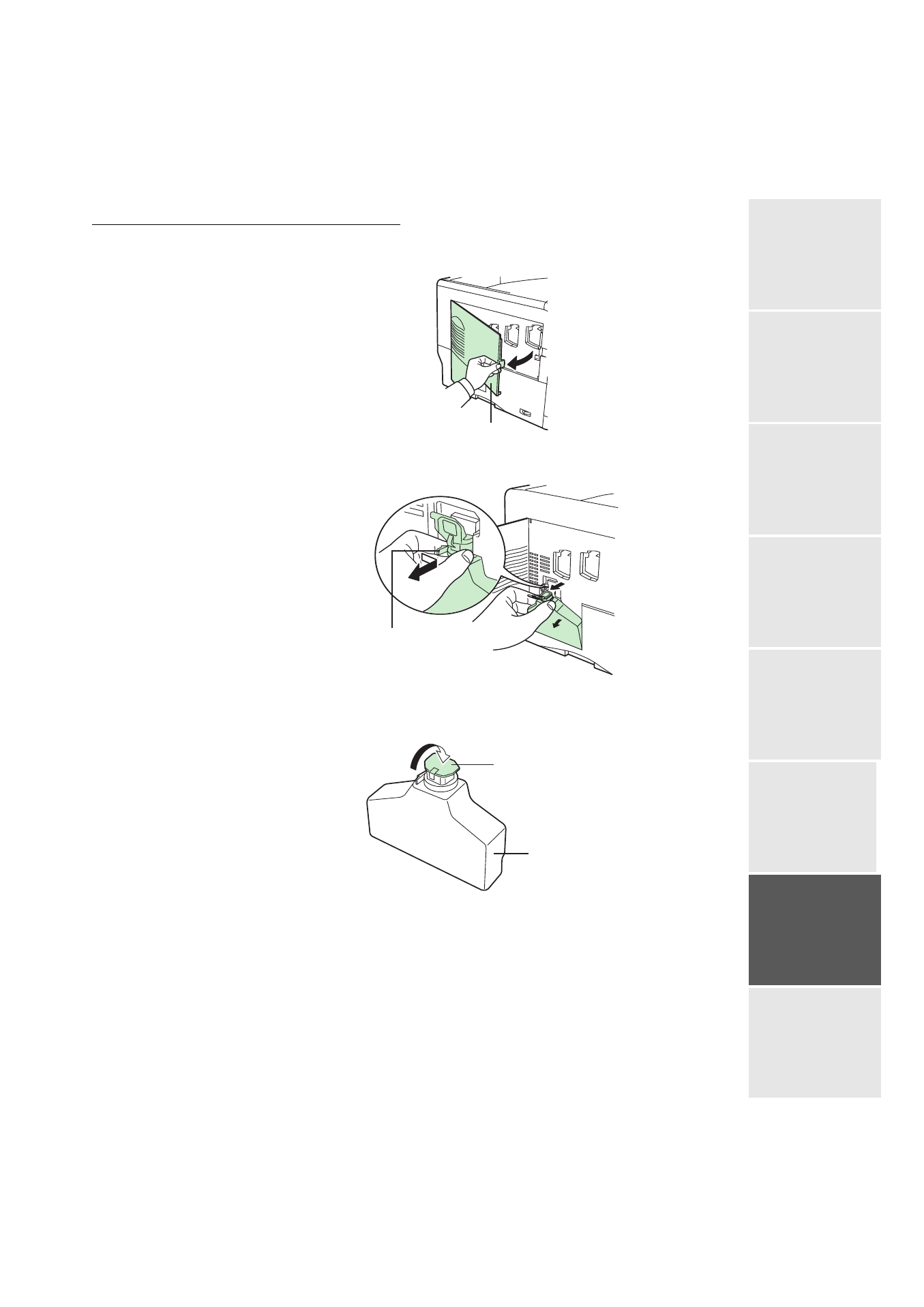
Maintenance
6-7
Date en cours : 10 janvier 2008
C:\Documents and Settings\g097447\Bureau\LU 253068043 HFC colour USB - UTAX EN\MaintenanceGb.fm
Op
er
ati
on
Setting yo
ur
machine
Getting started
Director
y
Mainte
nanc
e
Safety
Contents
Installation
Open the left cover.
While holding the waste toner box, press the lock lever and then gently remove the waste
toner box.
Note:
Remove the waste toner box as gently as possible so as not to scatter the toner inside. Do not let the ope-
ning of the waste toner box face downward.
Close the cap to the old waste toner box after removing the box from the printer.
Left Cover
Lock Lever
Cap
Old Waste Toner Box
This manual is related to the following products:
