Duplex printing (depending on model), Selecting the reception pc, Adjusting the screen contrast – TA Triumph-Adler CLP 4524 User Manual
Page 46: P. 3-8, Adjust to page
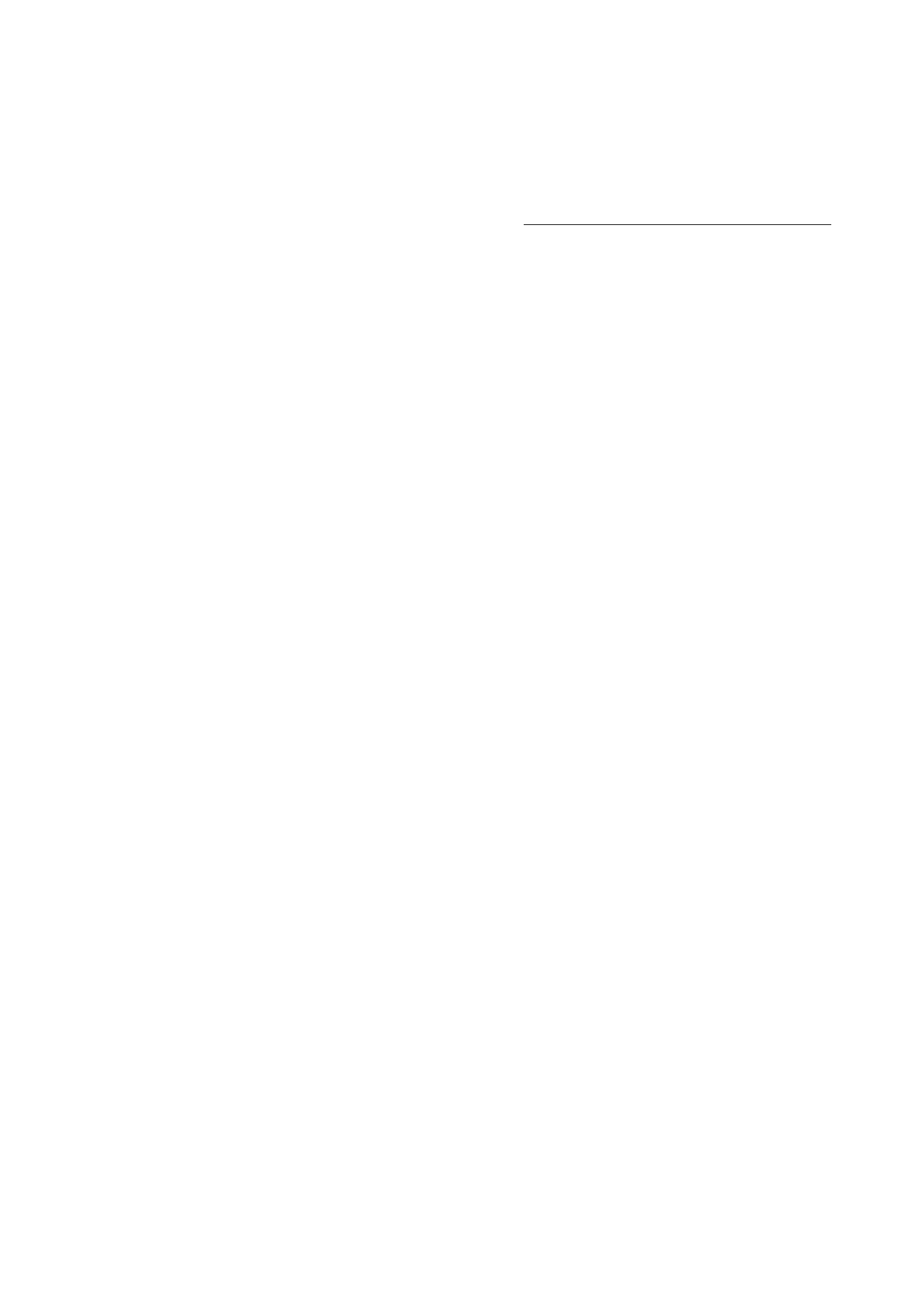
3-8
Setting your machine
Date en cours : 10 janvier 2008
C:\Documents and Settings\g097447\Bureau\LU 253068043 HFC colour USB - UTAX EN\Configuration Gb.fm
Duplex printing (depending on model)
This function is only available if you have previously installed the duplex unit and the additional paper
tray at the back of your terminal.
After installing the duplex unit at the back of your multi-function terminal, you can print faxes received
in two ways:
• SINGLE SIDED
• DOUBLE SIDED
All faxes received are printed according to the mode selected from the menu, no matter how the duplex
key is set.
To select the fax print mode:
244 OK - SETUP / RECEPTION / DUPLEX
Select the required option SINGLE SIDED or DOUBLE SIDED and validate your choice with
the OK key.
Adjust to page
This option allows you to print out documents automatically adjusting them to the page format.
To turn adjust to page mode on:
245 OK - SETUP / RECEPTION / ADJUST PAGE
Select the WITH option and confirm your choice using the OK key.
Selecting the reception PC
This menu lets you select a PC to which all the documents received by the terminal will be re-routed.
246 OK - SETUP / RECEPTION / PC RECEPT.
By means of the
or
keys, select the PC that you want to designate as the receiver and
validate by means of the OK key.
Adjusting the screen contrast
This adjustment only affects the screen contrast.
271 OK - SETUP / SCREEN / LCD CONTRAST
Adjust the contrast with the
and
keys then validate your selection with the OK key.
