Sending an sms, Ending – TA Triumph-Adler CLP 4524 User Manual
Page 63
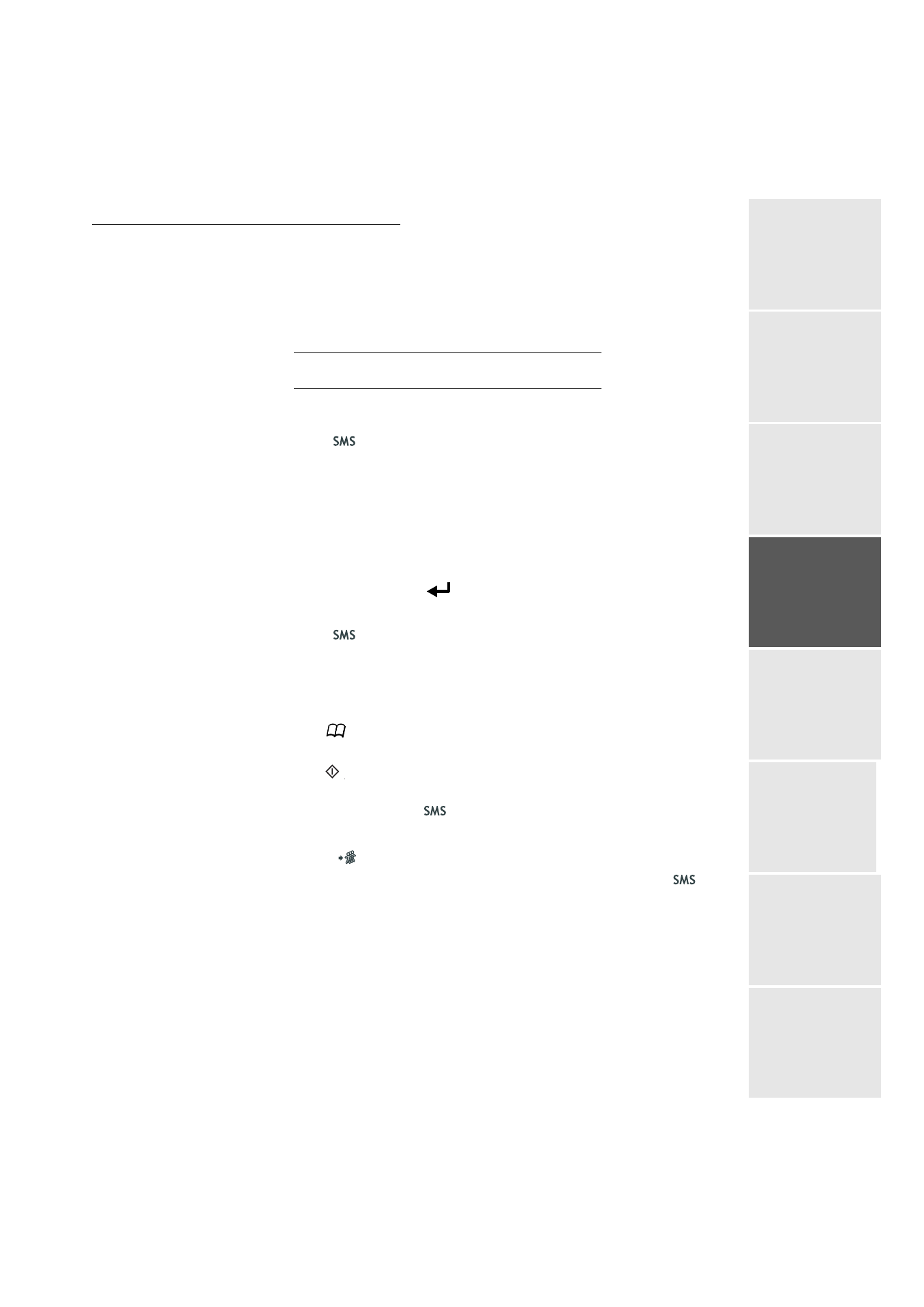
Setting your machine
3-25
Date en cours : 10 janvier 2008
C:\Documents and Settings\g097447\Bureau\LU 253068043 HFC colour USB - UTAX EN\Configuration Gb.fm
Op
er
ati
on
Se
tting y
our
mac
hin
e
Getting started
Director
y
M
aintenance
Safety
Contents
Installation
Terminal address
- SMS SERVICE / PARAMETERS / TERM. ADDR.
Enter the terminal number, then validate with OK key.
S
ENDING
AN
SMS
To send an SMS to any SMS-compatible devices:
Press the
key.
Write your SMS by means of the Qwerty keypad.
To do so, you have a true editor at your disposal:
• For the upper case letters, use the
È
,
• To move inside the data entry field, use the
or
keys,
• To move in the text from one word to another, press the CTRLkey and one of the navigator
keys,
• To go to the next line, use the
key,
• To delete a character (by moving the cursor to the left), use the Í or Ckey.
Press the
key to confirm your entry.
Dial the number of the recipient (mobile phone or any other SMS-compatible device) in one of
the following ways:
• Dial the number by means of the numerical keypad,
• Enter the first letters of the recipient name,
• Press the
key until the required name appears (names are classified in alphabetical
order).
• Press the
key to send the SMS.
Your SMS may be sent to only one person or to several people. To send an SMS:
• To only one person, press the
key to confirm.
• To several people:
- Press the
key and enter the next person's name,
- Repeat the operations as many times as required (10 persons max.). Press the
key to
confirm,
SENDING SMS
is displayed as the SMS is being sent.
• If SMS appears, then the SMS has been put on hold and a further attempt will take place a
couple of minutes later. To immediately execute or cancel transmission, please see the para-
graph Transmission waiting queue, on page 5-11.
• To check the SMS has been sent properly, you may print the transmission/reception log
(
- PRINT/LOGS, p. 2-7).
