TA Triumph-Adler CLP 4524 User Manual
Page 31
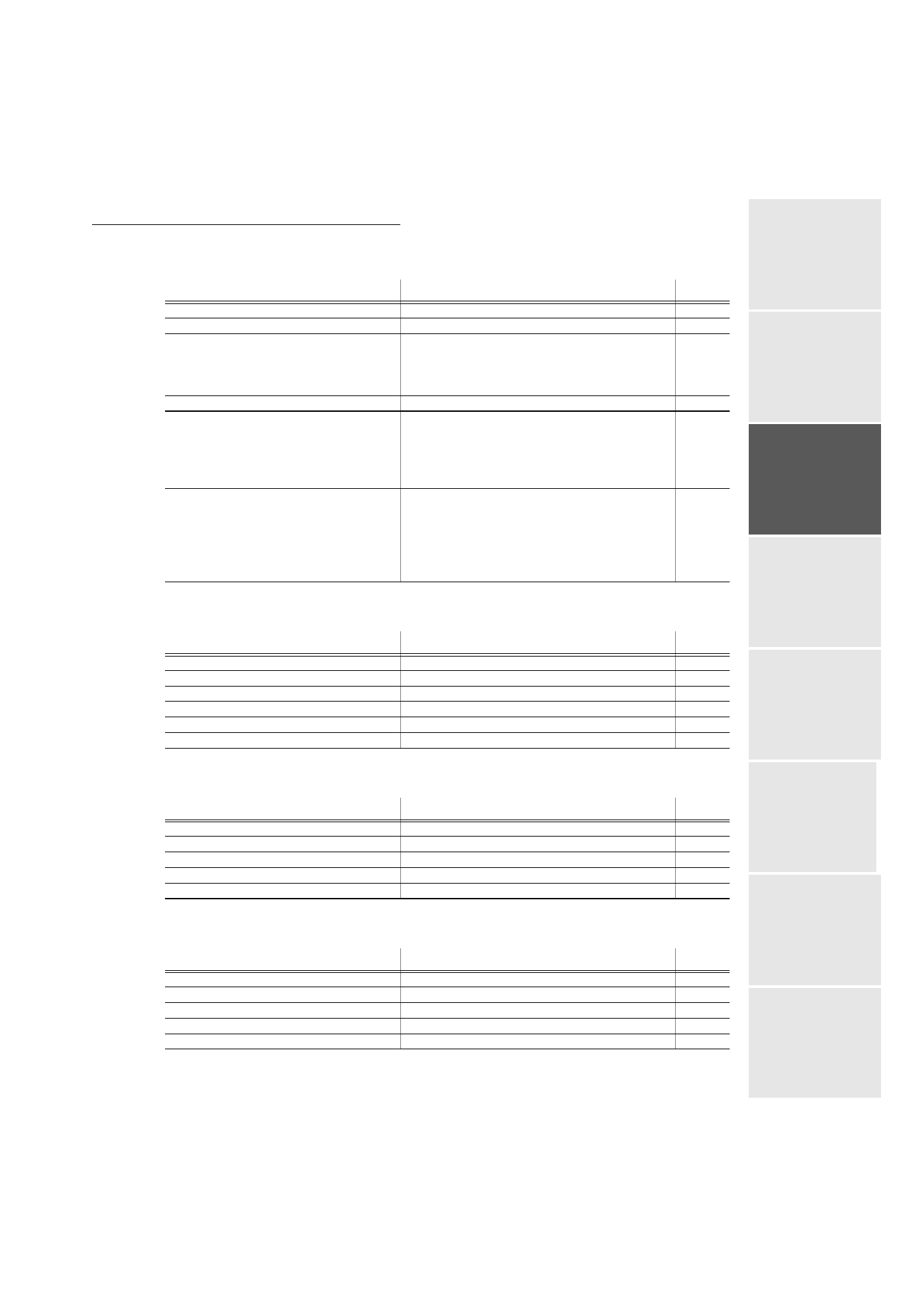
Getting started
Op
er
ati
on
Setting yo
ur
machine
Ge
tting start
ed
Director
y
M
aintenance
Safety
Contents
Installation
Date en cours : 10 janvier 2008
C:\Documents and Settings\g097447\Bureau\LU 253068043 HFC colour USB - UTAX EN\PriseEnMains Gb.fm
MAIN MENU 4: SMS S
ERVICE
Functions
Function description
Page
41 OK
-
S
END
SMS
Send SMS
p. 3-25
42 OK
-
R
EAD
SMS
Read SMS received
p. 3-27
43 OK
-
D
ELETE
SMS
Delete SMS received
p. 3-27
431 OK
S
ELECTION
Select SMS to delete
p. 3-27
432 OK
SMS R
EAD
Delete all SMS read
p. 3-27
433 OK
A
LL
Delete all the SMS read in memory
p. 3-27
44 OK
-
P
RINT
SMS
Printing SMS received
p. 3-27
45 OK
-
P
ARAMETERS
SMS service / SMS parameters
p. 3-26
451 OK
A
UTO
Automatically print SMS received
p. 3-24
452 OK
SMS B
EEP
Beep on SMS reception mode
p. 3-24
453 OK
S
ENDER
NAME
Choose to show/hide sender name
p. 3-24
454 OK
TERM
. A
DDR
.
Terminal address
p. 3-26
46 OK
-
S
ERVER
SMS servers settings
p. 3-28
461 OK
SMS C
ENTRE
1
Number of main SMS centre
p. 3-28
4611 OK
S
END
NO
Transmission number
p. 3-28
4612 OK
R
ECEIVE
NO
Reception number
p. 3-28
462 OK
SMS C
ENTRE
2
Number of secondary SMS centre
p. 3-28
4621 OK
R
ECEIVE
NO
Reception number
p. 3-28
MAIN MENU 5: P
RINT
Functions
Function description
Page
51 OK
-
F
UNCTIONS
LIST
Function list printing
p. 5-28
52 OK
-
L
OGS
Print TX and RX logs
p. 5-28
53 OK
-
D
IRECTORY
Print the directory
p. 4-7
54 OK
-
S
ETUP
User parameters printing
p. 5-28
55 OK
-
C
OMMANDS
Commands list printing (see 65 OK)
56 OK
-
MBX
LIST
MBX list printing (see 75 OK)
MAIN MENU 6: C
OMMANDS
Functions
Function description
Page
61 OK
-
P
ERFORM
Perform a command
62 OK
-
M
ODIFY
Update of command
63 OK
-
C
ANCEL
Delete a command
64 OK
-
P
RINT
Printing of a document in wait queue
65 OK
-
P
RINT
LIST
Printing of the command list
MAIN MENU 7: M
AILBOXES
Functions
Function description
Page
71 OK
-
C
REATE
MBX
Creating and modification of a Mailbox
72 OK
-
D
EPOSIT
MBX
Storing a document in a Mailbox
p. 5-36
73 OK
-
P
RINT
MBX
Print content of a Mailbox
p. 5-35
74 OK
-
D
ELETE
MBX
Delete an empty Mailbox
p. 5-35
75 OK
-
P
RT
MBX
LIST
Print list of Mailbox
p. 5-35
