TA Triumph-Adler CLP 4524 User Manual
Page 136
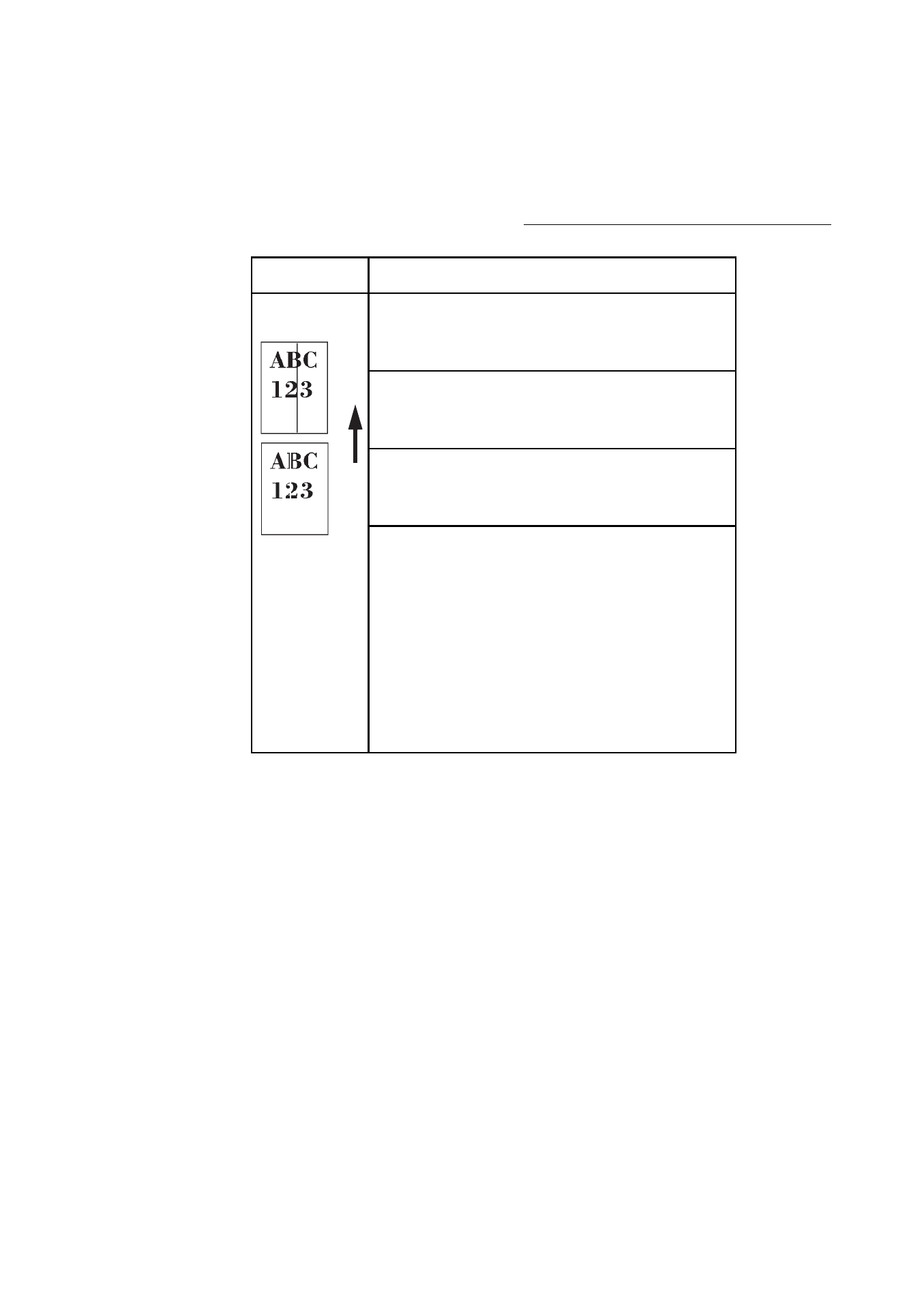
6-24
Maintenance
Date en cours : 10 janvier 2008
C:\Documents and Settings\g097447\Bureau\LU 253068043 HFC colour USB - UTAX EN\MaintenanceGb.fm
Black or white
vertical streaks
Check the operator panel for toner.
If the Toner low (C/M/Y/K) message is displayed with color description,
install a new toner kit for the color. To replace the toner container, see
Toner Container Replacement on p. 6-3.
Clean the main charger units.
Open the left cover. Slowly pull the green wire cleaner knob to each of
the main charger units in and out a few times. For full details, see
Cleaning the Main Charger Unit on p. 6-10.
Clean the advanced beam array lenses.
Open the left cover. Slowly pull the green lens cleaner knob in and out 2
times. For full details, see Cleaning the Advanced Beam Array Lenses on
p. 6-12.
Refresh drum.
Perform the following procedures on the operator panel and try cleaning
the drum surface using the printer's built-in cleaning system.
Press [MENU].
Press
or
repeatedly until
>Others
appears.
Press
. Press
or
repeatedly until
e >Service appears.
Press
. Press
or
repeatedly until
>>Drum appears.
Press [ENTER] twice.
The message display shows Please wait. After approx. 3 minutes,
the display returns to Ready.
Printed Results
Corrective Action
Direction
of Paper
Feed
