TA Triumph-Adler CLP 4524 User Manual
Page 151
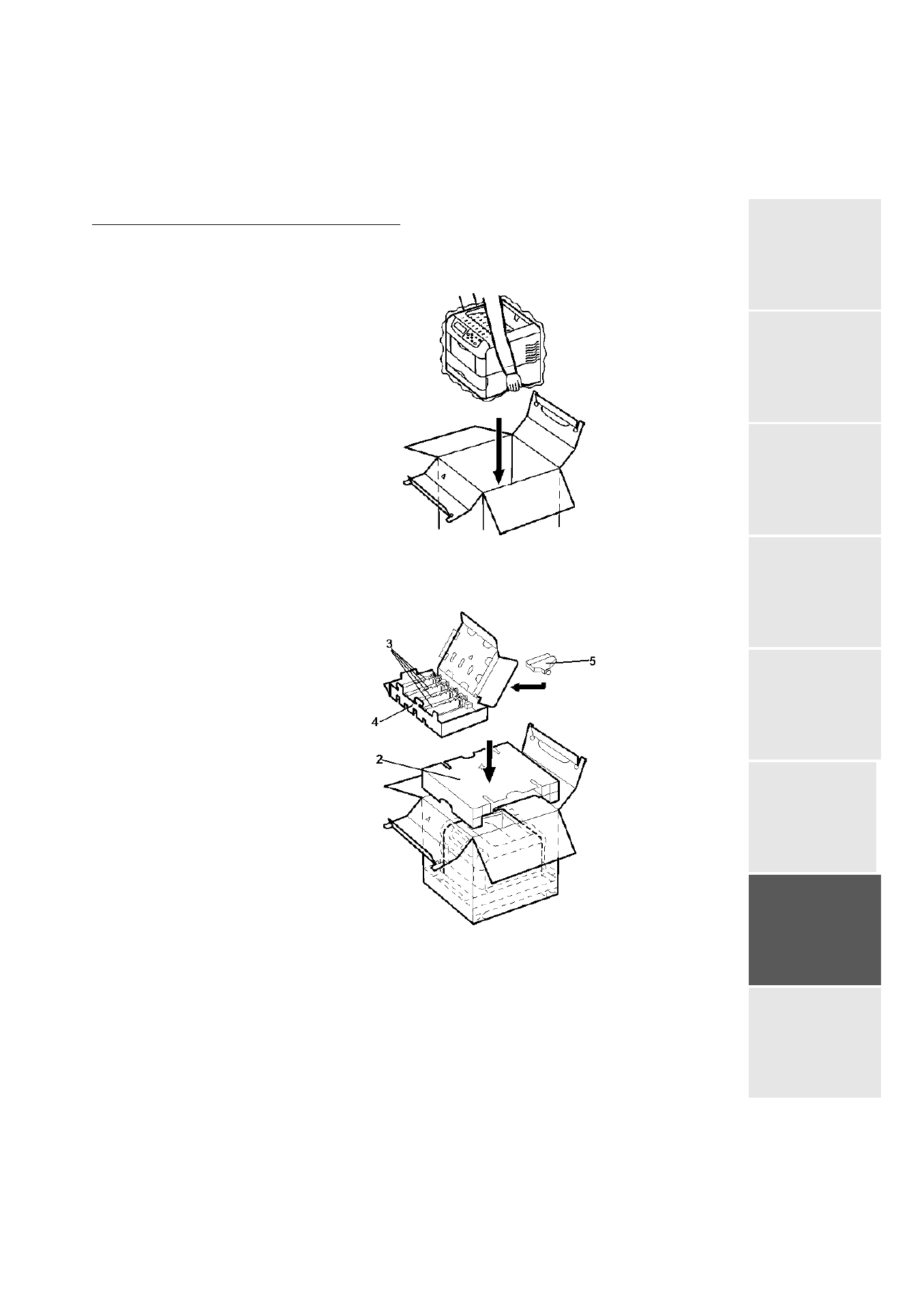
Maintenance
6-39
Date en cours : 10 janvier 2008
C:\Documents and Settings\g097447\Bureau\LU 253068043 HFC colour USB - UTAX EN\MaintenanceGb.fm
Op
er
ati
on
Setting yo
ur
machine
Getting started
Director
y
Mainte
nanc
e
Safety
Contents
Installation
-
Put the printer in the box..
-
Position the packing piece (2) as shown in the illustration below, then
place the toner cartridges (3) (in their own boxes (4)), the waste toner
box (5).
Pack the other items in their original box with all the original packing pieces.
Put all the documentation (printed documents and CD ROM, depending on the model) in
the boxes.
Close the boxes with adhesive tape.
This manual is related to the following products:
