9-6. smart search – Rugged Cams Workhorse DVR 4 Channel User Manual
Page 59
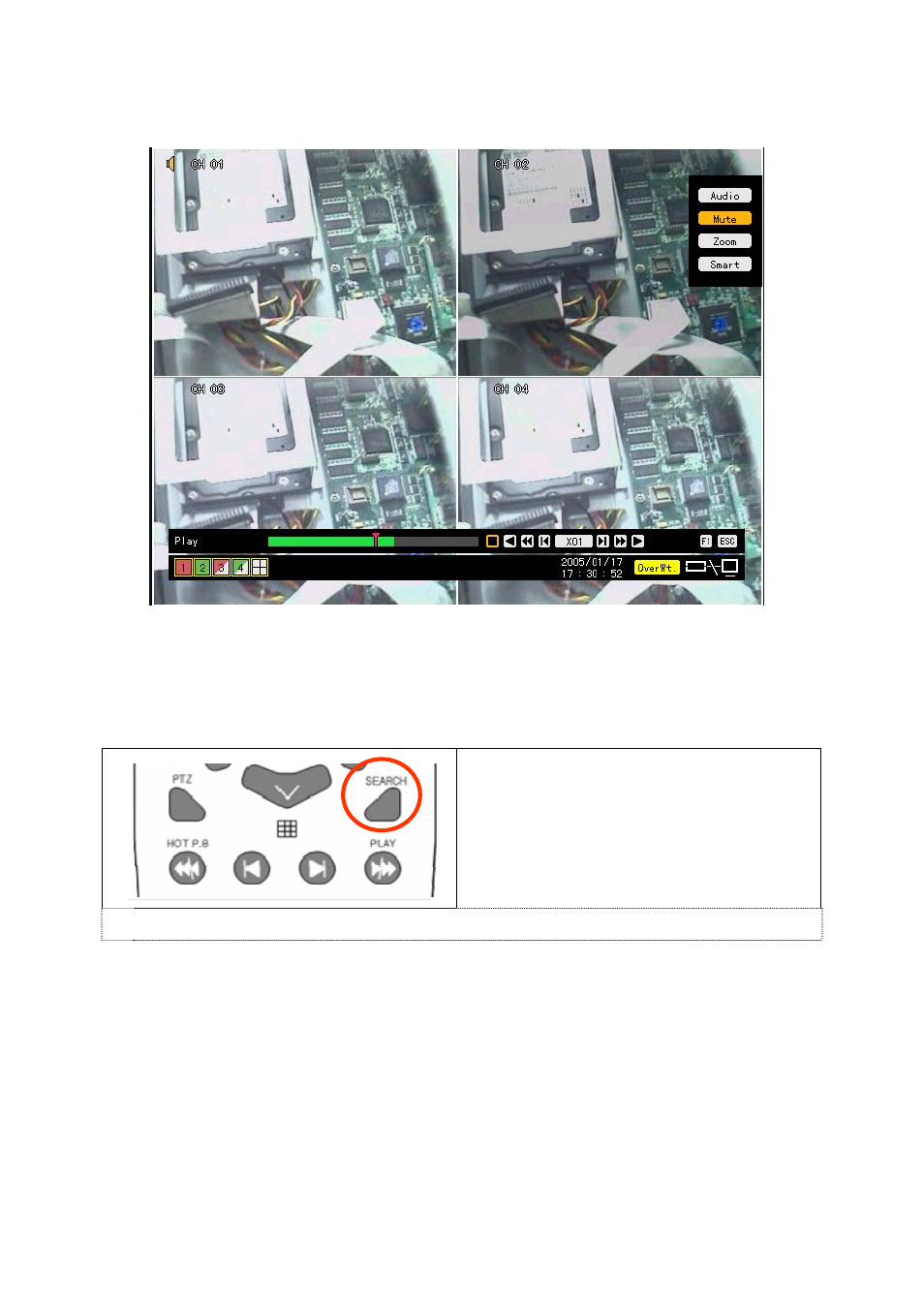
58
Press the [Mute] button. The Audio Output icon is then changed as shown below:
4-9-6. Smart Search
Use Smart Search to search the motion of objects in a certain zone quickly.
In Play mode, select the [Search] button.
Drag the cursor to the upper right corner. On the popup menu, select the
[Smart] button.
