5-2. brightness control, 5-3. adjusting the contrast, 5-4. camera control – Rugged Cams Workhorse DVR 4 Channel User Manual
Page 34
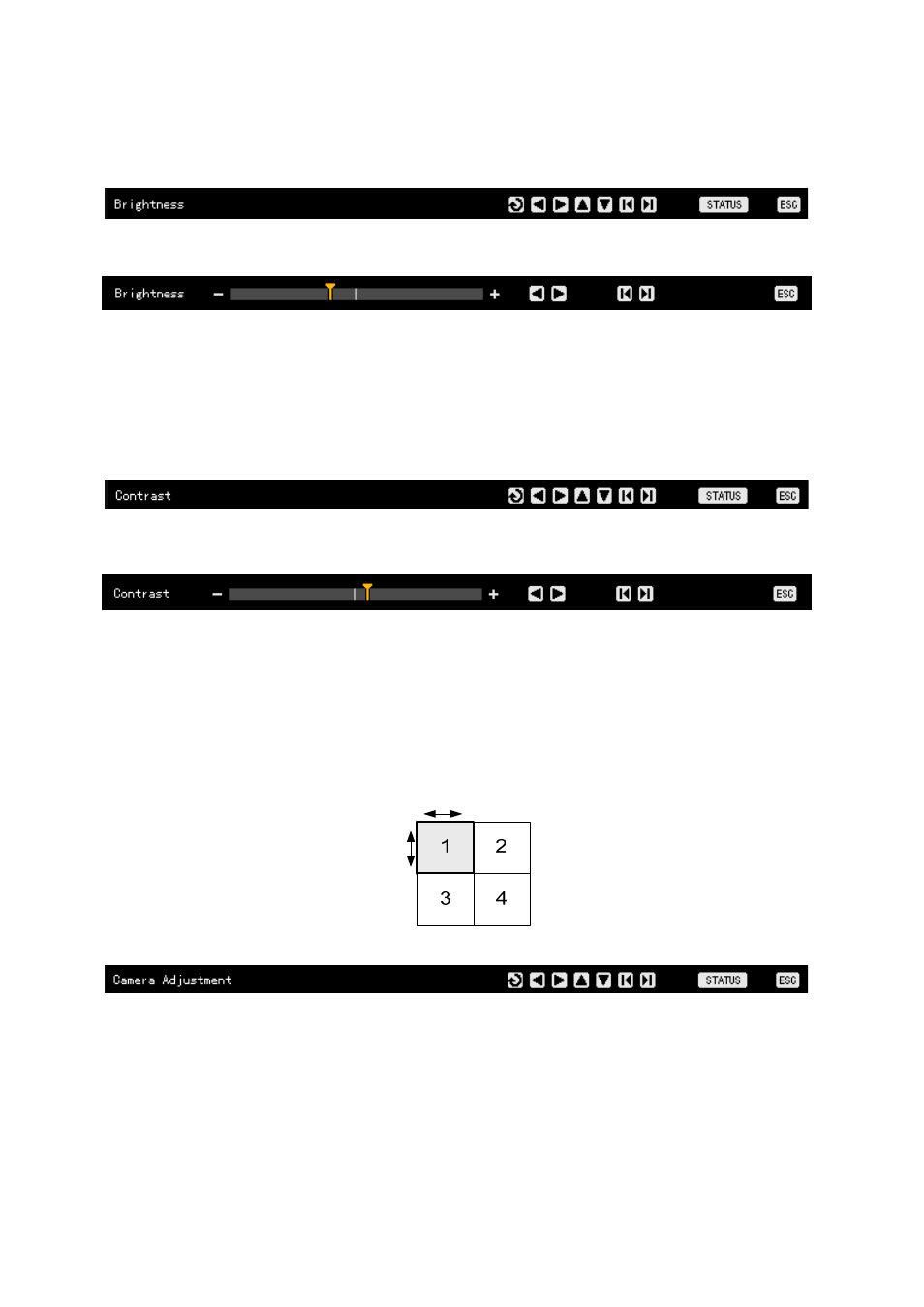
33
4-5-2. Brightness Control
Press the [Status] button to shift to brightness control mode as shown below:
Select the channel on the monitoring screen to adjust the brightness.
Adjust the brightness of the selected channel using the arrow (ST) buttons.
Go to the channel selection window using the [ESC] button and adjust the brightness of the
channel video.
After adjusting the brightness of all channel videos, press the [ESC] button again.
4-5-3. Adjusting the Contrast
Press the [Status] button to shift to contrast control mode as shown below:
Select the channel on the monitoring screen to adjust the contrast.
Adjust the contrast of the selected channel using the arrow (ST) buttons.
Go to the channel selection window using the [ESC] button and adjust the contrast of the
channel video.
After adjusting the contrast of the all channel videos, press the [ESC] button again.
4-5-4. Camera Control
Use Camera Control to control the displayed images by moving the channel screen as
shown below:
Press the [Status] button to shift to camera control mode as shown below:
