Rugged Cams Workhorse DVR 4 Channel User Manual
Page 135
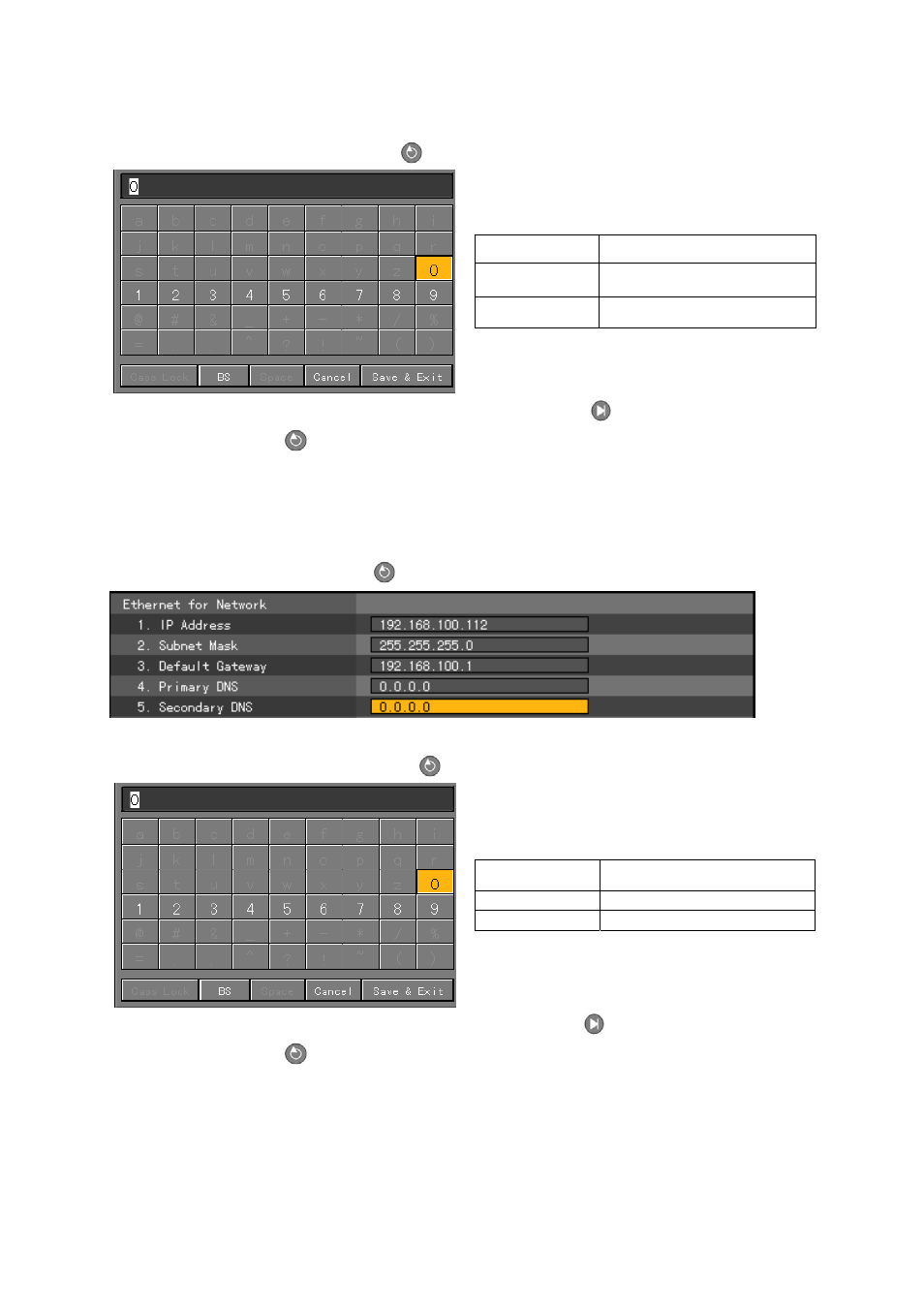
134
On the input window, enter the default DNS using the numeric buttons on the remote control or
the
arrow (STW X) and [Select]
buttons.
BS
Backspace; used to delete
Cancel
Used to cancel the save
Save and exit Used to save and exit
After inputting the data, go to [Save and Exit] using the [Tab]
or arrow (ST) buttons and
press the
[Select]
button.
F) Auxiliary DNS setting
On the {Ethernet Setup} menu, go to the auxiliary DNS input field using the arrow (ST)
buttons and press the
[Select]
button.
On the input window, enter the auxiliary DNS using the numeric buttons on the remote control
or the
arrow (STW X) and [Select]
buttons.
BS
Backspace; used to delete
Cancel
Used to cancel the save
Save and exit Used to save and exit
After inputting the data, go to [Save and Exit] using the [Tab]
or arrow (ST) buttons and
press the
[Select]
button.
