Rugged Cams Workhorse DVR 4 Channel User Manual
Page 125
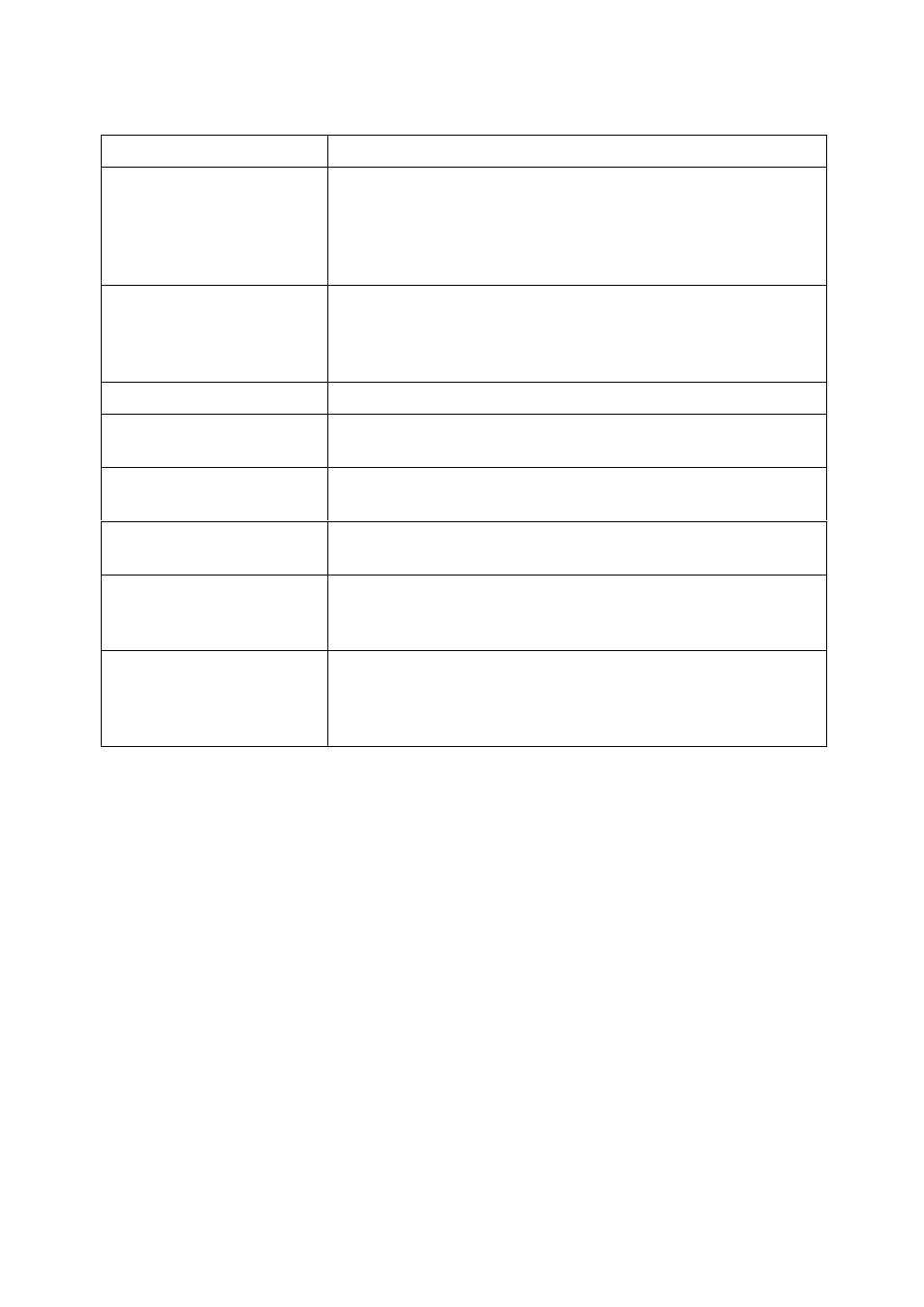
124
(3) Description of advanced options
Menu Description
{Filter}
This is used to filter the images. Either Median Filter or Temporal
Filter may be selected. If there is lots of noise in the still image,
select Median Filter; if there is lots of noise in the moving image,
however, Temporal Filter is recommended. Since the DVR
handles moving images, Temporal Filter is recommended.
{Average filter}
Either 1:6:1 or 1:2:1 may be selected. For 1:6:1 (which is also
the default setting), however, the file size is high but the filtering
degree is low; this means that the resulting image is close to the
original image.
{Quad}
-
{Maximum bit rate}
This refers to the maximum size unit for the streaming of moving
images.
{H anti-aliasing}
This is used to set the horizontal anti-aliasing. In most cases,
4MHz is closest to the actual video.
{V anti-aliasing}
This is used to set the vertical anti-aliasing. In most cases, the
[All] option is closest to the actual video.
{Peaking}
Peaking emphasizes the edge of the Y elements. The user can
select No, 31%, 62%, or 93%. At 93% (which is also the default
setting), however, the edges are emphasized the most.
{C/Y cording}
Cording is used to keep the edges sharp among the Y elements of
the image. The user can select No, +/-1, +/-2, or +/-4. To get the
softest images, however, +/-4 is recommended; the default setting
is No. The user can get the same output as that of Average Filter.
