9-3. playing on a divided screen – Rugged Cams Workhorse DVR 4 Channel User Manual
Page 55
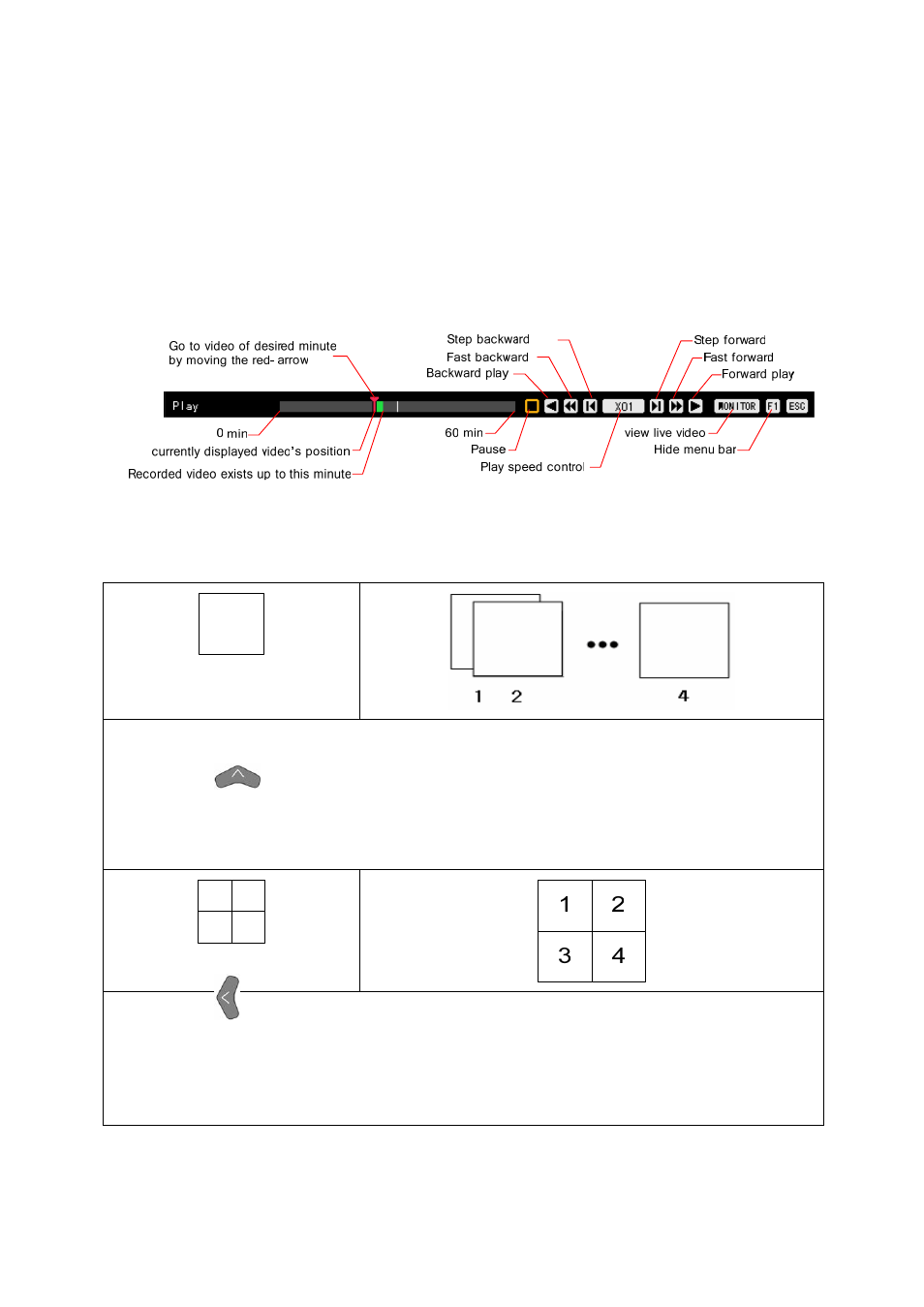
54
(2) Controlling the Play speed
A) Increasing/Decreasing the speed by X1
To increase/decrease the speed by X1, press the Speed (+/-) button on the remote control.
The user can play the video by x1 or X1~X29.
B) Increasing/Decreasing the speed by X30
To increase/decrease the speed by X1, press the Speed (+/-) button on the remote control.
The user can play the video by X30 up to X300.
4-9-3. Playing on a Divided Screen
In multi-channel mode, video can be played on full screen or 4-divided screen.
Select sub-screen
(4 sub-screens)
To view the video of a certain channel, select the desired channel by pressing the numeric
buttons.
Pressing the button on the remote control enables changing the screen. To view the video
of Channel No. 1 on full screen, press
[1·2]. Press [3·4] to view the video of Channel No. 2, [5·6]
to view the video of
Channel No. 3, and to view the video of Channel No. 4, short-press the [7·8]
button.
4-divided screen (1 screen)
Press the button on the remote control or short-press the
[9·0] front button.
To enlarge the video of a certain channel on a 4-divided screen, double-click the corresponding
video.
Double-click any area on the Enlarge window to convert into a 4-divided screen.
