7-4. starting and stopping record all – Rugged Cams Workhorse DVR 4 Channel User Manual
Page 42
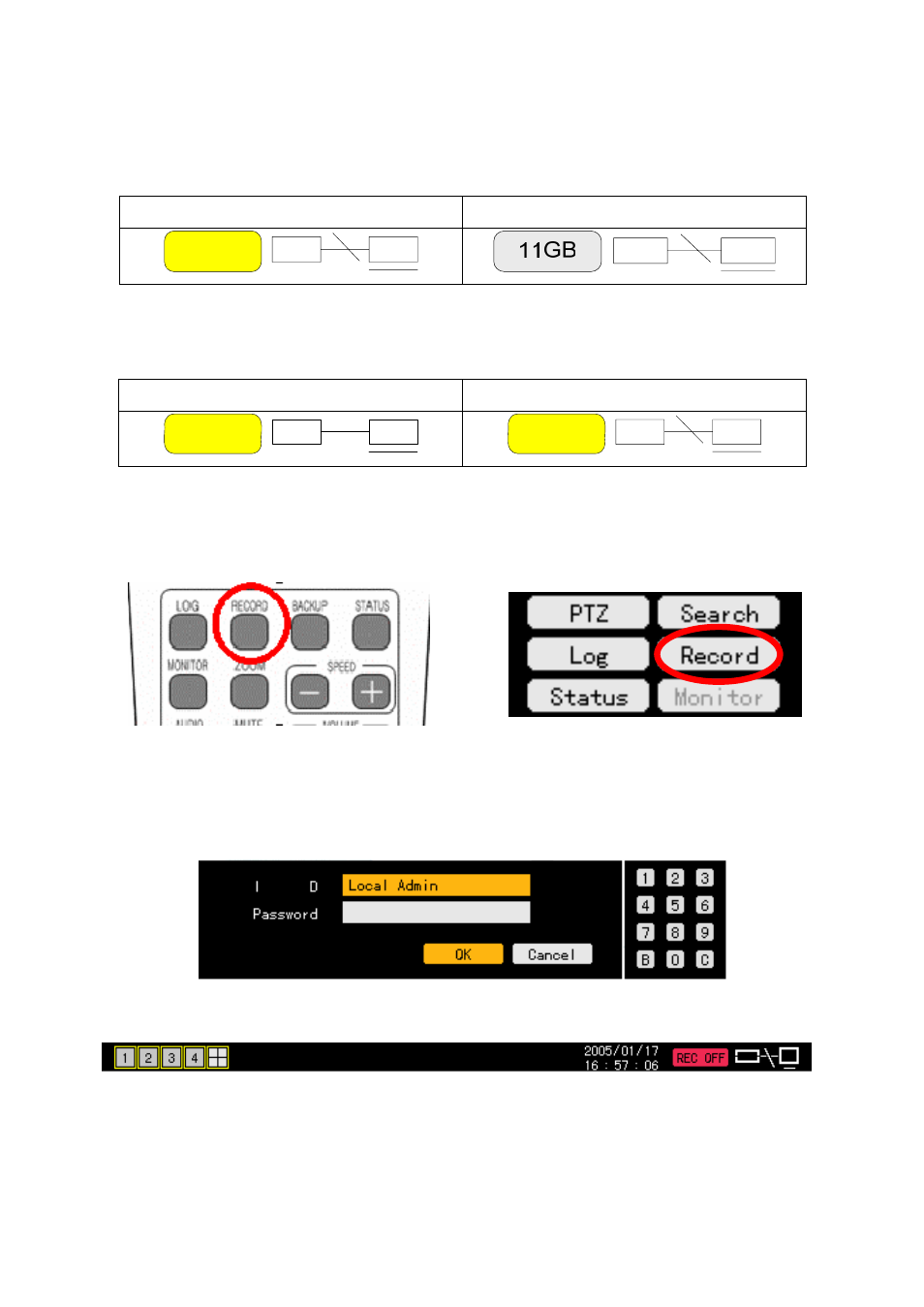
41
Hard drive status
The right part of the OSD shows the status of the hard drive where video data is recorded.
To turn HDD Overwrite ON/OFF, select
{Main Setup} -> {Storage Device}.
When HDD Overwrite is turned ON
When HDD Overwrite is turned OFF
Network access
The right part of the OSD shows the network connection status.
Network connected
Network disconnected
4-7-4. Starting and Stopping Record All
To start or stop All Recordings, press the
[Record] button on the remote control or on the [Record]
menu in real-time monitoring mode.
(1) Stopping Record All
Press the [Record] button on the remote control or on the menu.
On the login window as shown below, input the ID and password and select [OK]:
The recording of all channels then stops, and the recording status is displayed on the OSD as
shown below:
Overwrite
Overwrite
Overwrite
