2-3. network setup – Rugged Cams Workhorse DVR 4 Channel User Manual
Page 131
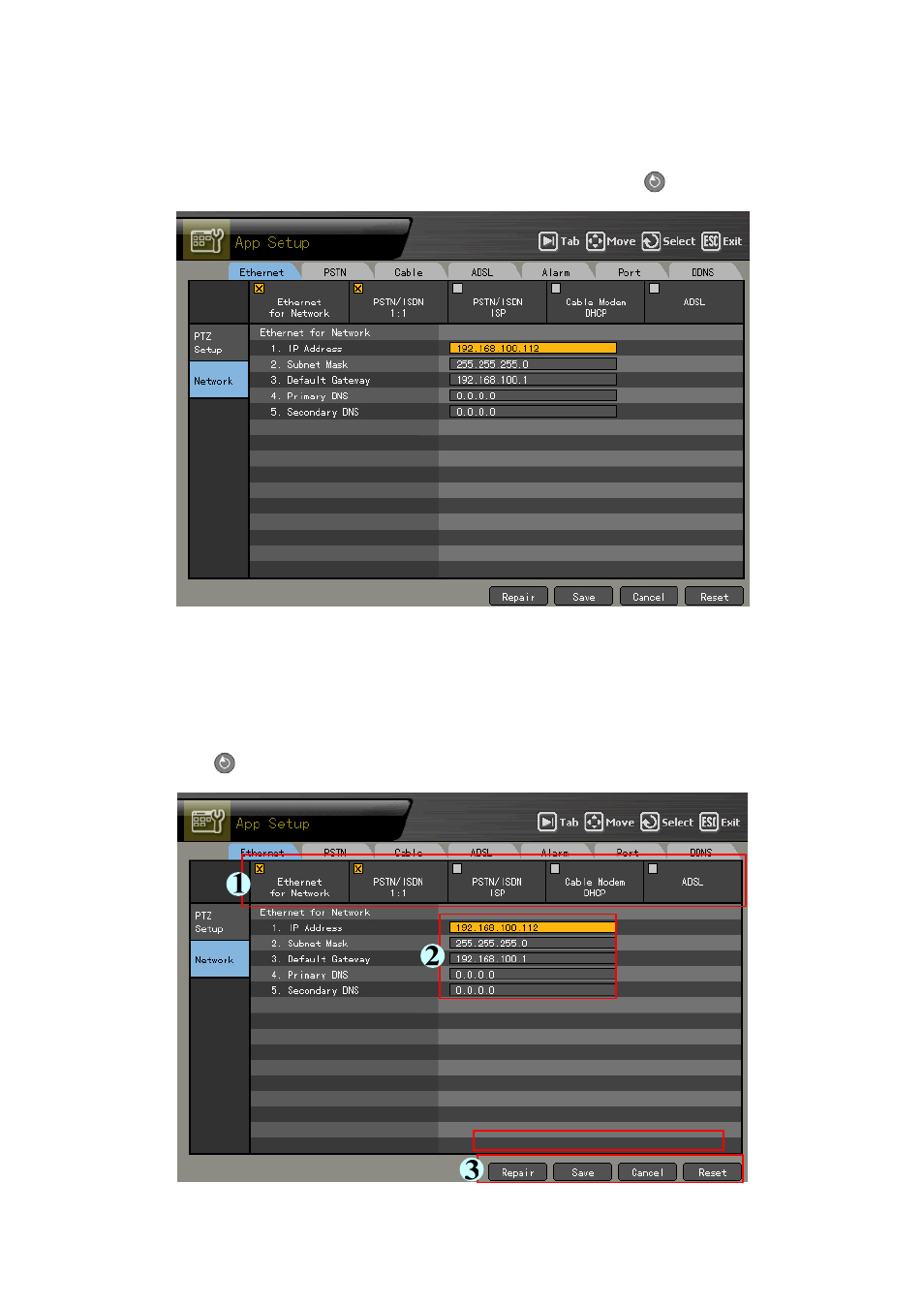
130
5-2-3. Network Setup
(1) Selecting the Network Setup menu
In {Additional Setup} mode, go to {Network} and press the [Select]
button.
(2) Ethernet
Uses a fixed IP in the local area network environment
On the {Network Setup} menu, go to {Ethernet} using the arrow (W X) buttons and press the
[Select]
button.
○
1
○
2
