Rugged Cams Workhorse DVR 4 Channel User Manual
Page 25
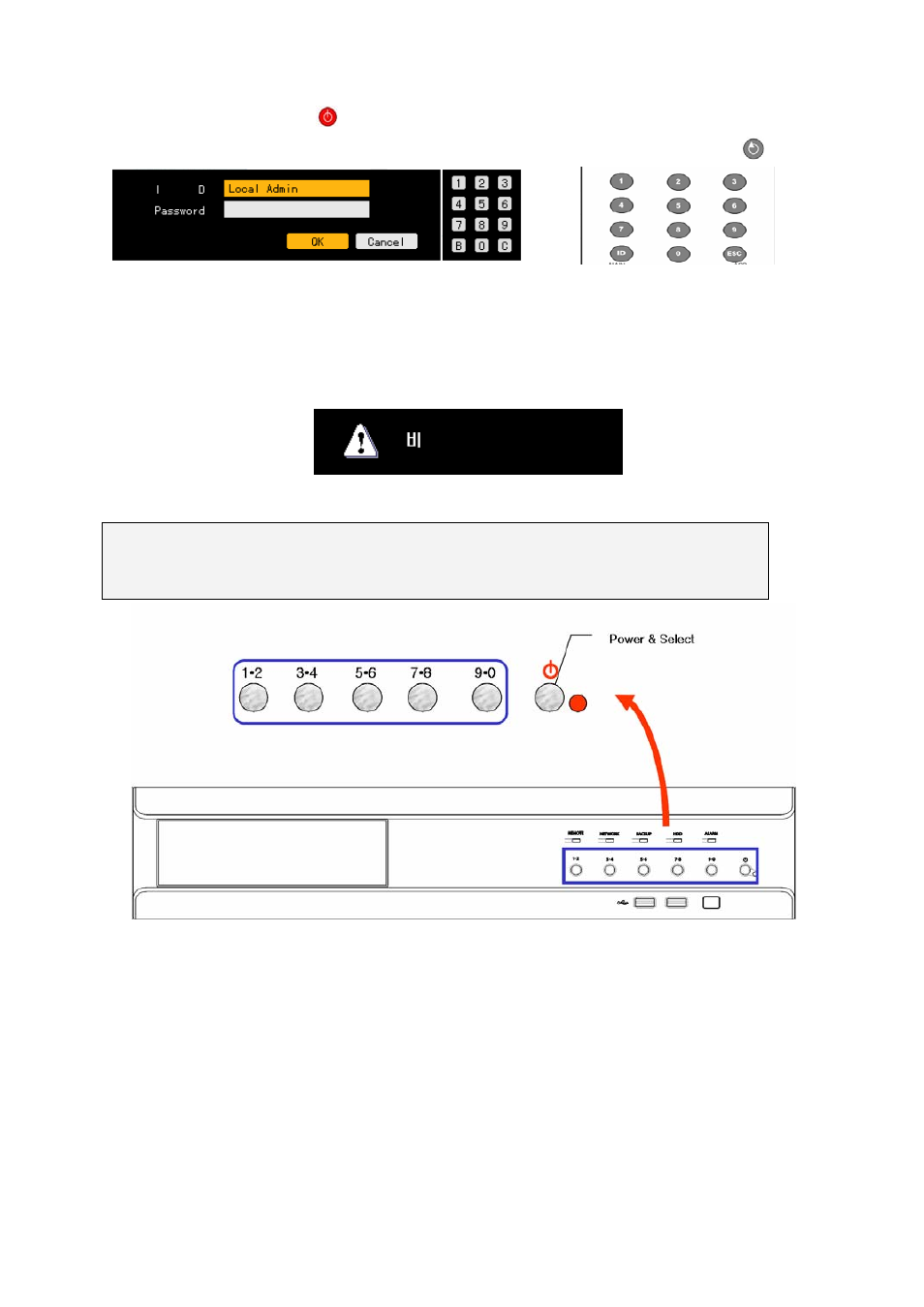
24
Press the Power button
on the remote control.
Input the system administrator’s password using the numeric buttons and press the
button.
Once the correct password is inputted, all lights on the front part blink, and a warning sound is
generated for approximately 20 seconds before the system shuts down.
If an incorrect password is inputted, a warning message is displayed followed by the previous
screen as shown below:
The user can input a number using the front buttons as shown below:
Odd number: Short-press Even number: Long-press
Input initialization: Press the [Power] button.
Incorrect Password!!
