Rugged Cams Workhorse DVR 4 Channel User Manual
Page 40
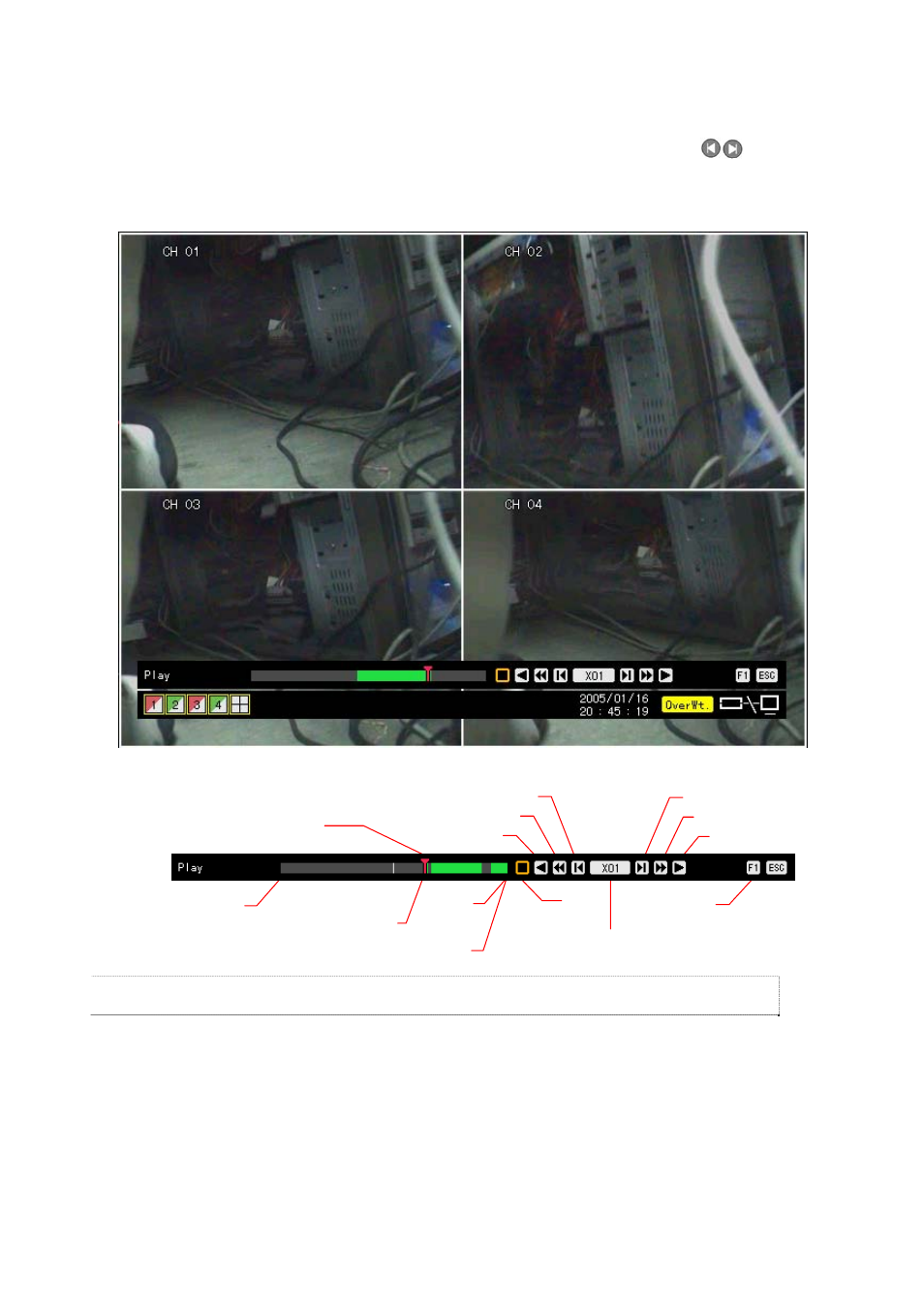
39
Navigate on the screen using the arrow (ST) buttons and check the logs by time and type.
The user can check the logs by time and type on each page using the [TAB]
buttons.
Press the [Play] button on the selected log to play the recorded video for the corresponding
time.
On the recorded video screen, press the [Play] button.
0 min
currently displayed video’ s position
Go to video of desired minute
by moving the red- arrow
Recorded video exists up to this minute
Play speed control
Step backward
Fast backward
Backward play
Pause
60 min
Step forward
Fast forward
Forward play
Hide menu bar
Recorded video is played each second.
Example - The user can play the video from the 19:45:16 log by selecting 19:45:16.
To return to the previous log list, press the [ESC] button.
