Rugged Cams Workhorse DVR 4 Channel User Manual
Page 21
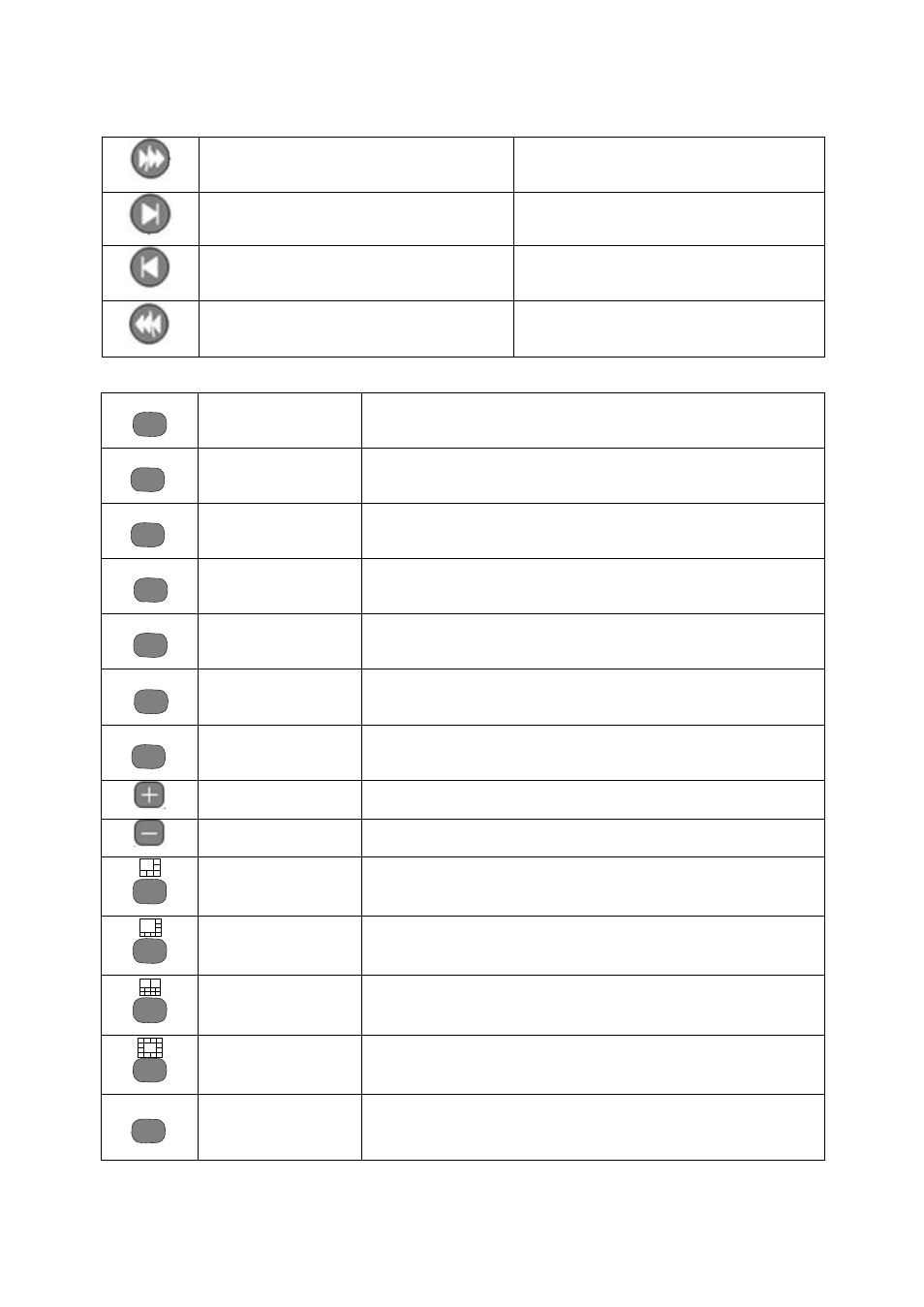
20
C. Search buttons
Forward play/Fast-forward
Used to play forward and to fast-forward
Fast-forward frames by frame or tab
Used to play frames forward frame-by-
frame
Reverse frame by frame or tab
Used to play frames backward frame-by-
frame
Reverse play/Fast reverse
Used to play backward and to rewind
D. Other buttons
LOG
Log
Used to view the system logs
RECORD
Record
Used to record all channels or stop recording all channels
BACKUP
Backup
Used to back up the stored video data in Search mode
STATUS
Status
Used to view system information or change the display setup
MONITOR
Monitor
-
AUDIO
Audio
Used to change the audio channel
MUTE
Mute
Turns off the audio
Speed up
Used to increase the playing speed
Speed down
Used to decrease the playing speed
6-segmentation
-
8-segmentation
-
10-segmentation
-
13-segmentation
-
FNC1
FNC 1
Displays/Hides the OSD status
