3. monitoring – Rugged Cams Workhorse DVR 4 Channel User Manual
Page 28
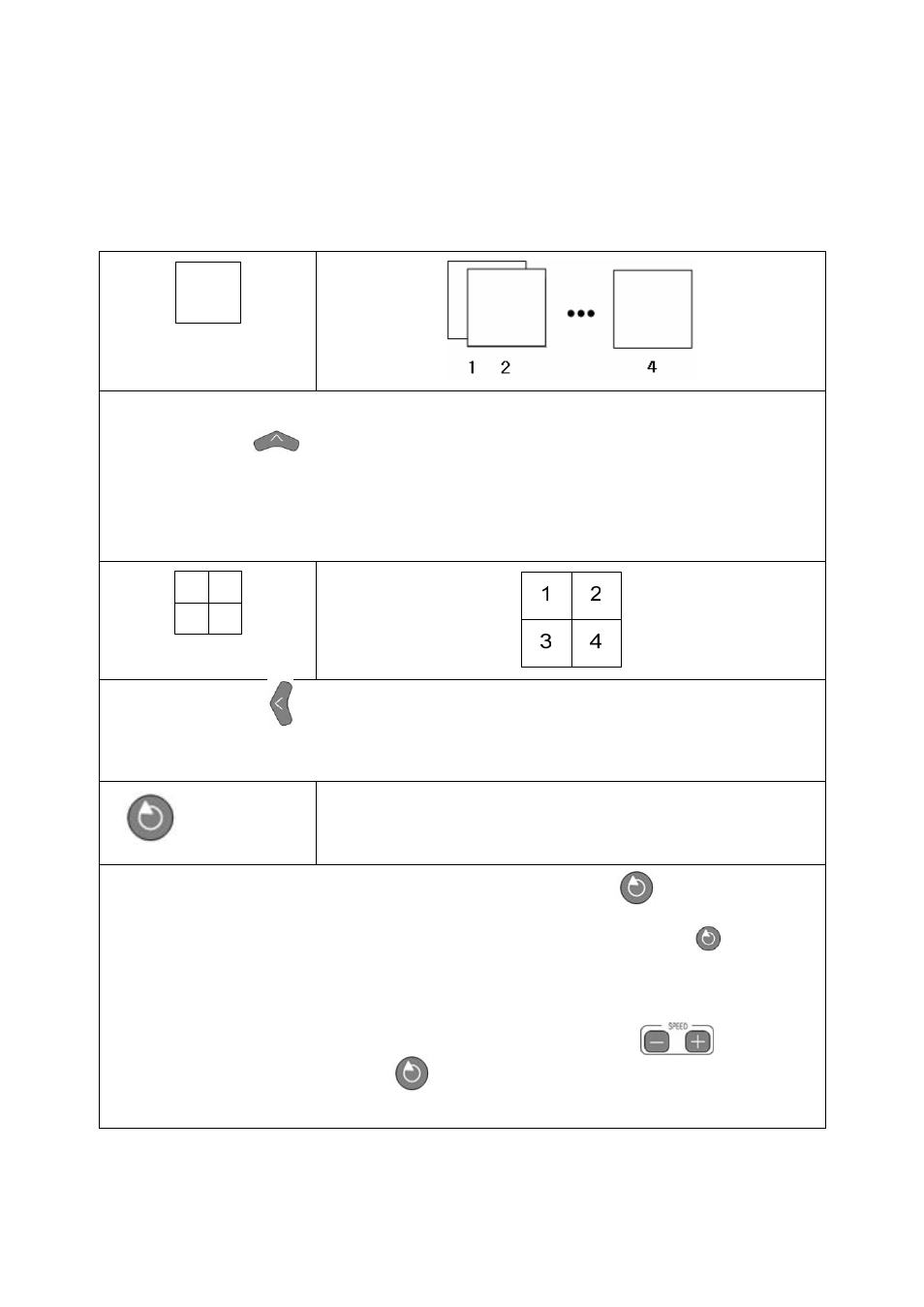
27
4-3. Monitoring
Once the system starts, video data from the CCTV/VGA monitor is displayed on the 4-divided
screen.
The user can choose from full screen and 4-divided screen.
4-3-1. Divided Screen and Automatic Screen Conversion
View all (4 sub-screens)
To view the video of a certain channel, select the desired channel by pressing the numeric buttons.
Press the arrow up
button on the remote control. Pressing the arrow up each time causes
the next screen to be selected.
To view the video of Channel No. 1, press
[1·2], to view the video of Channel No. 2 Press [3·4], to
view the video of Channel No. 3
[5·6], and. to view the video of Channel No. 4 press the [7·8]
button.
4-divided screen (1 screen)
Press the Left button on the remote control and short-press the
[9-0] button.
On the 4-divided screen, double-click the channel to enlarge its video.
Double-click any area on the View All window to convert into a 4-divided screen.
Automatic screen conversion
In Live Full Screen mode, press the button on the remote
control.
To convert the screen automatically, press the
button on the
remote control again.
The user can convert the screens in current division mode.
To set the conversion interval, Press the buttons on the
remote control.
Select to increase the time.
To disable the conversion mode, shift to 4-divided View mode.
