Rugged Cams Vertex & Vertex RTH User Manual
Page 80
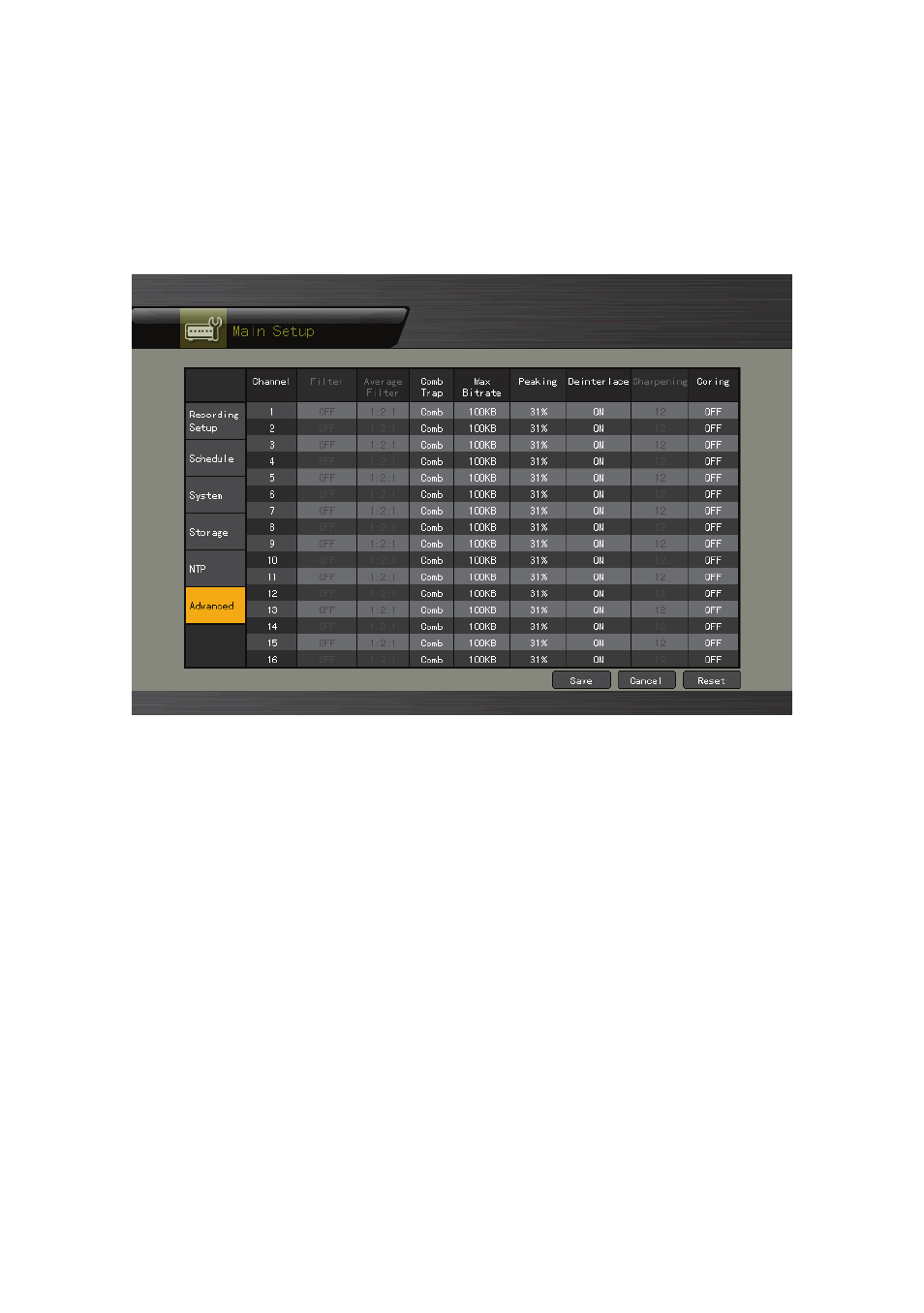
79
5-1-10 Advanced
This menu is used to set the video quality in detail for each channel.
1) Selecting the advanced menu
①
Select {Main Setup} and {Advanced}.
[Figure 5-12. Advanced Setup Window]
2) Comb/Trap
①
Select {Comb/Trap} for the channel using the arrow keys and the Select button.
②
On the selection window, select a filter to be set up.
3) Maximum Bitrate
①
Select {Maximum Bitrate} for the channel using the arrow keys and the Select button.
②
On the input window, enter the maximum bitrate.
