Rugged Cams Vertex & Vertex RTH User Manual
Page 77
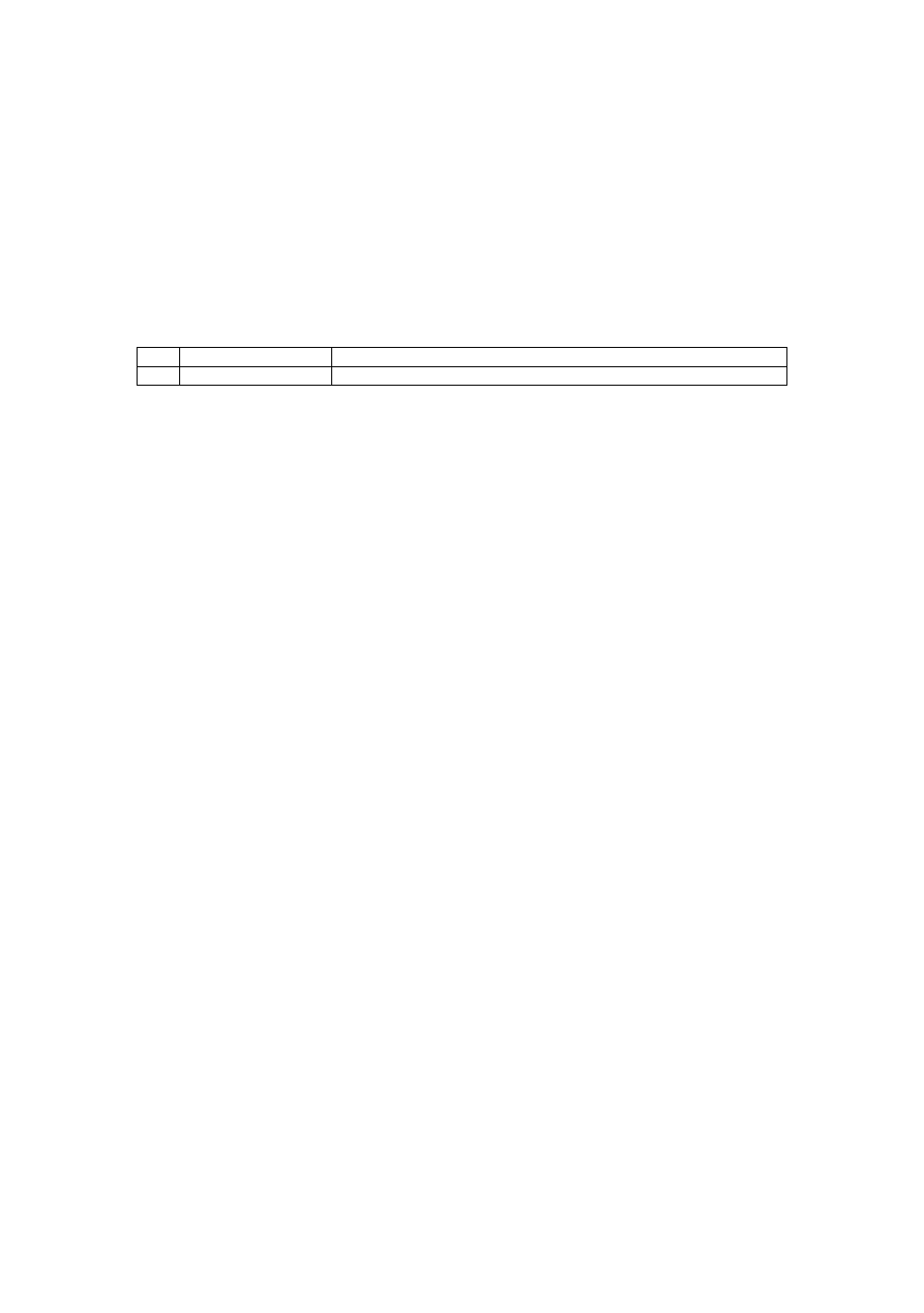
76
(2) Server URL
①
Select {Server URL} using the arrow keys and the Select button.
②
In the selection box, select the server URL using the arrow keys and the [Select] button.
③
The user can enter the IP only when the server type is DVR. For the NTP server,
Automatic, IP, or URL should be selected.
4) GPS Reception Status
The reception state can be checked when {Time Server} is GPS.
※
Password (OK)
Satisfactory reception state
Not Good (NG)
Unsatisfactory reception state
5) Changing the system date and time
The user can change the system date and time only when the time server is off.
The system date and time format is Year/Month/Day Hour/Minute/Second. To set the display
format, select {Main Setup} -> {System} -> {Time Display Format}.
