Rugged Cams Vertex & Vertex RTH User Manual
Page 26
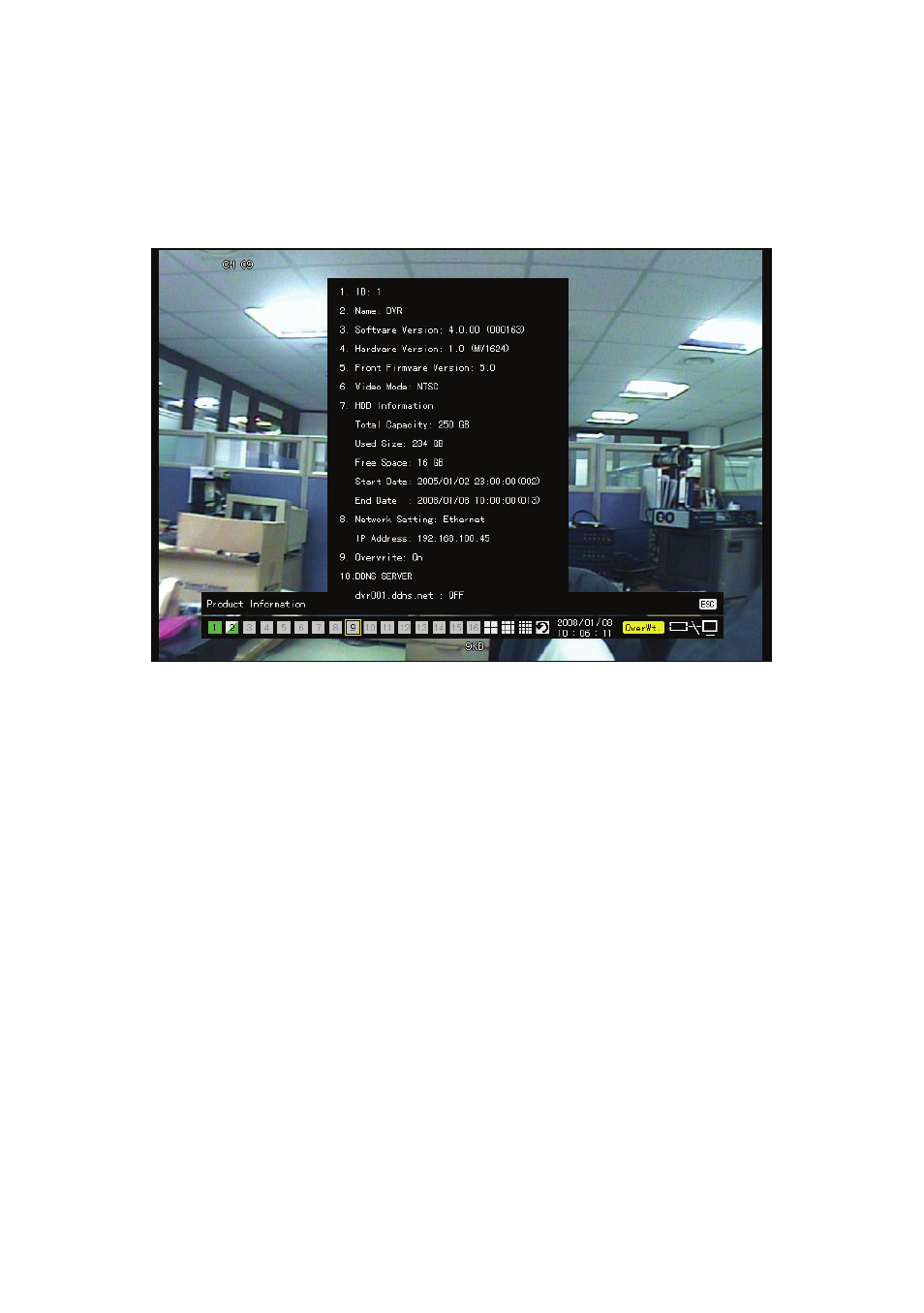
25
4-5-1 System Information
①
On the real-time monitoring screen, select {Live Menu} {Status}.
②
Product mode information will then be displayed as shown in Figure 4-4.
[Figure 4-4. Product Information Window]
※
The product ID shall be unique (1~99, 255). Only when the product ID and the remote
controller ID match can the DVR system be remotely controlled.
4-5-2 Channel Grouping
①
On the real-time monitoring screen, select {Live Menu} {Channel Grouping}.
②
The user can select the screen split mode by selecting {Menu} {Display Setting}.
③
On the monitoring screen, go to the channel selection window and select the channel to
be changed by group.
④
On the selection window, select a channel using the arrow keys and the Select button.
Group Setup is not supported for the 1
※
-split mode.
The user can change the channel location in the group using the mouse.
※
Changing the screen split mode causes other split modes to be changed as well.
※
