Count multitasking – Remote Processing CAMBASIC User Manual
Page 192
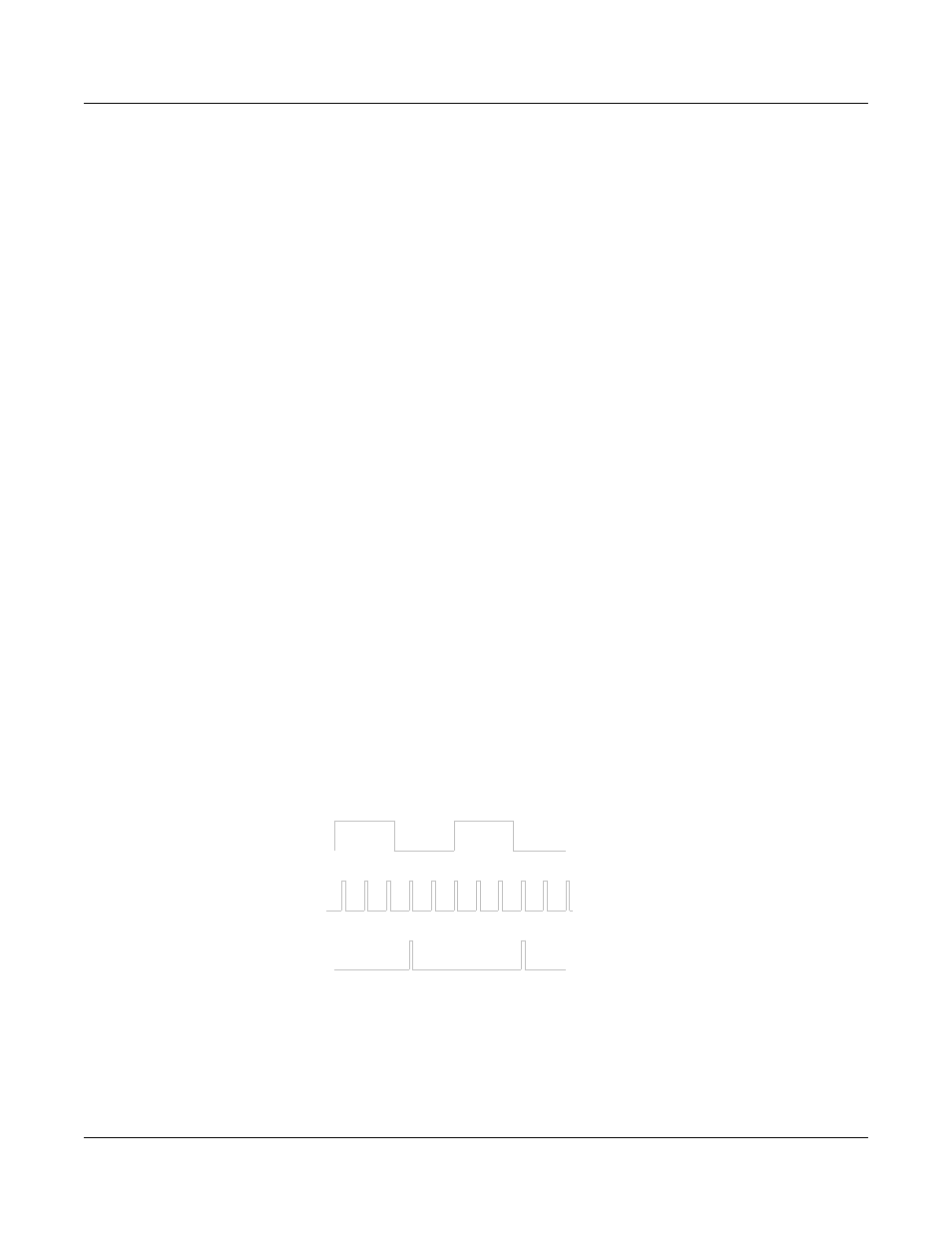
Event Multitasking - 3
COUNT MULTITASKING
Introduction
CAM BASIC supports eight event counters. These ar e generated in software and are intended for low– speed counting.
Each counter may be assigned through software to any digital I/O line on any Control or expansion card. Once
configured, counting is done independently in the backgr ound. T he counters have the fo llowing features:
1.
The count rate may range from 0 to 80 Hz.
2.
The cou nters m ay be re ad at any tim e with the C OUN T function . T his function is
synchronized with the counter so that valid data is always read.
3.
You can pr ogram the counter so that the prog ram br anches to a subroutine w hen it reaches a
preset am ount using the O N C OUN T statem ent.
4.
You can also crea te a modu le n counter by having the c ounter au tomatically r eset when it
reache s a preset c ount, using the C ONF IG CO UN T statem ent.
5.
The counter s are 16– bit and can accumu late up to 65,535 counts.
6.
Y o u c a n s to p an d ze r o th e co u nt e rs in d iv id u al ly o r i n g r o up s wi th th e C L EA R C O U N T
statemen t.
7.
You can start the cou nting individually or in groups w ith the STA RT C OUN T statem ent.
8.
Y o u c a n s u sp e nd c ou n te r o pe r a ti on w hi le m a in ta i ni ng th e co u nt w it h t he S T OP C O U N T
statemen t.
9.
Y o u c a n r e st a rt th e co u nt e rs w it ho u t r e se t ti ng th e co u nt us in g th e RE S U M E C O U N T
statemen t.
How Counting is Done
A specified input line is sampled 200 times (100 times in 9 MHz systems) per second. As shown in Figure 1, when the
software detects that the input changes from a high logic state to a low logic state, the counter is incremented.
Count
input
Sample
Counter
Increment
Figure 1
