Safetouch button operation – Precision Digital PD6830 User Manual
Page 89
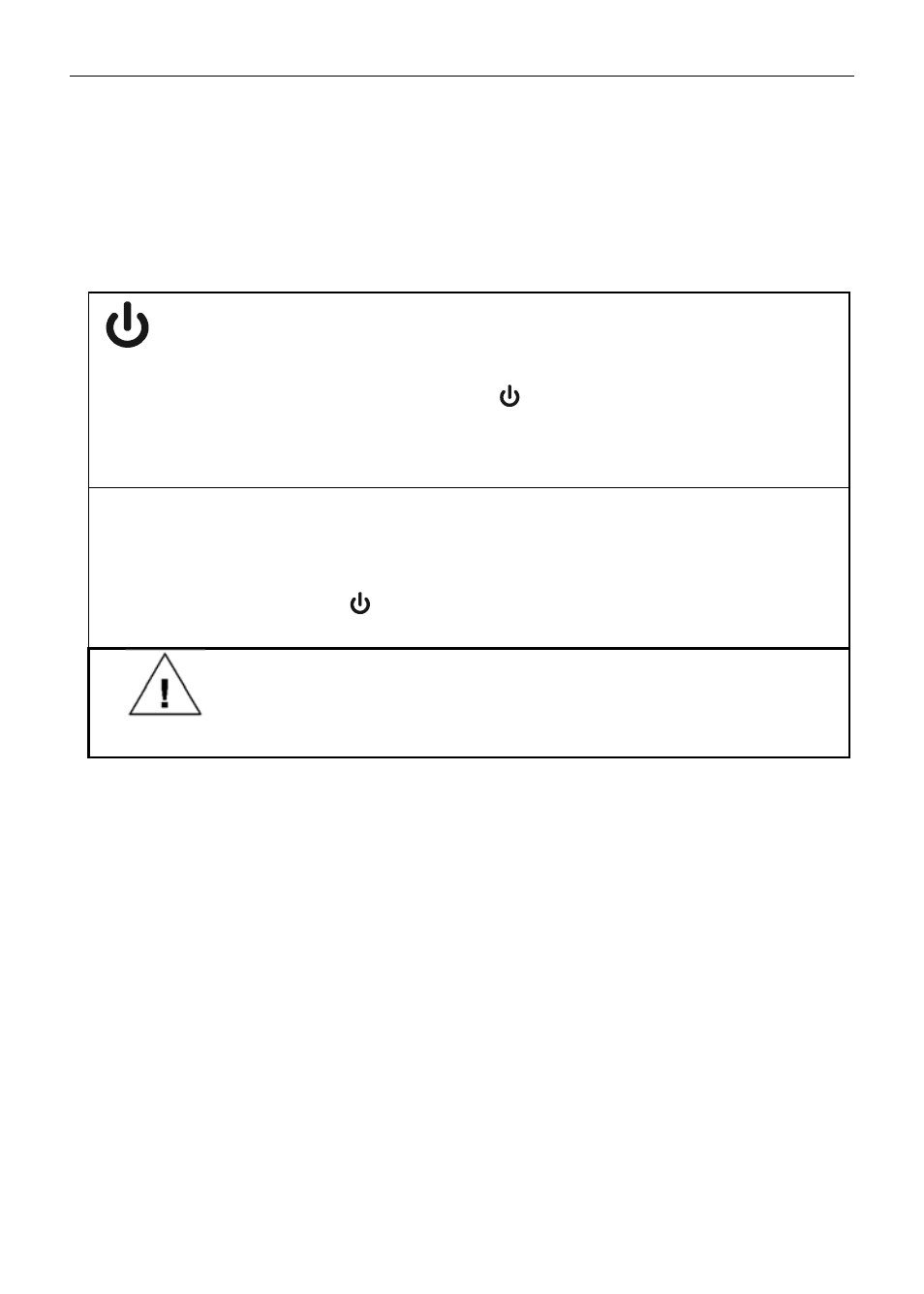
PD6830 Pulse Input Rate/Totalizer
Instruction Manual
89
The following SafeTouch button information is reprinted from SafeTouch Button
Operation on page 26.
SafeTouch Button Operation
To actuate a button, press and remove one finger to the glass directly over the
marked button area. Remove finger to at least 4 inches away from the glass in
between button activations. SafeTouch and mechanical buttons may be held to cycle
through menus or digits in place of repeatedly pushing a button.
SafeTouch Power Save Mode
SafeTouch buttons enter a power saving mode after three minutes of inactivity.
This mode is indicated by a pause symbol (
) appearing in the lower right of
the display. Only the MENU button is monitored in this mode. To activate the
SafeTouch buttons, press and hold the menu button for up to five seconds. The
display will read AWAKE, and the SafeTouch buttons will be fully enabled.
SafeTouch Disabled Mode
When the cover is removed, the four mechanical buttons located next to the
sensors may be used. The sensors are disabled when a mechanical button is
pressed and will automatically be re-enabled after 60 seconds of inactivity. The
SafeTouch power symbol (
) will blink in the lower right of the display if the
buttons are disabled due to a mechanical pushbutton being pressed.
IMPORTANT
SafeTouch buttons will not work if two or more buttons are
detected as being pressed simultaneously. As a result, be
careful to avoid triggering multiple buttons or reaching across
one button location to press another.
