Precision Digital PD6830 User Manual
Page 46
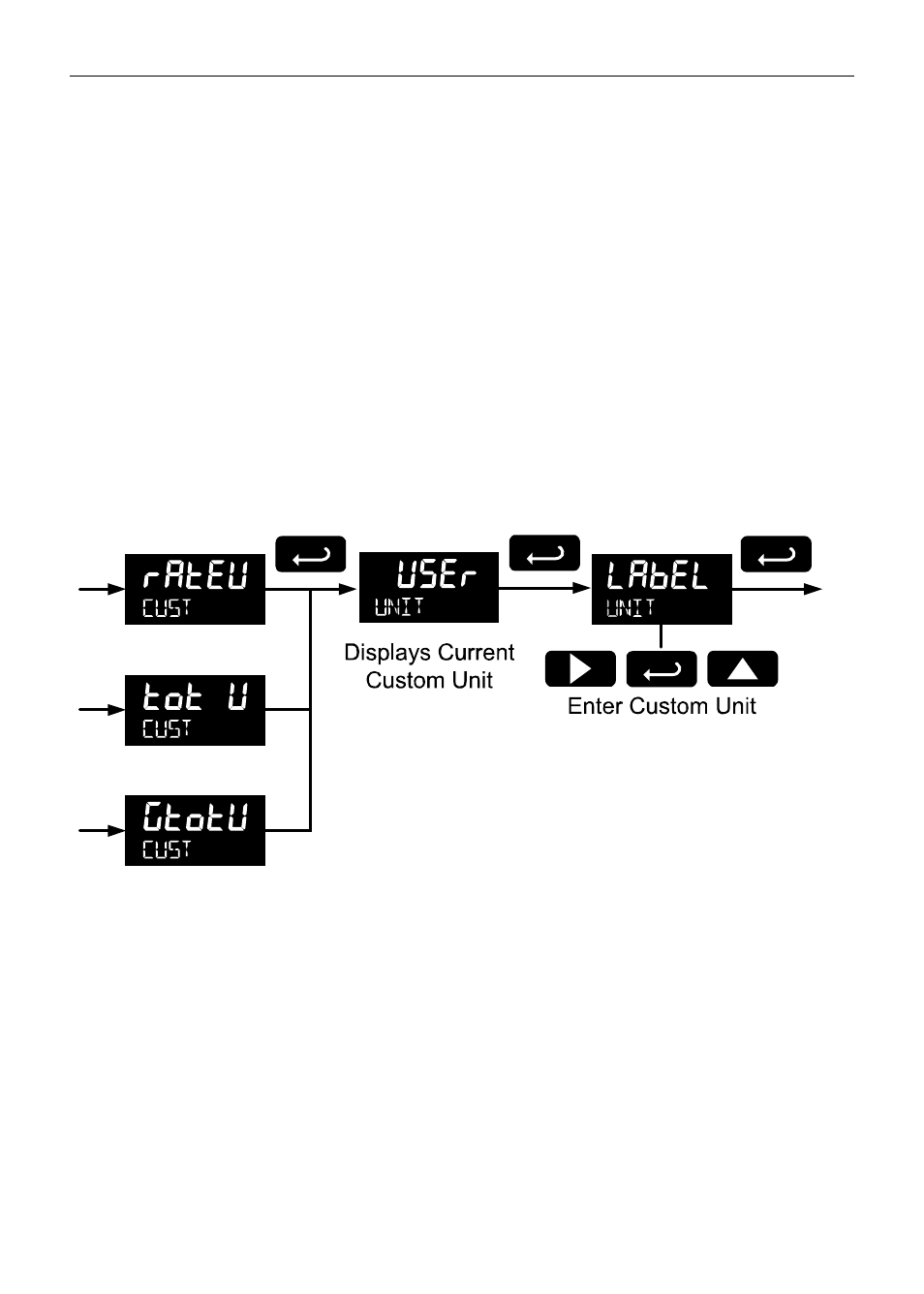
PD6830 Pulse Input Rate/Totalizer Instruction
Manual
46
Automatic Unit Conversions
When switching from any standard unit of rate, total, or grand total to any other
standard unit, automatic unit conversions are performed by the meter.
No unit conversions will be performed when the K-Factor Units (FuNiT) menu is set
to custom (CUST).
A total or grand total unit conversion will automatically change the displayed total and
grand total to the equivalent volume of the newly selected unit.
Custom Units Entry (USER)
When a custom unit is selected for rate, total, or grand total, a User menu allows for
entry of the custom unit.
Any 5-digit 14-segment unit may be entered for a custom rate unit (example: mL).
Any 7-digit 14-segment unit may be entered for a custom total or grand total unit
(examples: GALLONS, BOTTLES, DRUMS).
When selected for total or grand total, a custom unit will not allow a multiplier prefix.
A custom total or grand total unit will allow a total or grand total conversion factor to
be entered to define the unit. See Custom Units Total Conversion Factor on page 47
for details.
Fully alphanumeric values are set using the Right button to select the digit to be
changed. Press the Up button to begin editing the digit, then the Up and Right arrow
buttons to select the next or previous alphanumeric character. Press the Enter button
to confirm and select the next digit to change.
For details on setting alphanumeric labels, refer to Setting Alphanumeric Labels
(LABEL) on page 30.
Press Menu button to exit this menu without saving changes.
Custom Units Rate Conversion Factor (ratCF)
The rate conversion factor is only used when the Units for rate have been set to
custom (CUST). This menu will not appear if standard display units are selected for
the rate unit.
