Precision Digital PD6830 User Manual
Page 83
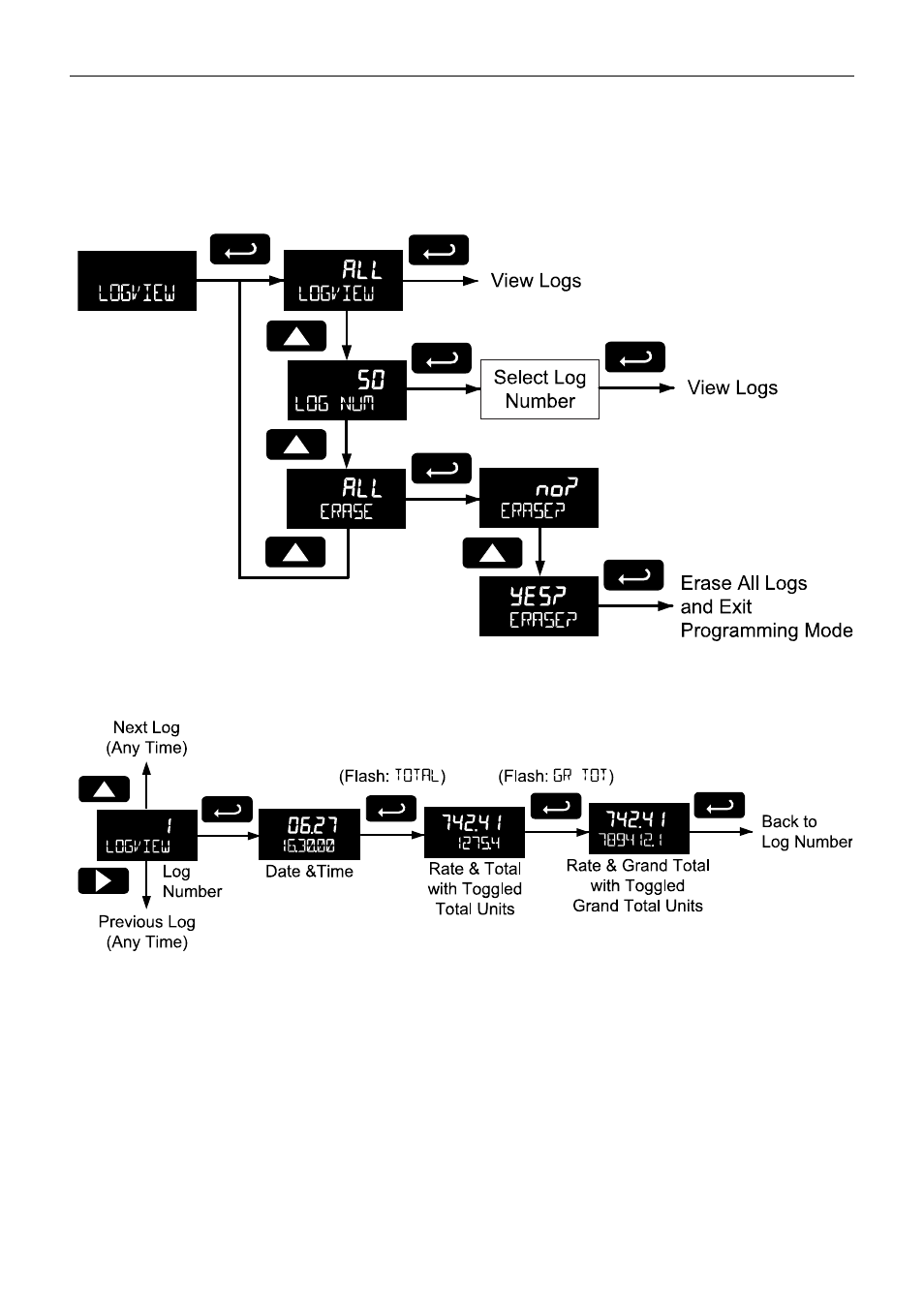
PD6830 Pulse Input Rate/Totalizer Instruction
Manual
83
View Data Log (LOGVIEW)
The Log View menu allows on-screen browsing of the data log points stored in the
meter. Data points may be navigated by viewing the log number, date and time, total,
or grand total amounts. A known log may be jumped to immediately, avoiding a
lengthy search for data. All logs may be deleted with the ERASE command, requiring
confirmation.
Once the log records are displayed, use the Up and Right arrows to change the log
entry being viewed. The Enter key changes the displayed information for the same
log.
Backlight (BAKLITE)
The Backlight menu is used to enable or disable the backlight. This feature is
particularly important for the battery-powered models with momentary backlight. This
feature is not available for models with a loop output powered backlight.
Analog Output Calibration (AO CAL)
This feature is only used at the factory for diagnostic purposes. It is not
recommended to access this menu without instruction from technical support.
