Precision Digital PD6830 User Manual
Page 78
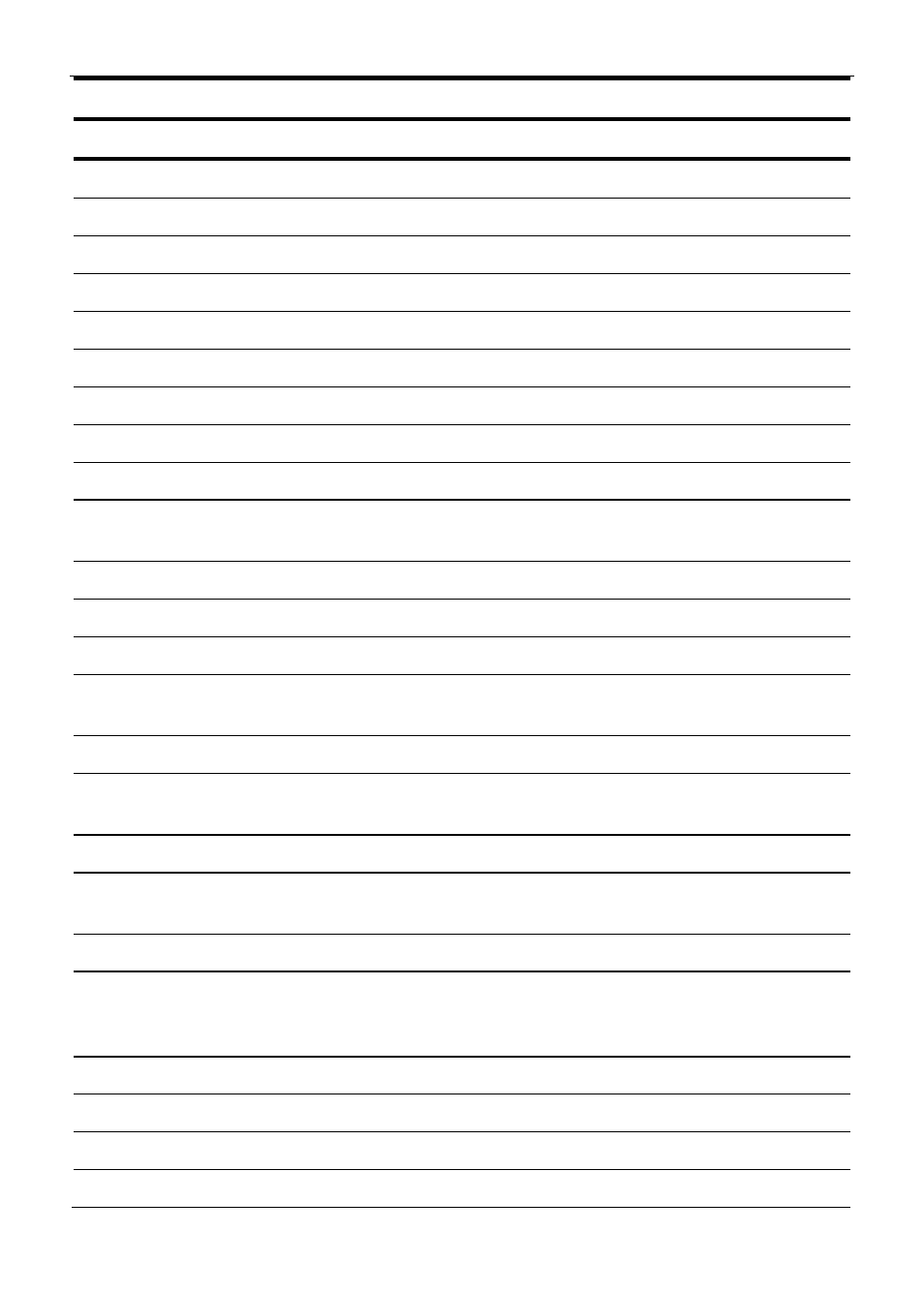
PD6830 Pulse Input Rate/Totalizer Instruction
Manual
78
Custom Menu Parameters
Display Parameter/Menu
Action
NONE
None
Set no menu position display
INPUT
Input
Set to show Input menu
KFACTOR
K-Factor
Set to show K-Factor menu
UNITs
Units
Select standard units or custom unit/tag
DECIMAL
Decimal
Set to show Decimal menu
DISPLAY
Display
Set to show Display menu
A OUT
Analog out
Set to show Analog Output menu
RATE.DP
Rate decimal Point
Set to show Rate Decimal Point menu
TOTAL.DP
Total decimal point
Set to show Total Decimal Point menu
GRTOT.DP
Grand total deci-
mal point
Set to show Grand Total Decimal Point
menu
SCALE
Scale
Set to show Scale menu
CAL
Calibrate
Set to show Calibrate menu
T BASE
Time base
Set to show Time Base menu
T FACTR
Total conversion
factor
Set to show Total Conversion Factor menu
T RESET
Total reset
Set to show Total Reset menu
GTFACTR
Grand total
conversion factor
Set to show Grand Total Conversion Fac-
tor
menu
GTRESET
Grand total reset
Set to show Grand Total Reset menu
PASS
Password
Program password to lock meter parame-
ters
PASS T
Total password
Program password to prevent total reset
PASS GT
Grand total
password
Program password to prevent grand total
reset. May permanently lock out grand to-
tal related parameters and reset
OUTPUT
Output
Set to show Output menu
OUT 1
Out 1
Assign function of pulse output 1
OUT 2
Out 2
Assign function of pulse output 2
DATALOG
Data Log
Enter Data Log menu
