Buttons and display, Button symbol description symbol status – Precision Digital PD6830 User Manual
Page 28
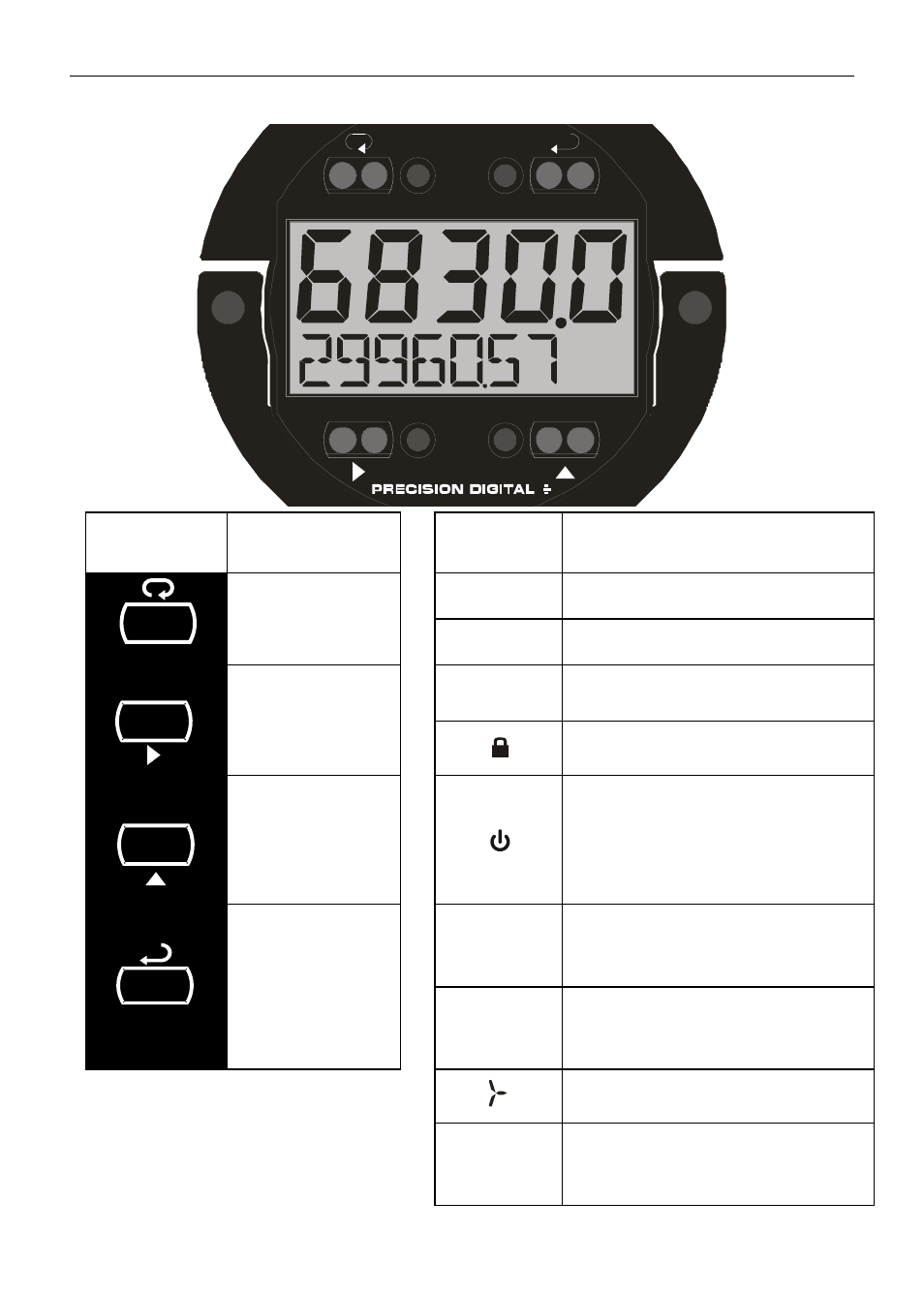
PD6830 Pulse Input Rate/Totalizer Instruction
Manual
28
Buttons and Display
ENTER
DISPLAY
RESET
MENU
Button
Symbol
Description
Symbol Status
Menu/
SafeTouch
®
Awake
HI
High Alarm
LO
Low Alarm
Right
Arrow/Reset
SET
Total Alarm
Settings Lockout Password
Enabled
Up Arrow/
Display
SafeTouch Power
Save/Disable.
Flashing: Temporarily Disabled
Due to Mechanical Button
Enter/
Alarm
Acknowledge
T
Total Display
Flashing: Total Overflow
Indication
GT
Grand Total Display
Flashing: Total Overflow
Indication
13 Digit Total Overflow, 6 Most
Significant Digits
BAT
Flashing: Low Battery Indicator
Steady: Powered by Battery
Backup
MENU
RESET
DISPLAY
ENTER
This manual is related to the following products:
