Precision Digital PD6830 User Manual
Page 75
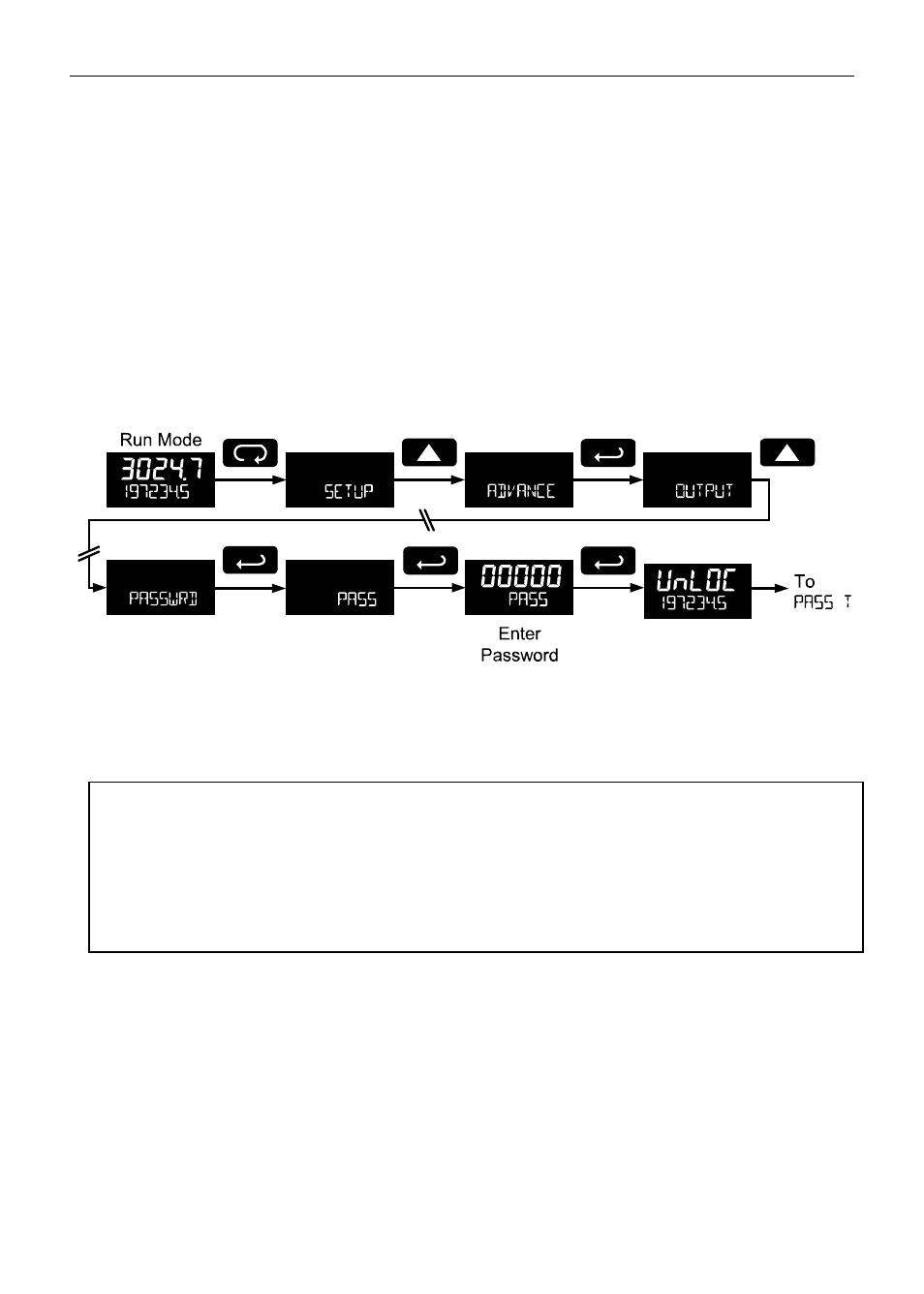
PD6830 Pulse Input Rate/Totalizer Instruction
Manual
75
Resetting Total & Grand Total on a Password Protected Meter
If the meter is password protected for total or grand total reset, the meter will display
the message PASS T or PASS GT when an attempt is made to enter the password
protected total or grand total Reset menus. Input the password and press the Enter
button to reset the total or grand total.
The password requirement may be disabled by entering the password in the
Password
menu for total (Pass T) or grand total (Pass GT).
Disabling Password Protection
To disable the password protection, access the Password menu, select the type of
password to be disabled, and enter the correct password as shown below. That
password is now disabled until a new password is entered.
If the correct five-digit password is entered, the meter displays the message UnlOC
(unlocked) and the protection is disabled until a new password is programmed.
If the password entered is incorrect, the meter displays the message LOCD,
Did you forget the passwords?
The password may be disabled by entering a master password. If you are
authorized to make changes, enter the master settings lockout (PASS) password
50865, the master total reset (PASS T) password 80034, or the master grand total
reset (PASS GT) password 80034 to unlock the meter.
Non-Resettable Grand Total
The grand total may be configured to be a non-resettable grand total. This is a
permanent setting. Configuring the grand total as a non-resettable grand total locks
out all setup parameters that could be used to reset the grand total or change the
setup of the grand total; including input selection, rate scaling, and conversion
factors.
