Precision Digital PD6830 User Manual
Page 81
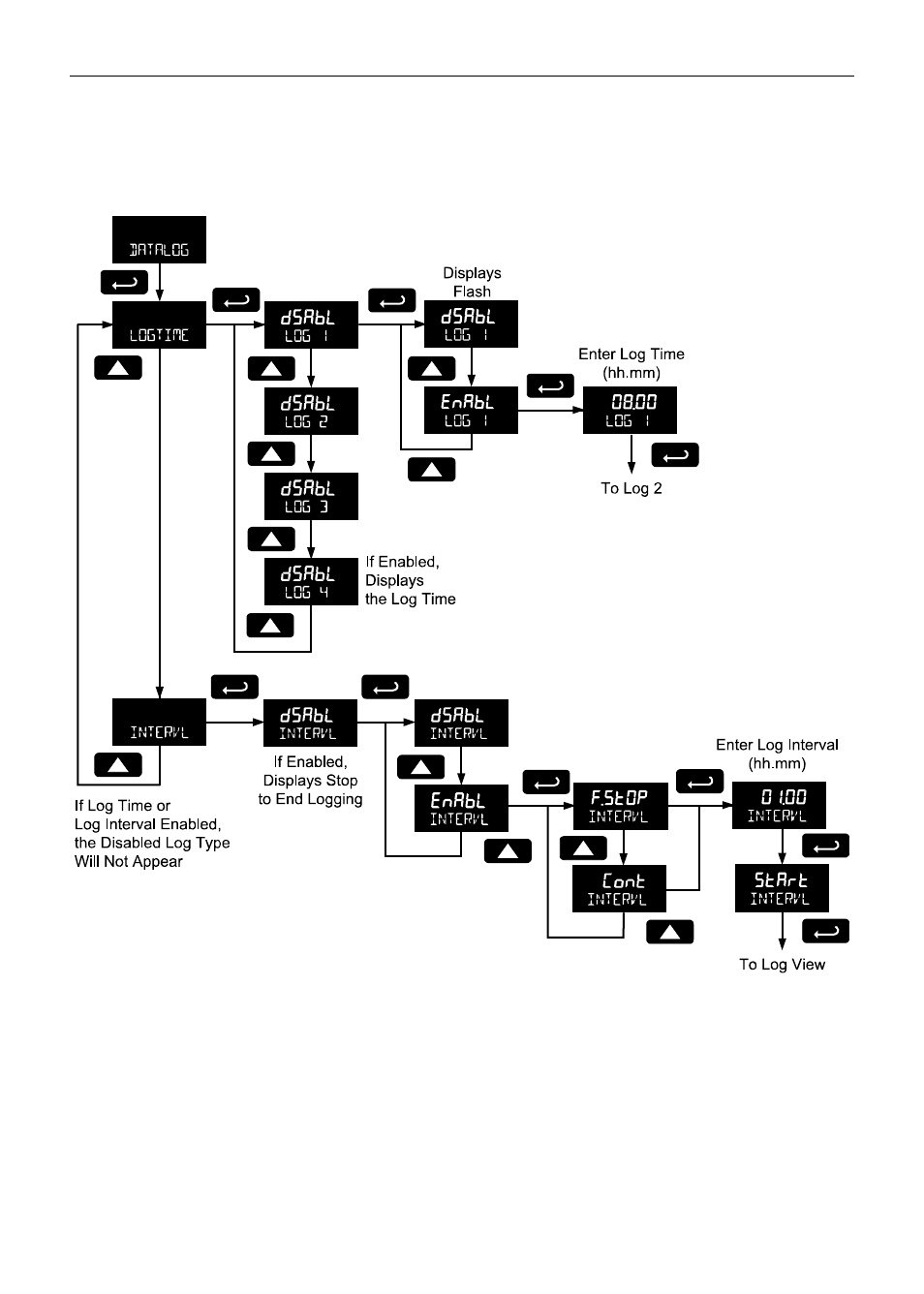
PD6830 Pulse Input Rate/Totalizer Instruction
Manual
81
Data Log Setup (DATALOG)
The Data Log menu is used to setup and enable the data log functions. The meter
may contain up to 1024 records, each containing date, time, rate, total, grand total,
and log number.
There are two ways to configure the time when a data log is recorded. The Log Time
feature allows up to 4 data logs to be recorded each day, at specific times. The Log
Interval
feature allows a data log to be recorded each time a time interval has
passed.
Only the Log Time or Log Interval may be active at once. While one type of data
logging has been enabled, the other menu will be inaccessible.
This manual is related to the following products:
