Precision Digital PD6830 User Manual
Page 69
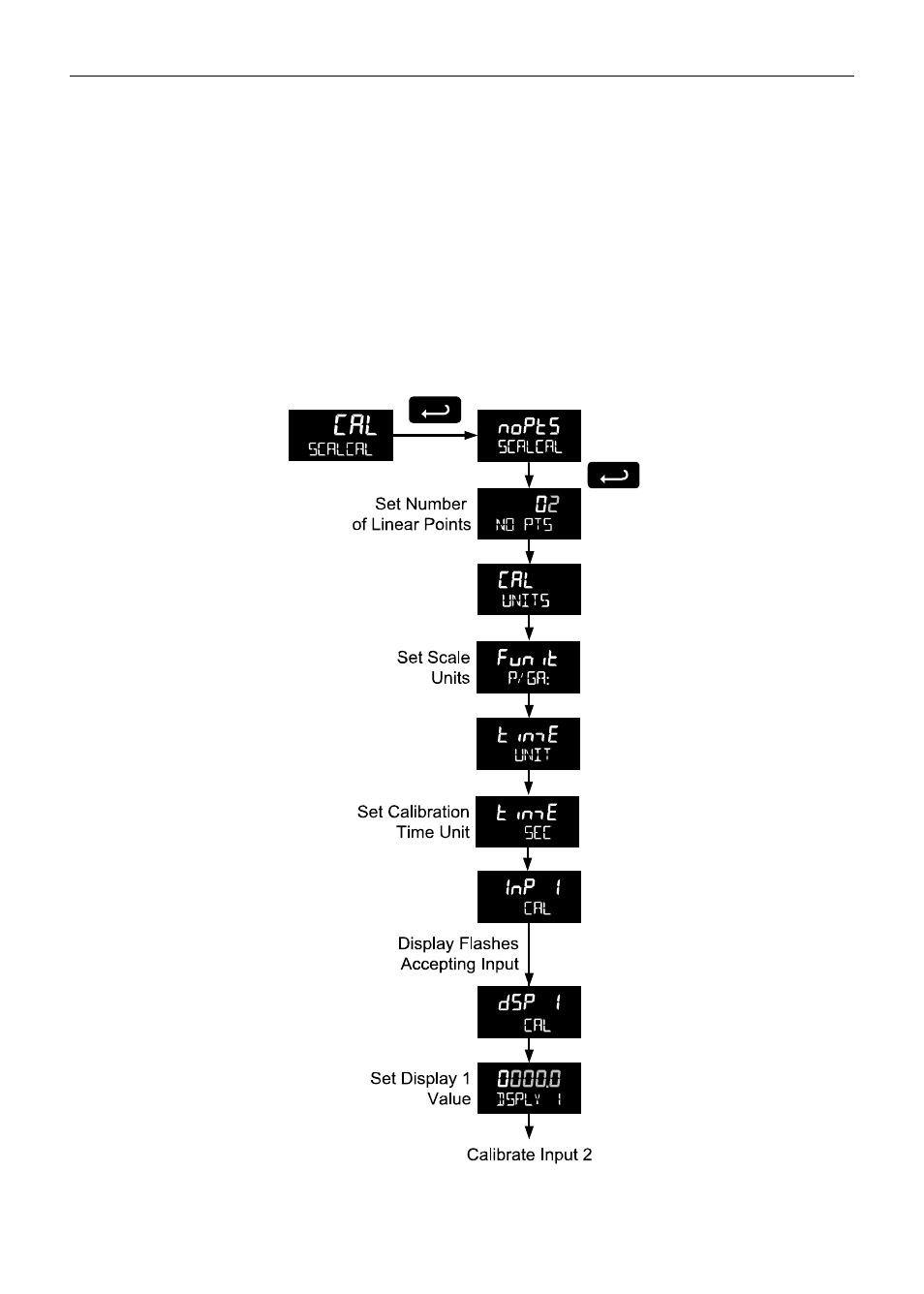
PD6830 Pulse Input Rate/Totalizer Instruction
Manual
69
Calibrating the Meter (CaL)
To scale the meter without a signal source refer to Entering the K-Factor (Factr) on
page 39 or Scaling the Meter (SCale) on page 67.
The pulse input can be calibrated to display the process in engineering units by
applying the appropriate input signal and following the calibration procedure.
The use of a calibrated signal source is strongly recommended.
A calibrated input will work with Automatic Unit Conversions as described on page
46. The units for the display values that must be entered are a combination of the
programmed Rate Unit and the time unit (Time UNIT) entered in the Calibrate
menu.
For example, if the Rate Unit is gallons, and the time unit (Time UNIT) is seconds,
the units for the display values entered in the Calibrate menu are gallons/second.
