Front panel security lockout (executive mode), Front panel security lockout (executive mode) -6, And the front panel -6 – Extron Electronics MLC 104 Plus Series User Manual
Page 22: Preliminar y, Operation, features, and cabling, cont’d
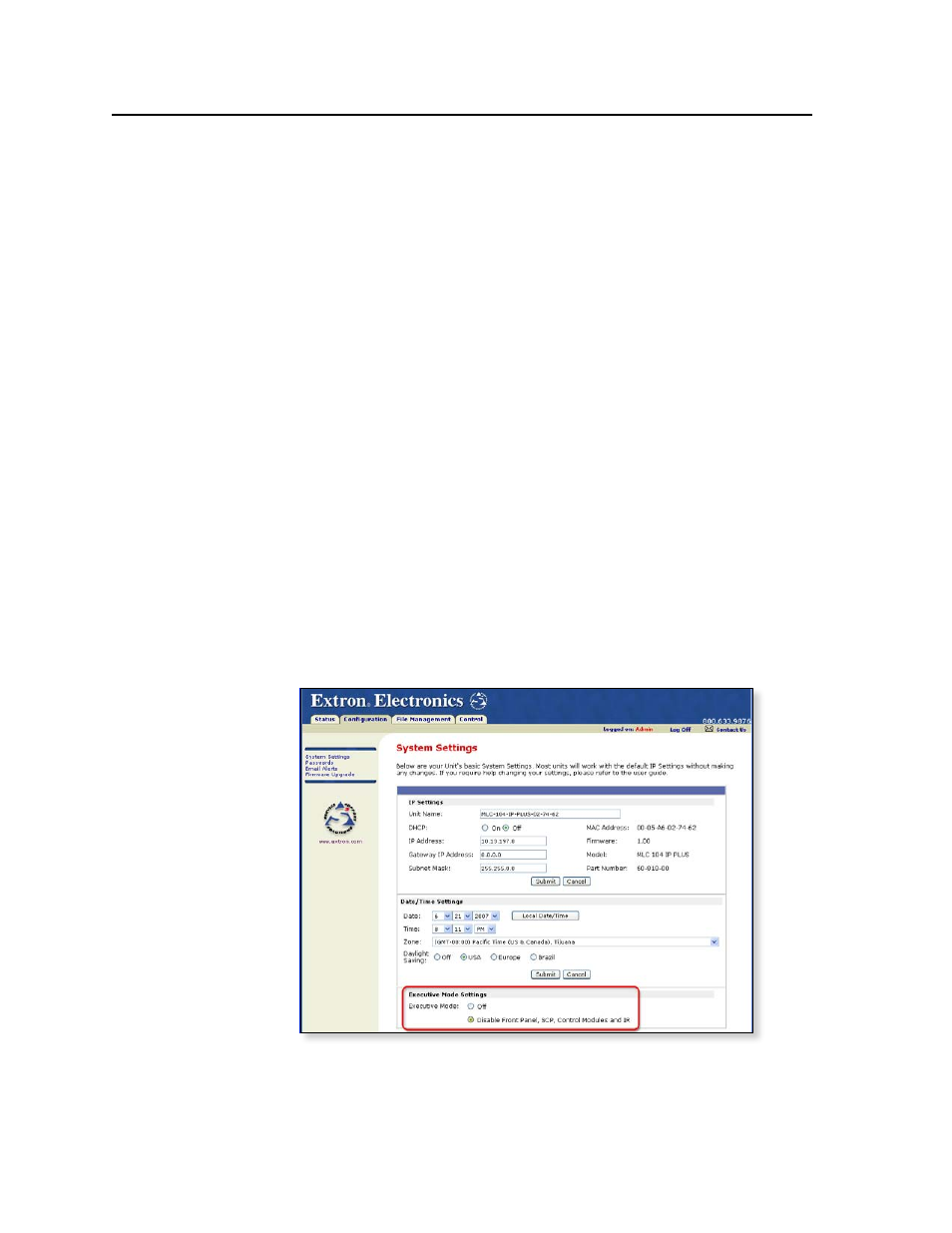
Operation, Features, and Cabling, cont’d
MLC 104 Plus Series • Operation, Features, and Cabling
2-6
PRELIMINAR
Y
Front Panel Security Lockout (Executive Mode)
To prevent accidental changes to settings, the MLC features front panel security
lockout (executive) modes for disabling access to controls. When front panel
lockout is enabled, if a button is pressed, the button flashes red, but no change
occurs. Nothing—not input switching, projector control, room control, volume
adjustment, or any other knob- or button-executable function—results from front
panel actions when lockout is active. Button and knob functions on the IR 402
remote control, SCPs, or control modules are also locked. Changes can still be
made via RS-232 or, for IP models, via Ethernet (Telnet or Web browser) control.
The SIS command 3X corresponds to and also enables this mode (
).
For details, see chapters 3 and 4. The only way to override a front panel lockout
via the front panel is to enter a personal identification number (PIN) to unlock the
panel, using the MLC’s input buttons as a numeric keypad for PIN entry, as shown
.
Enabling and disabling front panel lockout via the embedded Web pages
and the front panel
Front panel lockout can be enabled/disabled using the embedded Web pages
whether or not a PIN has been set. However, a PIN must be set up before you can
enable or disable lockout using the front panel buttons.
Using the Web pages (IP models)
1.
Using a Web browser, enter the MLC’s IP address to open the MLC’s
embedded Web page. If an administrator password has been set and if you
are prompted to do so, type in the administrator password.
2.
Click on the Configuration tab, which opens to the System Settings page.
3.
Select either Off or Disable Front Panel, SCP, Control Modules and IR in the
Executive Mode settings area. See the following picture.
N
If Disable Front Panel, SCP, Control Modules and IR is selected via the
System Settings factory default Web page, front panel lockout can’t be enabled/
disabled via the front panel unless PIN Mode is enabled.
to find
the SIS commands for PIN enabling/disabling.
